Apple has embraced the satellite communication world with its recent launch. The iPhone 14 has introduced a cool new feature called Emergency SOS via satellite. This is a satellite SOS facility. Paired with Apple Watch 8, this feature can relay automatic messages in case of a crash emergency via satellite. Although, if you want to know how to use the satellite calling feature on any iPhone, let me tell you there is no satellite calling facility on any iPhone.
Just imagine an accident or any emergency situation at a place where you have no cellular network. Now, imagine owning an iPhone 14 and having the power to use a satellite SOS facility to avail of emergency services. This is truly a revolutionary breakthrough in the world of smartphone features. Satellite messages can be sent both manually and automatically, depending on the situation the user is in.
Once again, “satellite calling” is nothing but a rumor. It is Emergency SOS via a satellite that iPhone has introduced.
In this write-up, I will try to explain everything that is there to know about the brilliant emergency SOS via satellite feature on iPhone. Do not be fooled by people and pages telling you that you can make calls through this system. This is an emergency service, and the messages will be directed to appropriate emergency services according to the nature of the emergencies.
In This Article
How to Use Satellite Calling Feature on Any iPhone | Emergency SOS Via Satellite
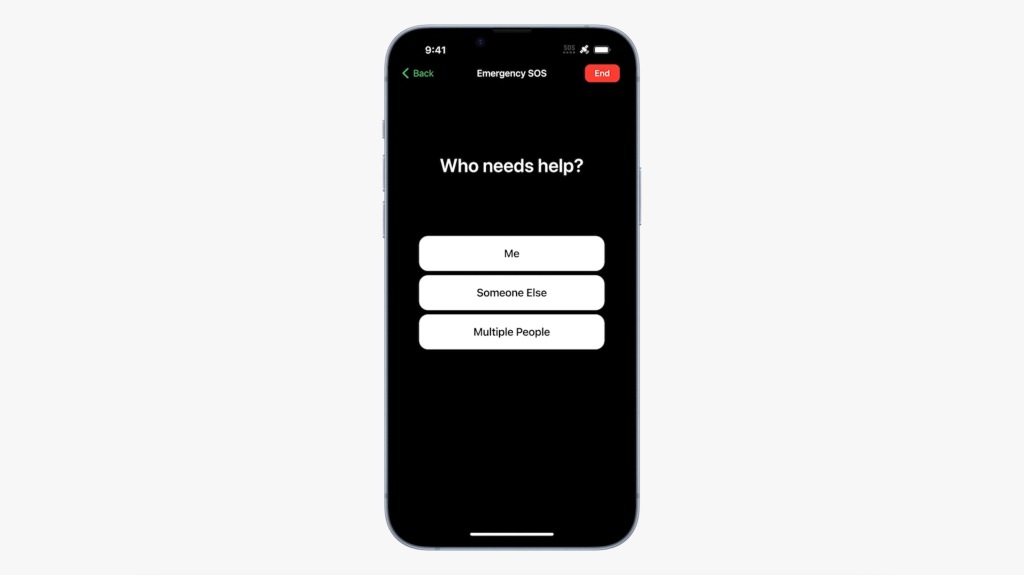
Emergency SOS via satellite is a feature you can use to call Emergency service in exceptional situations where there is no cellular network to get you connected to the help you need. But that doesn’t mean you can perform satellite calls; iPhone 14 relays messages to the emergency service provider containing your location and nature of the emergency.
In response to your question, “How to Use Satellite Calling Feature on Any iPhone?” let me inform you that when you try to call emergency services outside the network coverage area, the iPhone 14 tries to connect you to these services by establishing a connection between itself and a satellite. And it sends messages, doesn’t make calls.
A satellite connection experience is way different than cellular connection calls and messages. Under a clear sky and visible horizon, Apple says, it takes 15 seconds to send a message. Under weak foliage, a message might take up to a minute, and under dense foliage and obstructions, you might not be able to connect to a satellite and hence won’t be able to send a message.

The other things that determine the time taken for connection are the length of the message. Status of the satellite, availability of the satellite, and surroundings.
Set up Emergency SOS Via Satellite on Your iPhone
iPhone 14 comes with the all-new A16 Bionic chip; the world’s fastest smartphone processor. This makes the processes of the iPhone super fast. Also, the bigger size of this “Far Out” launched phone makes space for a bigger range gyroscope and a dual-core accelerometer that can work together with an Apple Watch 8 to detect almost all kinds of severe crashes.

When you are at a place outside any kind of network coverage, you are still under a satellite. So you can notify emergency services via a satellite connection. To set up an emergency SOS via satellite, you have to first connect to a satellite.
How to Connect iPhone 14 to a Satellite | Emergency SOS Via satellite
1. Hold the iPhone in your hand naturally. You don’t have to cast spells with it.
2. Make sure you are outdoors under a clear sky and can see the horizon.
3. Stay away from dense foliage or obstruction. These can slow down the connection. Mountains, canyons, and hills can also affect.
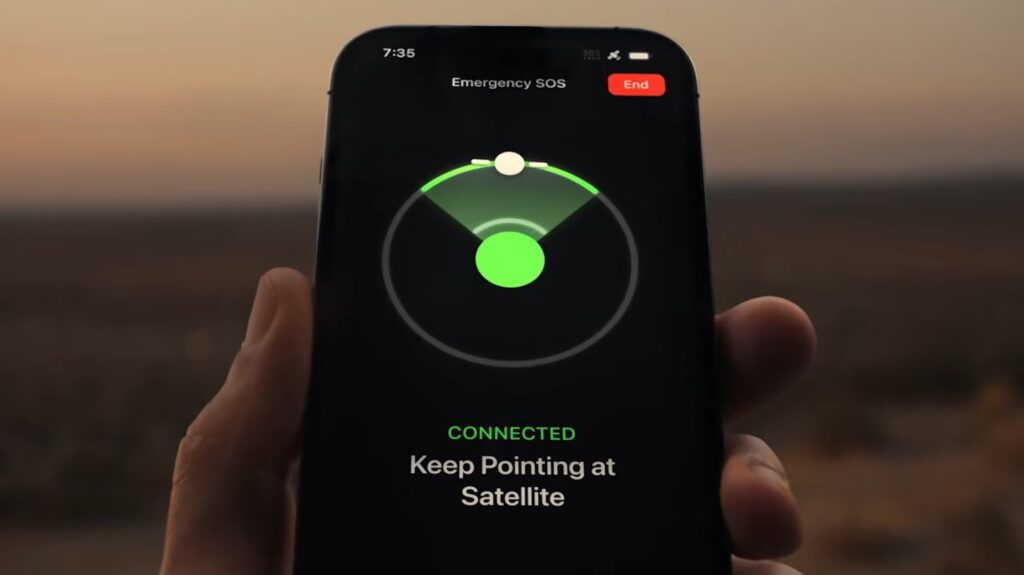
4. Follow the onscreen instructions given by the iPhone and move to the left or right accordingly.
How to Call Emergency Services Via Satellite on iPhone 14 | Emergency SOS Via satellite

iPhone 14 allows Emergency SOS Via satellite which is an emergency texting service and is not the rumored Apple satellite calling feature. To send an emergency SOS, follow these steps:
1. Make sure you don’t have a cellular network (if you do, it is the best way to call emergency services. We are assuming that you want to know how to use Emergency SOS Via satellite specifically).
2. Try calling Emergency Services.
3. Your iPhone will show “No Connection” and “Try Emergency Text Via satellite“.
4. Tap on the SOS Message icon with Emergency Text via Satellite written under it (you can also go to Messages > text (!! or SOS > Tap on Emergency Services).
5. Select Report Emergency.
6. Answer the emergency questions that are being asked. These questions help the algorithm pinpoint the appropriate you need.
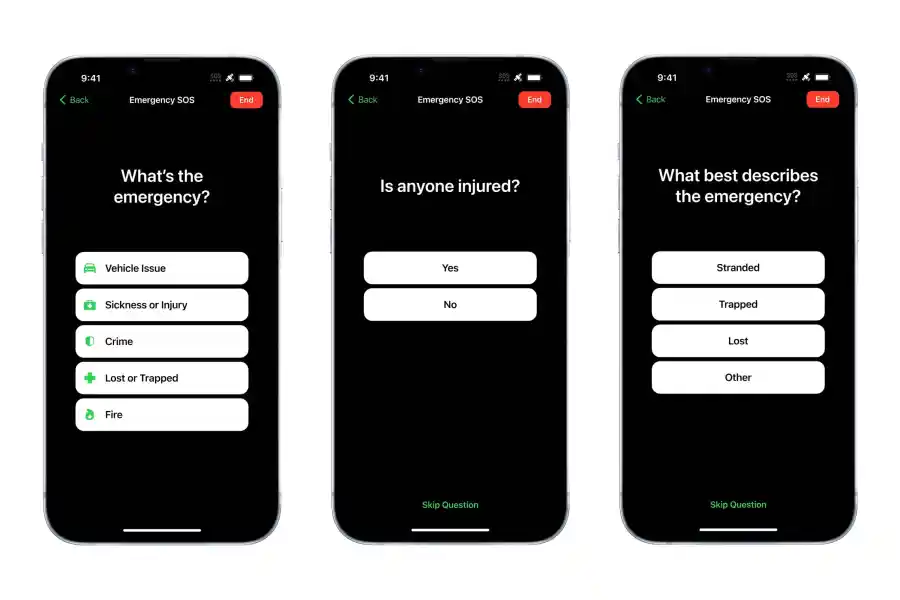
7. You can also notify your friends and family about your emergency along with your location, and the nature of your emergency.
8. Follow the instructions that follow to connect to a satellite.
9. Stay connected as you send your message to the emergency services.
Your iPhone 14 shares vital information like your emergency contact info and your Medical ID with the emergency responders. It also shares your answers to its emergency questionnaire. It obviously shares your location and surprisingly shares your phone’s remaining battery life.
Where is Emergency SOS Via satellite Available?
the Emergency SOS service by Apple is available only in the iPhone 14 series. Your iPhone must have the iOS 16 software update which is coming in November 2022. It is only available in the U.S. and Canada.
International travelers visiting the U.S. and Canada can avail of this feature provided they haven’t bought their iPhones in China, Macao, or Hong Kong. Emergency SOS Via satellite has less possibility to work in regions above 62-degree latitude.
How to Use Satellite Calling Feature on Any iPhone | Introduction to Apple’s Emergency SOS Via satellite
Wrapping Up
You came here seeking the answer to the question, “How to use satellite calling feature on any iPhone” and got to know that you have been misinformed. It is good to have access to a sea of information but having the ability to discern wrong and right information is better. You can thank me later.
The Emergency SOS Via satellite is a very important feature even if it is yet to be completely efficient in my opinion. iPhone 14 is nothing short of the most desired smartphone in the world right now with features like this. There are different relay centers or emergency dispatchers that receive these messages encrypted and decrypted by Apple. These messages may also be retained by the relay provider and emergency service providers to learn and improve their service. See you next time!
Frequently Asked Questions
Can iPhone make satellite calls?
No, iPhones cannot make satellite calls. Only the iPhone 14 models can send emergency SOS messages via satellite.
Does iPhone 14 have satellite capability?
All iPhone m14 users will get two years of free satellite connectivity. The cost after two years is yet to be disclosed by Apple.
What is satellite calling feature?
Satphones or Satellite phones are phones that don’t connect to cellular networks and instead connect to satellites to make calls.




