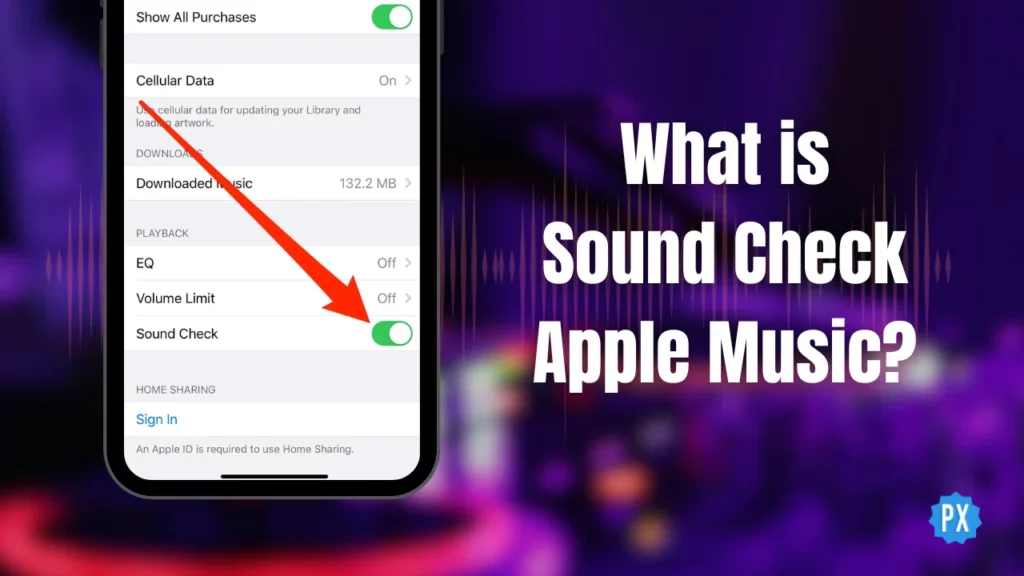Have you ever cranked up your favorite jams on the Apple Music app, only to have your ears scream “Enough!”? Or perhaps you were coasting on a calm musical cloud when BAM! A loud banger burst your bubble? Worry not because Sound Check’s got your back. In this article, I will unravel what is Sound Check Apple Music and how it can help you.
With the buzz around Crossfade on Apple Music iOS 17 turning heads in the world of Apple Music enthusiasts, it is clear that folks are eager to learn how to crossfade on Apple Music for their music transitions. But hey, some music fans prefer their musical rollercoaster to maintain a steady volume across genres, so they want to know what is Sound Check Apple Music and its benefits.
If you find yourself among the curious souls wanting to know what is Sound Check Apple Music, you have landed in the perfect spot. Get set to uncover the well-kept secrets that orchestrate harmonious audio experiences like never before!
In This Article
What is Sound Check Apple Music?

Sound Check is an excellent feature in Apple Music that ensures all your songs sound right. It is like having a friend who keeps the volume steady for you. This way, you do not need to adjust the volume when switching songs. You get to enjoy your music at a constant volume.
Imagine you are grooving to a playlist on Apple Music. The first song is mellow, so you turn the volume up to a comfy level. But then, the next track is a loud rock song that nearly blows your eardrums! You hurry to turn it down.
That is where Sound Check saves the day. It automatically makes sure all your songs have the same volume, so no more surprise volume jumps. This is super handy if you love all sorts of music or use different devices.
Plus, Sound Check keeps your music’s magic intact. Even if you lower the overall volume, you will still hear the soft parts softly and the loud parts loudly. So, your tunes stay awesome no matter what!
How to Turn Sound Check Apple Music On or Off?
Now you have learned what is Sound Check Apple Music. It is like a magic button that makes your music sound better. Turning it on and off is a breeze, and it works on all your Apple gadgets. Here is how:
How to Turn Sound Check On or Off on Your iPhone or iPad?

For those rocking out on iPhones or iPads, here is how you can toggle Sound Check:
Step 01: Launch the Settings app on your iPhone or iPad.
Step 02: Next, scroll down and tap on the Music icon.
Step 03: Finally, you can easily toggle the Sound Check feature on or off as per your preference.
How to Turn Sound Check On or Off on Your Mac?

If you are using a Mac and want to control the Sound Check feature, here is how you can do it:
Step 01: Launch the Apple Music app on your Mac.
Step 02: Select Music from the menu bar.
Step 03: Click on either Preferences or Music (depending on your version).
Step 04: Next, click on Settings.
Step 05: Now, go ahead and click on the Playback tab.
Step 06: Lastly, you can either choose to select or deselect the Sound Check option.
What are the Benefits of Using Sound Check Apple Music?

Sound Check in Apple Music is more than just a nifty feature; it is your musical companion that brings a bunch of advantages to the table. Here is why you will love having Sound Check in your corner:
1. Improve your listening experience: Say goodbye to those pesky, unexpected volume jumps between songs. Sound Check smooths out the audio rollercoaster, ensuring you enjoy your music without constantly reaching for the volume knob.
2. Preserve the dynamic range: Sound Check keeps the soft parts soothingly soft and the loud parts thrillingly loud, even when you have adjusted the overall volume. So, you get to savor every nuance of your favorite tunes.
3. Protect your hearing: No more sudden ear-blasting surprises! Sound Check acts as your guardian against ear-straining loud noises, making sure your listening pleasure does not come at the cost of your precious hearing.
Wrapping Up
That is it for our guide on Sound Check in Apple Music! I hope this article has helped you learn what is Sound Check Apple Music, how it works, and how to turn it on and off to improve your listening experience.
If you want more on music apps, tech, gaming, and social media, swing by Path of EX regularly. Remember to bookmark us for quick access. Our team is always keeping things fresh!
Frequently Asked Questions
1. What is Sound Check Apple Music?
Sound Check is a feature that automatically adjusts the volume of all your tracks to the same level, eliminating the need for you to turn it up and down continuously.
2. Can I use Sound Check on my iPhone?
Absolutely, it works on iPhones and iPads too.
3. Does Sound Check affect the audio quality of my songs?
No, Sound Check does not affect the audio quality of your songs. It simply adjusts the playback volume without modifying the original audio files.
4. Can I fine-tune Sound Check?
Nope, it is an all-or-nothing deal.
5. Can I use Sound Check with other music apps?
No, Sound Check is a feature exclusive to Apple Music.