While you are enjoying a song, and once it ends, a brief silence follows, making you lose your connection with the music and leaving you irritated. It can be quite frustrating to encounter such interruptions between songs. To overcome this problem, Apple Music has introduced Crossfade in iOS 17 to make transitions from one song to another more seamless and smooth. Let us try to figure out How to Crossfade on Apple Music.
Crossfade on Apple Music is a gateway to a captivating listening experience that transcends the boundaries of individual songs. Gone are the moments of disconnection and interruption as you explore the realms of rhythm and melody. With Crossfade, the conclusion of one song becomes a gentle invitation into the next, creating a continuous stream of harmonious melodies. Whether you are creating a playlist for a workout session, a romantic evening, or an adventurous road trip, Crossfade makes sure that the ambiance and momentum of the music remain intact.
Keep scrolling to learn How to Crossfade on Apple Music to ensure a smooth transition from one song to another. So, get ready to eliminate the gaps between songs and enjoy your music flawlessly.
In This Article
What is Crossfade on Apple Music?

Crossfade is a feature available on Apple Music that allows for seamless transitions between songs. When enabled, crossfade ensures a smooth blend between the ending of one track and the beginning of the next, eliminating any abrupt pauses or silences. Crossfade creates a continuous flow of music, enhancing the listening experience by maintaining the rhythm and mood between songs.
When crossfade is enabled, Apple Music will automatically fade out the current song as it starts playing the next song. The amount of time taken by Apple Music to fade the current song before the next song starts is totally customizable by a user.
How to Crossfade on Apple Music?
Finally, here is how to crossfade on Apple Music. Crossfade on Apple Music can be enabled on all iOS devices. To enjoy your music non-stop on your iOS devices, follow the steps below to enable crossfade.
1. Make sure your device is running the latest iOS version(iOS 17)
2. Access the “Settings App” on your device.
3. Locate and tap on the “Music” option.
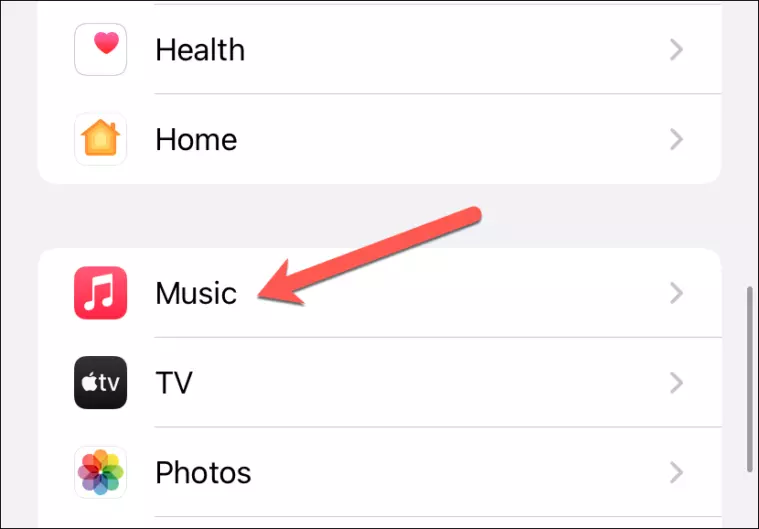
4. Within the Music settings, select the “Playback” option.
5. Enable the Crossfade songs feature by toggling it “On.”
6. Adjust the duration of the crossfade by dragging the slider labeled “Seconds.”
These steps will help you enable crossfade on your Apple Music on all your devices, including your Mac.
Wrapping Up
In the harmonious realm of Apple Music, Crossfade emerges as the enchanting conductor that orchestrates seamless transitions between songs, transcending mere playlists and albums. With just a flick of a switch and some swipes, the crossfade unveils a world where melodies intertwine without interruptions.
So, go ahead and embrace the enhancement of crossfade, allowing your musical adventure to unfold in a breathtaking journey where each song seamlessly blends with the next, and the power of music resonates in its uninterrupted splendor.
Hope this article helped you to learn How to Crossfade on Apple Music in some simple steps!
Frequently Asked Questions
1. Can I adjust the duration of the crossfade on Apple Music?
Yes, you can adjust the duration of the crossfade on Apple Music. You can choose between 1,3,5,7, or 12 seconds, depending on your choice. You can adjust the duration in the settings.
2. Does Crossfade work with all types of music on Apple Music?
Yes, Crossfade works seamlessly with all the types of music available on Apple Music.
3. Can I disable Crossfade on Apple Music if I prefer the transition between songs?
Yes, you can disable crossfade on Apple Music. To do so, go to settings and turn off the crossfade feature in the Music option there.
4. Can I use crossfade on Apple Music when playing individual songs?
No, crossfades cannot be used for an individual song. Crossfade is designed specifically for playlists, albums, and mixes.




