Although WhatsApp happens to be the most preferred and easy-to-use mode of communication, some things just don’t make much sense about the app. For example, what does Your Security Code is Changed in WhatsApp mean? Do you know?
I bet you don’t. A lot of users stumble across this dialog box on a chat screen with someone and end up confused. Some even end up worrying about their safety on the platform. Since security codes exist for a reason, changing them out of the blue can send alarm bells ringing.
But let’s not let that happen. In this article, I will tell you what does Your Security Code is Changed in WhatsApp mean. This way, the next time you come across this message on the app, you will not panic and navigate your way around it easily. If this sounds like a plan, keep scrolling down!
In This Article
What Does Your Security Code Is Changed In WhatsApp Mean
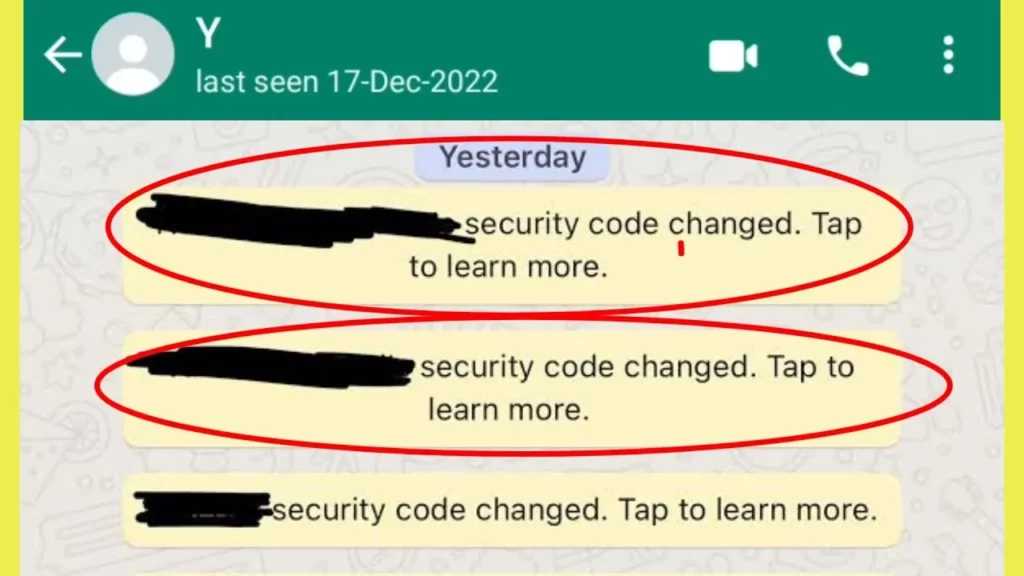
WhatsApp uses end-to-end encryption to protect the safety of its users while they are chatting with each other or are on a call. For this, each chat has its unique security code. The security code for a specific chat is the same for all the parties involved.
There are various reasons why you might get to see the ‘Your Security Code is Changed in WhatsApp’ dialog box in your chat screen with someone. These reasons are:
- Either you or the person you’re conversing with have changed their phones.
- Either of you had uninstalled WhatsApp and only just reinstalled it.
- Either of your have removed or added a paired device.
Whatsapp will show you the ‘Your Security Code is Changed in WhatsApp’ when any of these criteria are met. Sounds simple, right? Well, it is. But, I’m sure you’ve also got other queries regarding this little message. To get them resolved as well, keep scrolling down.
Does ‘Your Security Code is Changed’ In WhatsApp Means Blocked
By now, you know what does Your Security Code is Changed in WhatsApp mean. Still, I’m sure that at some point, you might have wondered if seeing this message could mean that the other person has blocked your contact on the platform or not.
The short answer is no. Having WhatsApp display ‘Your Security Code is Changed in WhatsApp’ doesn’t mean that you’re blocked. It simply means that either of you has changed your smartphone, or that either of you has installed WhatsApp again, or that there was a change in linked devices.
Can A WhatsApp Security Code Be Changed Without Changing Phone Numbers Or Reinstalling WhatsApp

Now, even though you know what does Your Security Code is Changed in WhatsApp mean and why it happens, you might have another question. You might wonder if the security code can be changed without changing phone numbers or reinstalling WhatsApp.
Well, yes, it can be. If you pair WhatsApp with a new device, like maybe a PC, your security code will change.
Wrapping Up
Okay then, everyone! We’ve reached the bottom of this post, and so, I hope you guys have understood what does Your Security Code is Changed in WhatsApp mean! In this article, I walked you guys through the meaning of that little dialog box that you often get to see on WhatsApp chat screens but never manage to make sense of. But, if there’s still something about it that you don’t quite understand about the whole issue, please feel free to ask for clarification in the comments section!
What does Your Security Code is Changed in WhatsApp mean?
‘Your Security Code is Changed in WhatsApp’ means that either you or the other person has got their device, reinstalled WhatsApp, or paired it with a new device.
What happens when you verify WhatsApp security code?
When you verify WhatsApp security code, it checks whether you’re using an authentic version of WhatsApp web or not.
Why did I get a security code from WhatsApp?
If you receive a security code from WhatsApp means that someone has entered your phone number and requested a registration code to be able to log in.




