If you’ve ever purchased a new iPhone from a carrier, you may have come across the term “SIM locked.” But what does SIM locked mean on iPhone? And why is it important to understand this concept? In this article, we will explore the meaning of SIM lock, how it works, and what you need to know to unlock your iPhone.
Subscriber identity Module Lock or SIM Lock is the function that allows the carrier of your SIM Card locks the SIM from its end. It prevents you from carrying out any SIM-supported activity. SIM Locking is meant for hooking the customer with the carrier for a stipulated duration of the contract and preventing theft.
If you want to know more about what does SIM locked mean on iPhone, its working, and other related things. You are at the right place. In this article, we will at length explain SIM Locked and related concepts. So stick around to know more.
In This Article
What Does SIM Locked Mean on iPhone?

When your iPhone is SIM locked, it means that it is tied to a specific carrier. This means that you cannot use a SIM card from any other carrier in your iPhone. For example, if you purchased an iPhone from AT&T, it will be SIM locked to AT&T, and you will not be able to use a SIM card from Verizon or any other carrier. This is what SIM locked mean on iPhone.
How Does SIM Lock Work on iPhone?
SIM Lock is a software restriction that is set by the service provider to restrict the user from using the SIM card of any other service provider. SIM Lock generally comes with connections that come with bundled packages by Verizon, T Mobile, AT&T, etc.
In bundled packages, the companies sell cell phones and connections at significantly low prices. As a result, they put restrictions like SIM locks. The phone might only work with the bundled SIM card and no other SIM card. You have to get your iPhone SIM unlocked in order to use other SIM cards.
What are the Reasons for SIM Lock on iPhones?
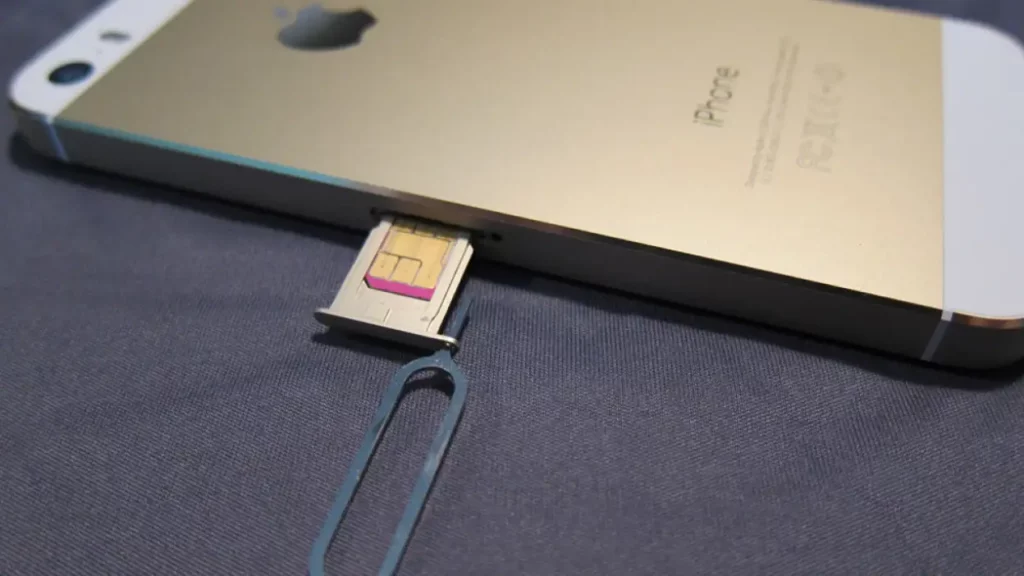
There are multiple reasons for SIM Lock on iPhones.You can face the SIM lock issue due to any of the following reasons, when
1. You have forgotten your SIM PIN.
2. You are trying to use a SIM that your current carrier does not allow.
3. You are either in a Country where your carrier does not provide the service.
Can You Unlock SIM-Locked iPhone?

Yes, it is possible to unlock a SIM-locked iPhone. There are several methods to unlock your iPhone, including contacting your carrier, using third-party unlocking services, or using software tools to unlock the iPhone. Following are the methods you can apply to unlock SIM Locked iPhone.
1. Using SIM PIN:
1. Go to Settings on your iPhone.
2. Select Phone.
3. Scroll down to find SIM PIN and Tap on it.
4. Toggle Off the SIM PIN switch. This is the signal to your Phone that you want to unlock the SIM Card.
5. Enter SIM PIN.
Note: If you don’t know SIM PIN, Contact your service provider.
2. Contact Your Carrier:

Another reliable way to unlock SIM Locked iPhone is to contact the carrier. You can call your carrier’s customer support.
1. You can try dialing *611 or 611, as these are the default customer support number on most phones. You can also call the Carriers on the given numbers for customer support.
AT&T Customer Service – 1 (800) 331-0500
T-Mobile Customer Service – 1 (800) 922-0204
Sprint Customer Service – 1 (888) 211-4727
Verizon Customer Service – 1 (877)-746-09092.
2. Keep your carrier account PIN within reach, as you will be asked to verify your identity.
3. An automated assistant will reach out to you to that you can communicate and convey your problem. In order to get a real human to talk to you, try saying something like; I want to remove my SIM Card. This should get you connected to a customer service representative.
4. Ask the customer representative for the PIN to unlock the Code. Explain to them that you are only trying to unlock your SIM card, not the iPhone itself.
5. Note down your PIN unlock code. You will unlock your SIM with this 4-digit PIN.
3. Use Software Tools:

In spite of being eligible for legitimate unlocking, you still have to wait for days to complete the tasking of unlocking your SIM. For quick redressal, you can use credible software. This is the quick and easiest way to unlock SIM on iPhone.
You can also use the software. Here is how you can use this software to unlock Sim Locked.
1. Download and Install the software.
2. Open the app on your Computer and click on remove iPhone SIM lock. And connect your iPhone to the Computer vis a USB cable.
3. Download the Jailbreak package and follow the on-screen instructions.
4. Confirm your device info and click on start bypass. Your devices will start by passing the SIM-locked option and wait a while. You will notice the network icon at the top. It means you have successfully unlocked the SIM Locked.
4. Use Third-Party Unlocking Services:

There are Third party services Online since there are many alternatives available that you can SIM unlock your device. All you need to do is email them your IMEI number and wait for the confirmation email from the Third Party Unlocking service.
What Does SIM Locked Mean on iPhone?
There are more than one methods that you can apply to unlock SIM locked on your iPhone. You can try the method you feel is convenient.
Wrapping Up:
In summary, the answer to the question, what does SIM Locked mean on iPhone means that your device is tied to a specific carrier, and you cannot use a SIM card from any other carrier. SIM lock is designed to ensure that customers remain with the carrier for the duration of their contract and to prevent theft.
However, if you want to use your iPhone with another carrier, you can unlock it using various methods, such as contacting your carrier, using third-party unlocking services, or using software tools. It is important to be cautious when using third-party services or software tools and to read the terms and conditions of your warranty before attempting to unlock your iPhone.
Hopefully, this article has answered your question, “What does SIM locked mean on iPhone?” and has provided you with the information you need to unlock your iPhone.
Frequently Asked Questions:
Q: Can I use my SIM card from another carrier if my iPhone is SIM locked?
A: No, you cannot use a SIM card from another carrier if your iPhone is SIM locked. You will need to unlock your iPhone before you can use a SIM card from another carrier.
Q: Will unlocking my iPhone void my warranty?
A: Unlocking your iPhone may void your warranty, depending on the method you use. It is important to read the terms and conditions of your warranty before attempting to unlock your iPhone.
Q: How long does it take to unlock my iPhone?
A: The time it takes to unlock your iPhone depends on the method you use and your carrier. If you contact your carrier, it may take a few days to unlock your iPhone. Third-party unlocking services may take a few hours to a few days. Software tools may be able to unlock your iPhone instantly.
Q: Can I still receive software updates after unlocking my iPhone?
A: Yes, you can still receive software updates after unlocking your iPhone. Unlocking your iPhone does not affect its ability to receive updates.




