Owning an iPhone and dropping it in water is no less than a heart attack. Once it is wet, the water may reach your iPhone’s internals, and there is a risk of getting damaged. Apple has taken a lot of steps in order to protect your iPhone from getting wet and damaged. Therefore, if your question is What does Emergency Override mean, then follow this article till the end.
iPhones before 2016 used to get damaged once exposed to water. However, after 2016, all iOS devices come with ‘Disconnect Lightning Connector‘, which is a prompt that your iPhone iOS device will show when water enters the lightning port.
In this article, I will be talking about what emergency override means on your iPhone. Many users panic when their iPhone comes in contact with water. As a tech enthusiast, I think there should be no confusion about what to do your iPhone displays an emergency override.
In This Article
What Does Emergency Override Mean on iPhone?
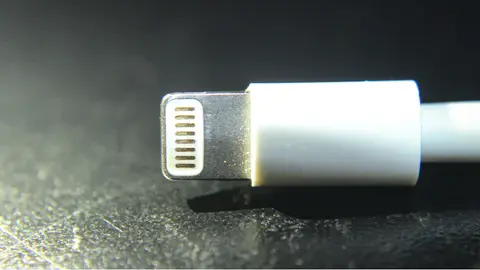
Emergency Override means your iPhone is displaying an Emergency warning because the lightning port might have detected water or moisture inside. Apple devices have not always been waterproof. However, models after iPhone 8 have been waterproofed. Thus, mere exposure to water will not damage your iPhone at all; instead, it is a warning that you should not perform certain actions.
Follow the below steps to ensure that water does not harm your iPhone:
1. Do not plug in any accessory in the lightning port
You should not plug in a charging cable or headphone cable into the lightning port as it will save your accessory and the circuit board on your iPhone as there’s water or moisture in your lightning port, and if you insert an accessory, there might be an electrical reaction.
2. Use a MagSafe or wireless charger
If your iPhone displays an emergency override message, you should not charge it through the lightning accessory but rather use a Magsafe or a wireless charger. Even before that, you should ensure whether or not your iPhone supports wireless charging.
3. Gently thump your iPhone to take out water
If you are urgent, then you can gently thump your iPhone downwards on your palm so that you can take out the water from the Lightning port quickly and let it dry by itself before putting in the charging connector.
4. Do not use the blow dryer
Just to dry your lighting port quickly, do not use a blow dryer because the heat can damage the internal components.
Does Emergency Override Warning Void the Warranty?
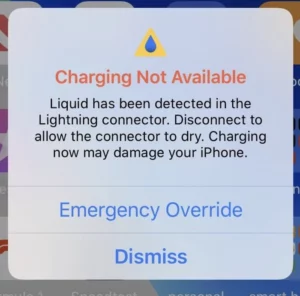
An emergency Override warning does not void your iOS device’s warranty at all. As I said, it is a safety feature to let you know the lightning port is wet, and you should not use any accessories at that point in time.
What Does Emergency Override Mean on iPhone & How to Fix it?
Wrapping Up
This takes us to the end of my solution to the problem; what does emergency override mean? Apple used to be the most conservative brand when it came to adding new features, even if it were to be waterproofing. But now, Apple devices are getting major upgrades every year.
If you have any query related to iOS devices or particularly your iPhone. You can take a look at our iPhone category and keep the following Path of EX.
Frequently Asked Questions
Q. What does emergency override mean on iPhone?
A. Emergency Override means your iPhone is displaying an Emergency warning because the lightning port might have detected water or moisture inside. Hence, you should not enter any accessory into the lightning port.
Q. Are all iPhones waterproof?
A. Apple does not specify the waterproof or water-resistant rating either on its website or on the retail box of your iPhone or any iOS device. Although iPhones after series 8 are allegedly waterproof.
Q. How to check Apple warranty status?
A. You can visit this page and enter your Apple device’s serial number to check the warranty status of your Apple device.
Q. What does Fraud Suspected Apple pay mean?
A. Apple gives you a warning when you use Apple Pay to send money to someone. For more details, follow this article.




