If you have explored the newly launched social media platform Threads enough, you must have come across the feature ‘Hidden Words’ in the Threads app. If you found them confusing and don’t know what Hidden words mean, let me help you out! In this article, I’ll tell you what are Hidden words in Threads app. So come along!
Instagram Threads is a new app in the market, and people are still exploring its features. In this initial phase, users have so many questions regarding Threads’ safety and if Threads allows NSFW or not. Some users are still confused about whether can we see who viewed our Threads or even how to block someone or restrict someone on Threads, for that matter. It will take people some time to get the hang of this new app.
So without further ado, let’s jump into the article and learn what are hidden Words in Threads App. Why wait, then? Let’s begin!
In This Article
What are Hidden Words in Threads App?

Hidden Words is one of the privacy features on the Threads app. By turning this feature on, you can hide replies that contain offensive words, phrases, or emojis. Under this feature, you will find two options- Offensive words and phrases and Custom words and phrases.
The Offensive words and phrases feature is by default turned on for everybody, and this feature hides replies to your Threads with common offensive words, phrases, and emojis.
The option of Custom words and phrases allows you to create a custom list of words, phrases, and emoji which you find offensive and want to hide in replies. Unlike the Offensive words and phrases settings, this setting is by default turned off, and you need to turn it on manually.
You can add multiple words, phrases, and emojis to this list each of them needs to be separated by commas. Moreover, this list is editable, and you can edit and update it anytime you wish to.
How to Manage Hidden Words in Threads?
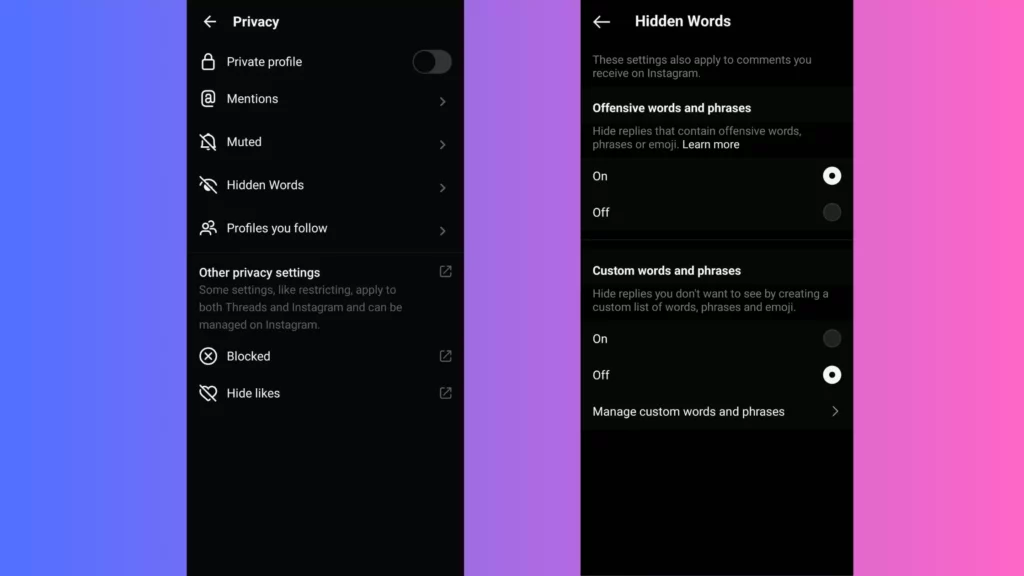
To manage hidden words on Threads, you need to follow these steps
Step 1: Open the Threads Apps.
Step 2: Tap on the profile icon from the bottom menu bar.
Step 3: Then tap on the menu icon at the top right corner above your profile picture on your profile page.
Step 4: Select Privacy.
Step 5: Tap on the Hidden Words option.
Step 6: Tap on the circle next to the ‘On’ option for hiding Offensive words and phrases feature.
How to Block Words and Phrases on Threads?
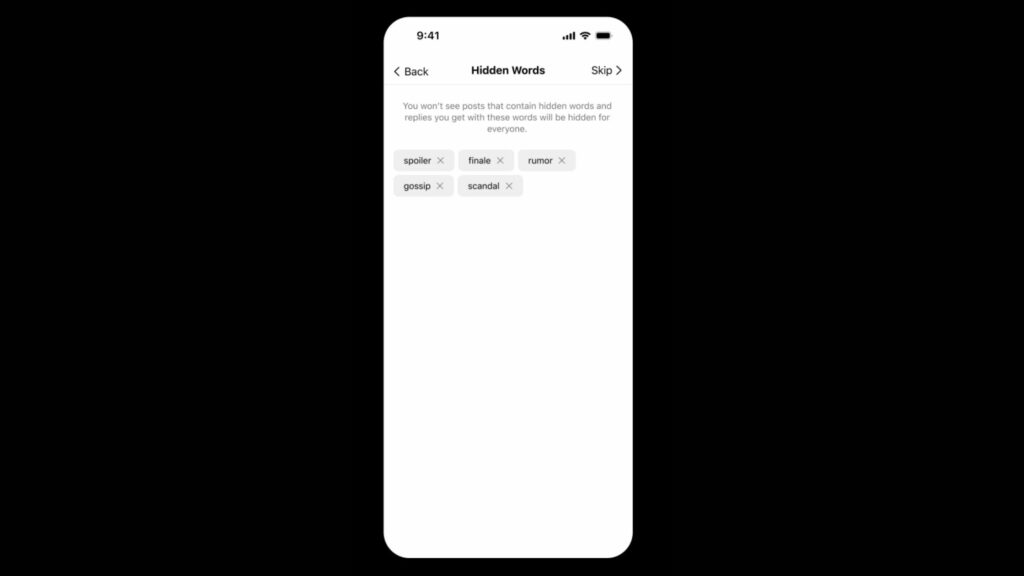
You can block words and phrases on Threads. All you need to do is create a custom list of offensive words, phrases, and emojis. Here is how you can do that:
Step 1: Tap on the circle next to the ‘On’ option for hiding the Custom words and phrases feature.
Step 2: Up next, tap on the Manage custom words and phrases option.
Step 3: Add words, phrases, and emoji, each separated by a comma in the given space.
Step 4: Once you are done, tap on the Add option.
And with this, you are done! This is how you can manage offensive words on Threads. But remember that the hide custom words and phrases setting is applicable only to replies from people you don’t follow and who don’t follow you. The replies from people you follow and who follow you will not be hidden.
Wrapping Up
With this, I come to the end of this blog, and I hope you what are hidden words in Threads app. So go ahead and check this feature on Threads now, and if you want to create a custom list of words, phrases, and emojis, follow the steps stated in the article. And yeah, for any further queries related to Threads, you can comment in the comments section below.
So, guys, that is it for today. Take Care! Also, keep visiting our website, Path of EX, for more such queries related to Social media, Gaming, and Technology. Till then, Bye! Bye!
Frequently Asked Questions
1. Who owns Threads app?
Threads app is powered by Instagram, which is owned by Meta company.
2. What is Threads app for?
Instagram Threads is a Twitter-like app from Instagram where you can post threads that are nothing but textual posts, which you call tweets on Twitter, and join public conversations.
3. Is Threads like Facebook?
Threads has some core policies like Facebook, as both are owned by Meta, but other than that, both are different platforms offering different user experiences.
4. How is Threads different from Instagram?
Threads is a product of Instagram, but both are separate apps. Instagram is for sharing photos and videos as primary content with or without captions, whereas on Threads, you share textual posts with or without photos and videos.



