Have you ever opened your TikTok app and been met with a confusing lack of a search bar? Do not worry; you are not alone! TikTok has recently updated its interface, and the search bar has been relocated. Fear not, fellow TikTok enthusiasts, for I am here to guide you through the process of unearthing the elusive TikTok search bar.
TikTok is known for its dynamic nature, constantly evolving with new features, icons, fonts, and even terms and conditions. In line with this ever-changing landscape, the app’s designers have decided to revamp the app’s style, aesthetics, and design, including the placement of icons. So, if you have been scouring the app for that familiar Discover icon only to find it replaced by an unfamiliar layout, fret not!
Embrace the spirit of exploration and join me on a quest to discover the hidden TikTok search bar. So, grab your TikTok devices and explore with me as I show you how to get search bar on TikTok.
In This Article
Where is the TikTok Search Bar in 2023?
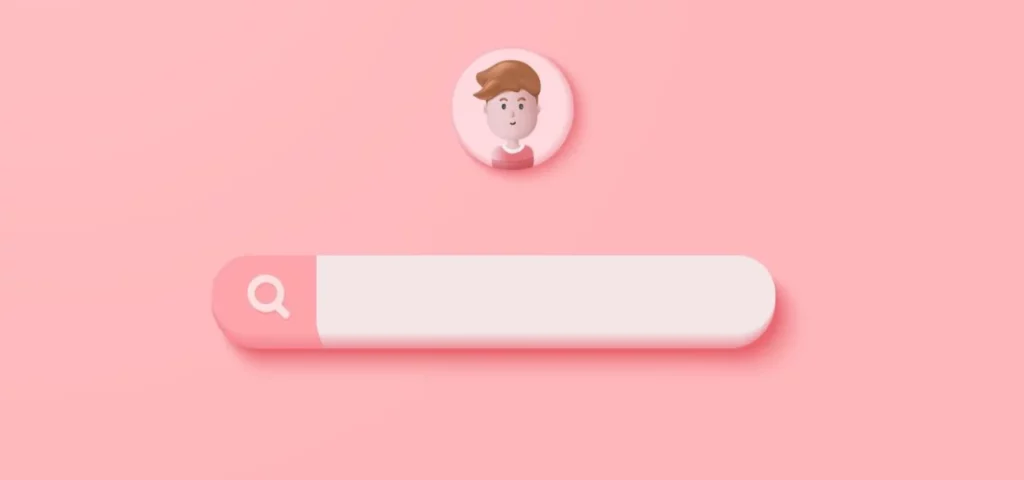
If you have found yourself befuddled by the disappearing act of the Discover icon, fear not! The TikTok app has undergone a little makeover, and it seems the Discover icon has been traded for a new buddy — yes, the Friends icon now takes the spotlight. So, where in the virtual universe is the TikTok search bar hiding?
Well, here is the scoop: the Discover icon bids us goodbye. But hold onto your hats! The magnifying glass icon has swooped in to save the day. Where, you ask? On the For You page, right at the top, cozying up in the upper right corner. Easy to spot, right?
Now, brace yourself for the magic moment. Once you tap that magnifying glass, aka TikTok search bar, voila! You have just unlocked the gateway to the Discover page. Ready to express your search skills? Type in those letters, throw in some hashtags, or go on a quest for your friends’ usernames — this dedicated TikTok search bar page is your new playground! Get ready to TikTok and roll!
Hey there! If you are on the hunt for the elusive magnifying or discovery icon, and the TikTok search bar has pulled a disappearing act, fear not! Stick around, and I will guide you on how to get search bar on TikTok with just a little scroll down. Let the search mission begin!
How to Get Search Bar on TikTok?

So, you are on the TikTok hunt, and the TikTok search bar is playing hard to get? No worries, let us get this sorted and know how to get search bar on TikTok!
1. Update the App: The TikTok universe is ever-evolving. Make sure you have the latest version by heading to your app store and hitting that update button. Keep in mind that updates not only bring you new features but also fix any bugs that might be causing your TikTok search bar to go incognito.
2. Clear Cache: Sometimes, it is just a little digital clutter. Go to your app settings, find TikTok, and clear that cache. It is like giving your app a refreshing spa day. By cleaning up the cache, you are ensuring a smoother TikTok experience, and who knows, your TikTok search bar might just pop up looking all refreshed!
3. Log In/Log Out: Classic move! Log out and log back in. It is like hitting the reset button on your TikTok experience. Logging out clears any temporary glitches, and when you log back in, TikTok does a quick refresh, often solving those sneaky TikTok search bar mysteries.
4. Switch Device: Wondering if it is a device thing? Try logging in on another device to see if the TikTok search bar is playing hide-and-seek only on your usual gadget. Sometimes, device-specific issues can cause features to act up, and this little experiment might just uncover the solution.
5. Switch Account: Curious if it is an account glitch? Swap to another TikTok account and see if the search bar on TikTok is cooperative there. Sometimes, it just needs a change of scenery. This step helps determine whether the issue is tied to your specific account or if it is a broader problem.
6. Contact TikTok: If all else fails, it is time to call in the pros. Reach out to the TikTok Help Center techies. They are the wizards behind the scenes and can help you troubleshoot any lingering issues. The support team is there to assist with any technical mysteries you encounter, ensuring you can get back to your TikTok adventures hassle-free.
Remember, the TikTok search bar should be at your beck and call. So, try these tricks, and let us get back to scrolling, searching, and rocking those TikTok vibes!
Wrapping Up
And there you have it, folks! We have successfully navigated the TikTok labyrinth and emerged victorious, armed with the knowledge of where is the TikTok search bar and how to get it at will. I hope this article had you nodding along or chuckling a bit. So, go forth and explore the vast TikTok universe!
And do not forget to keep checking back with Path of EX for more tech-savvy tips and tricks related to TikTok. We are your one-stop shop for all things digital, from the latest trends to the most annoying glitches.
Frequently Asked Questions
1. Where did the TikTok search bar go?
TikTok recently updated its app, and the search bar was moved to a new location. It’s now located in the top right corner of the FYP videos.
2. Is there a way to get the search bar back on TikTok?
If you have lost the search bar on TikTok, there are a few simple fixes to try. Start by updating the app and clearing the app cache. Logging out and back in, switching devices or accounts, and reaching out to TikTok support are additional steps to troubleshoot the issue.
3. Why did TikTok move the search bar in 2023?
TikTok is constantly updating its app to improve the user experience. The company believes that the new location of the search bar is more intuitive and easier to find.




