Hey there music lovers and tech-savvy friends, it’s time to get grooving with Spotify for Mac! As we all know, Spotify is the go-to app for streaming music, and the Mac version is no exception. If you’re a Mac user and you haven’t already downloaded Spotify, then what are you waiting for?
Let me tell you, Spotify has been my trusty companion through thick and thin for years now. It’s the first thing I turn on in the morning to get me pumped up for the day and the last thing I listen to at night to unwind. Whether I’m jamming to some old-school hip-hop or discovering new indie Spotify artists, Spotify has always got my back. And don’t even get me started on their playlists — they’re so good that I sometimes forget that, while creating public playlists, I’m not a professional DJ. Plus, it’s so easy to use, even my grandma could figure it out (sorry, Nana).
But enough about me, let’s talk about you. If you’re ready to take your music game to the next level and bask in the glory of Spotify for Mac, then get ready because I have got all the juicy deets for you! From downloading the app to discovering its advanced features, we’ve got you covered. So sit tight, grab a snack, and let’s dive into the wonderful world of Spotify for Mac together!
In This Article
How to Download Spotify for Mac?
Before we can start using Spotify for Mac, we need to download it first. Don’t worry, it’s super easy, and I have got you covered with step-by-step instructions!
Download and Install Spotify for Mac
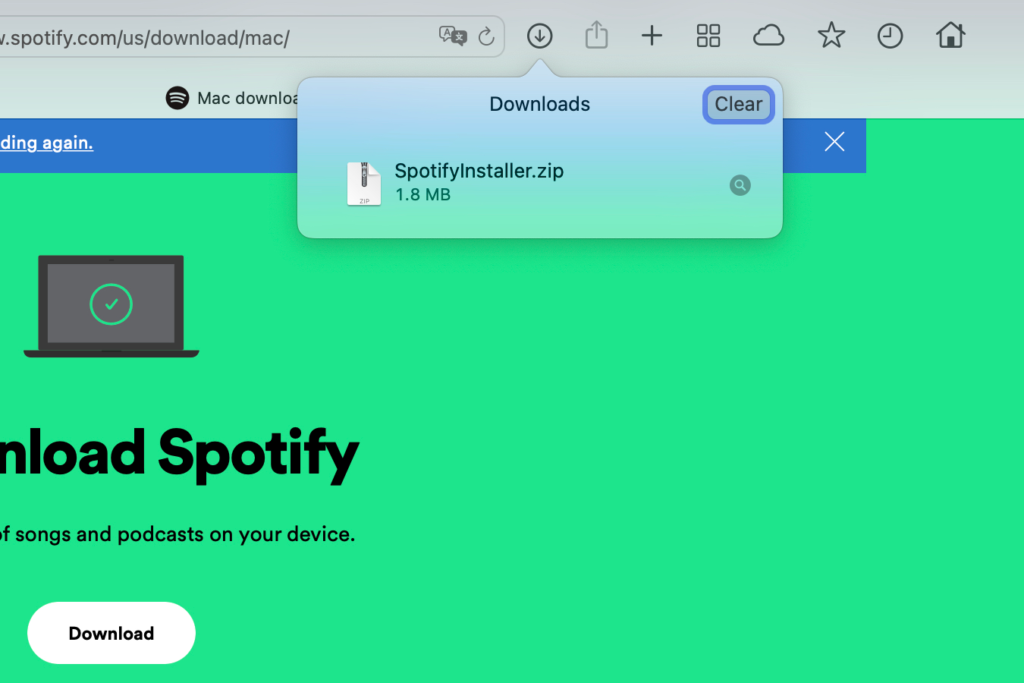
To download Spotify for Mac, follow these simple steps:
Step 01: Open your web browser and go to the Spotify website.
Step 02: Click on the Download button at the top right of the page.
Step 03: The download page of Spotify for Mac will appear; click Download to the terms and conditions.
Step 04: The download will start automatically. Wait for it to finish.
Step 05: Once the download is complete, open the zip folder, then the .dmg file to open the installer.
Step 06: Follow the on-screen instructions to install Spotify for Mac.
System Requirements to Download Spotify for Mac

Before you start the download process, make sure your Mac meets the system requirements. Here are the minimum requirements for running Spotify on a Mac:
| Requirement | Description |
|---|---|
| Operating System | Mac OS X 10.10 or later |
| RAM | At least 512 MB |
| Free Disk Space | At least 100 MB |
If your Mac doesn’t meet these requirements, you may experience performance issues, or the app may not work at all.
Troubleshooting Tips When You Can’t Download Spotify for Mac?

If you run into any issues during the download or installation process, don’t panic! Here are some common troubleshooting tips:
- Make sure your internet connection is stable and strong.
- Disable any antivirus or firewall software that may be blocking the download.
- Clear your browser’s cache and cookies before attempting to download again.
- Restart your computer and try downloading again.
- Ensure that you have enough disk space on your Mac.
- Try downloading Spotify from a different web browser.
- If all else fails, contact Spotify support for further assistance.
With these tips, you should be able to download and install Spotify for Mac with ease. Get ready to start streaming your favorite tunes and discovering new artists!
How to Use Spotify for Mac?
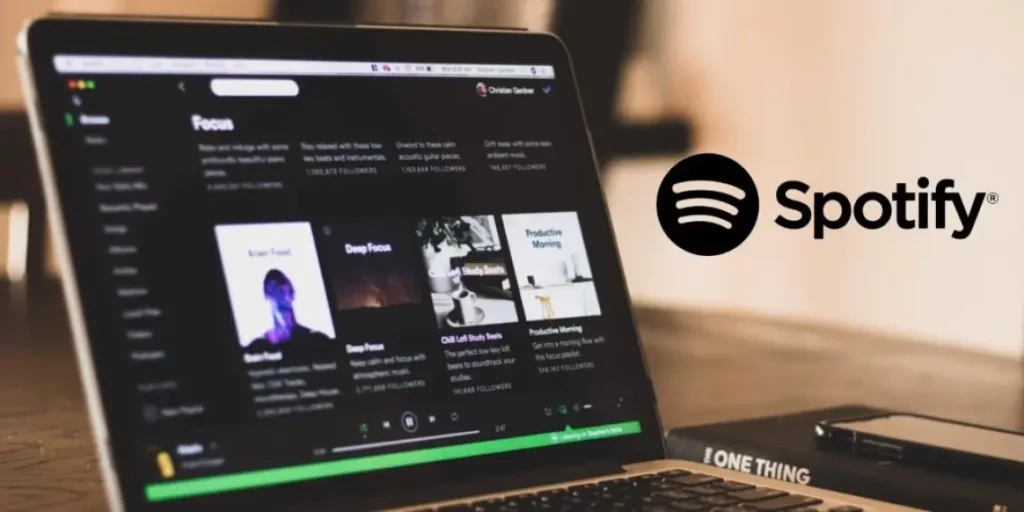
Alright, now that we’ve covered the basics of downloading and installing Spotify for Mac, let’s dive into how to use the app. Here are some tips to help you get started:
Setting up a new account and logging in: If you’re new to Spotify, you’ll need to create an account first. It’s super easy – just enter your email address, create a password, and choose a username. If you already have a Spotify account, simply log in using your existing credentials.
Explanation of the basic layout and functionality of the app: Once you’re logged in, you’ll see the main screen of the app. The basic layout is pretty simple – you’ve got a search bar at the top, followed by your library, playlists, and social features. You can easily navigate through these sections using the menu on the left-hand side.
How to search for and play music on Spotify for Mac: To search for music, simply type in the name of the song, artist, or album you’re looking for in the search bar. Once you’ve found what you’re looking for, simply click on the song or album to start playing it.
Features of Spotify for Mac

Okay, let’s get into the nitty-gritty of what makes Spotify for Mac so awesome. Here are some of the key features you can expect:
Customizable interface and playlists: With Spotify for Mac, you can customize your interface to suit your personal style. You can also create your own playlists, add your favorite songs, and share them with your friends.
High-quality streaming and offline playback: One of the best things about Spotify for Mac is that you can stream music in high quality, up to 320 kbps. Plus, you can download your favorite songs and playlists for offline listening, so you can jam out even when you’re not connected to the internet.
Social features and music discovery tools: Spotify for Mac makes it easy to connect with your friends and discover new music. You can follow your favorite artists, share your favorite songs with your friends, and even collaborate on playlists together. Plus, Spotify for Mac has some awesome music discovery tools, like personalized playlists and recommended artists based on your listening habits.
Collaborative playlists and social sharing: One of the coolest things about Spotify for Mac is that you can collaborate on playlists with your friends. Simply create a playlist and invite your friends to add songs to it. You can also share your favorite songs and playlists with friends or on social media.
Advanced search and discovery tools: If you’re looking for more music to add to your library, Spotify for Mac has some great search and discovery tools. You can search for songs based on mood, genre, and even lyrics. Plus, you can discover new artists and songs based on your listening habits and preferences.
Integrating Spotify with other apps and devices: Finally, Spotify for Mac is designed to integrate seamlessly with other apps and devices. You can connect your Spotify account to your smart home devices, car audio systems, and even your video game console. Plus, you can use Spotify on your mobile devices, so you can take your music with you wherever you go.
In a nutshell, Spotify for Mac is more than just a music streaming app; it’s a social platform where you can connect with friends, discover new music, and customize your listening experience. Get ready to take your music game to the next level!
Wrapping Up
Spotify for Mac is a fantastic music streaming app that offers a plethora of features and customization options. Whether you’re a casual music listener or a hardcore audiophile, there’s something for everyone on Spotify for Mac. With its high-quality streaming, social features, and advanced search tools, you can discover new music and connect with friends in ways you never thought possible.
So what are you waiting for? Download Spotify for Mac today and start exploring all it has to offer. And while you’re at it, why not visit Path of EX for more tech reviews and recommendations? Who knows, you might just find your new favorite app. Until then, keep jamming out to your favorite tunes and happy streaming!




