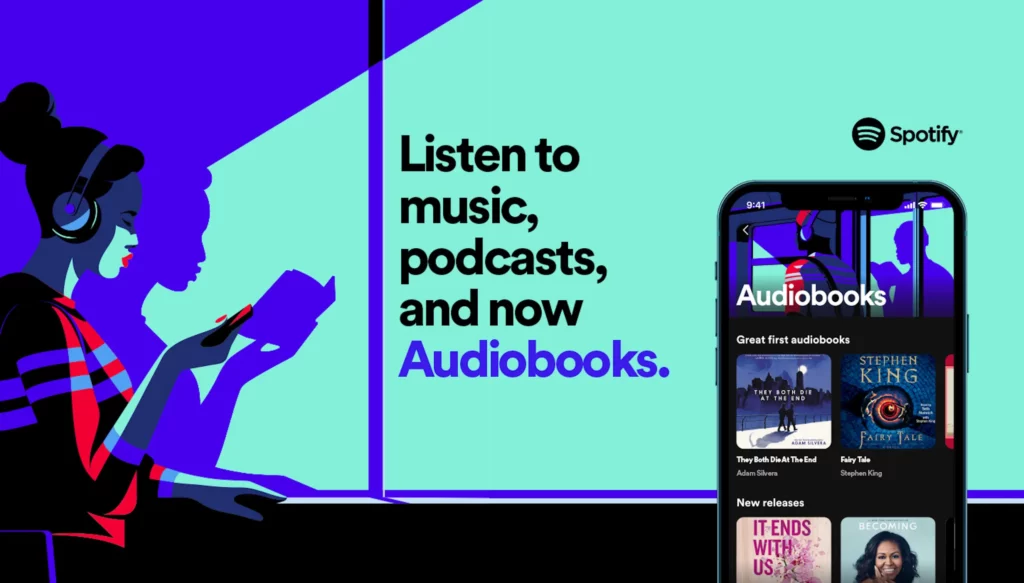Spotify has really upped its game in the streaming market after adding Spotify Audiobooks for over 200k titles from different cultures. Spotify in return, got a very positive review from the users regarding the audiobook experience. But in the last week only, there have been ample reports by users regarding Spotify Upstream errors and Spotify Fastly errors, and the latest one is Spotify audiobooks not working. It is understandable because it takes time for any company to adapt to so many new upgrades.
Spotify Premium offers a 15-hour streaming time for audiobooks that are included in the premium and are renewed monthly. There is also an option to increase the basic streaming limit with the help of top-ups available through the Spotify account. Such top-ups are available in 10-hour additional packages and have a shelf life of 1 year.
Even though users really liked Spotify’s audiobook feature, some users are reporting that Spotify Audiobooks not working on their devices. So, in this article, we will learn ways to fix this problem.
In This Article
How To Fix Spotify Audiobooks Not Working?
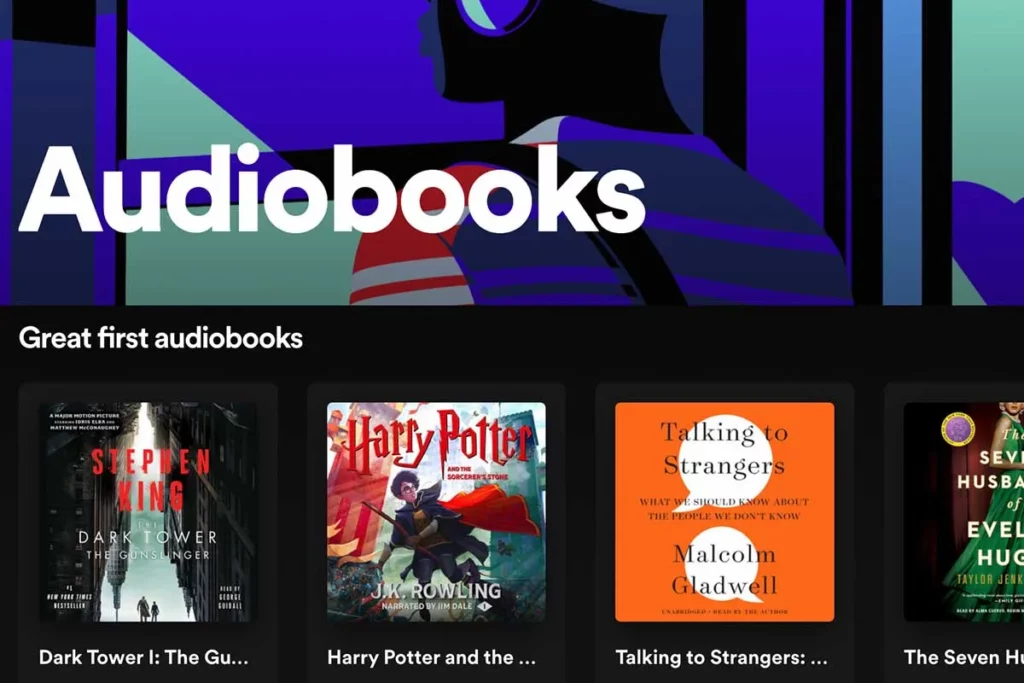
Given below are the fixes that will help you get rid of the ongoing Spotify not working error:
1. Check Your Internet Connection
Firstly, on your device, check the internet speed and connection. You can perform this by clicking this link and initiating a speed test. It would still help to restart your internet connection by restarting the router/modem, or if you are on mobile data, you can toggle airplane mode on and off.
2. Restart Your Device
Restart the device you are currently using for streaming, as it might be an issue related to the device. The restart will help refresh the device and ensure that everything, like the OS version, is up-to-date.
3. Check For Updates
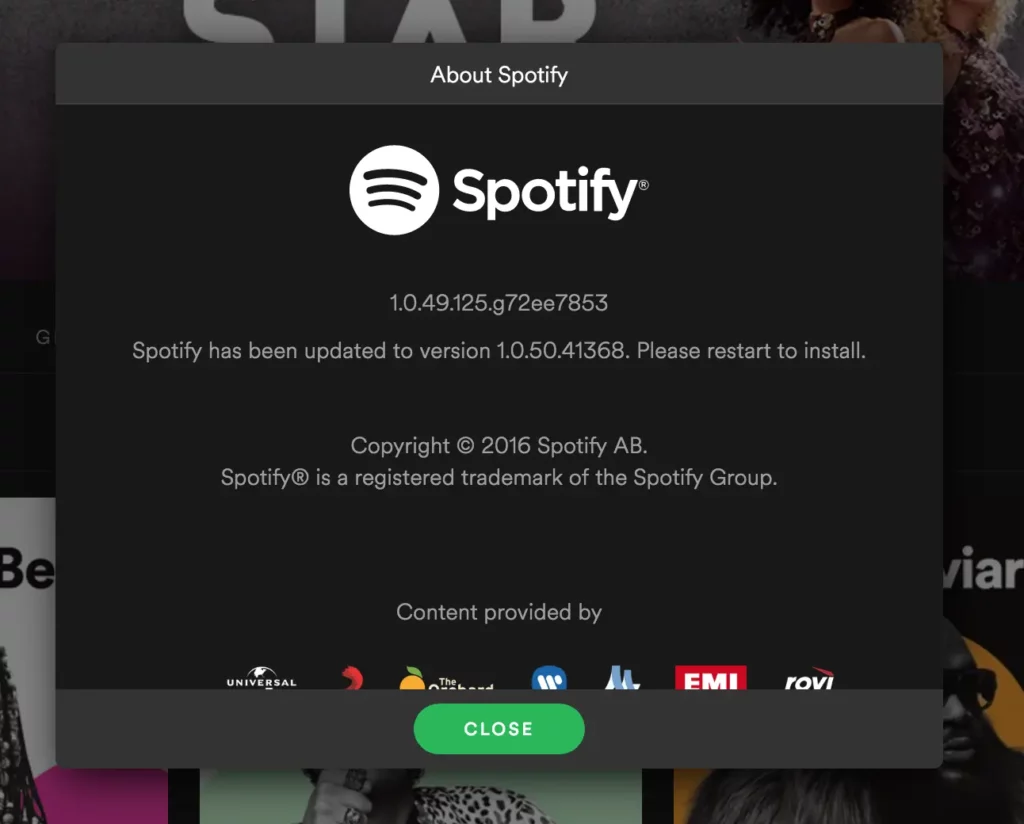
Next, you will have to check for app updates in the Play Store or app store on your device. If your Spotify app is not updated to the latest version, then this is the obvious reason for your Spotify audiobooks not working error. Updating the app to its latest version will definitely fix the error.
4. Clear App Cache
App caches sometimes get corrupted or overwritten while using the app or immediately after any update. Clearing the app cache will help refresh the app, which might fix the Spotify audiobook not working error for you. To clear the app cache, you must locate app settings on your device, and from the storage section, click on clear cache.
5. Reinstall the Spotify App
Another fix that you can try to fix the Spotify audiobook error is to delete the app from your device and then install it again. This will fix any pending updates or unorganized files that may be the reason for the error.
6. Contact Spotify Customer Support
Lastly, if the fixes given above do not work for you, then this is the guaranteed fix for the problem. As in the steps mentioned above, we ensured that the error did not exist from the user’s side but was Spotify’s own bug. So you will have to contact customer support by clicking on this link, or you can call their toll-free number 1800-952-5210.
Why Are My Spotify Audiobooks Not Working
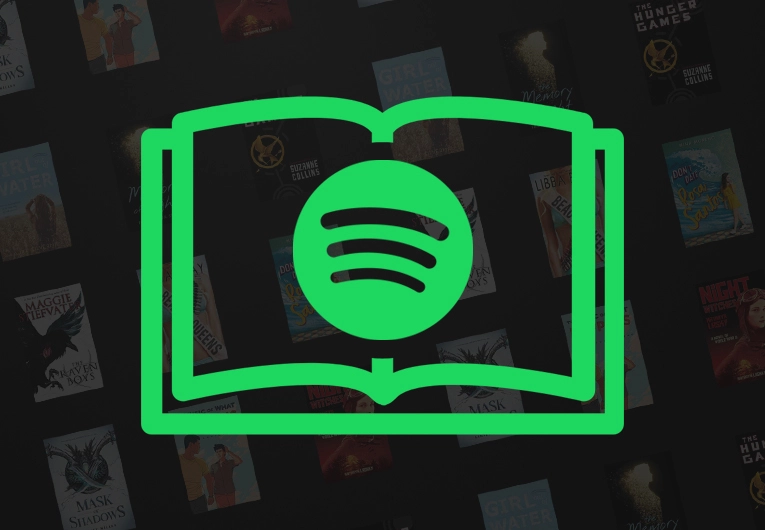
If you further want to know why your Spotify audiobooks were bugging then it could be one or multiple reasons mentioned below:
1. Spotify Premium Subscription
Make sure that you have an active Spotify premium subscription and that it is working fine. There is no other way to access Spotify audiobooks without a Spotify premium subscription. If you do not have one, you will have to purchase a premium plan first.
2. Unstable Internet Connection
Another obvious reason for your Spotify audiobooks not working could be your internet connection. It takes a strong connection with good speed to stream almost anything nowadays. So make sure that your internet connection is strong enough to support the streaming. You can select a data saver from the Spotify settings if you do not have access to fast internet connections.
3. Outdated App Version
An old, outdated version of the Spotify app could be another reason your audiobooks are not working, so make sure that your app is updated to its latest version. You can learn how to do that above in the check for updates section.
4. Audiobook Availability
Spotify audiobooks as a whole are not yet available throughout the world, but if you are in a location where this feature has been released already, then make sure that the audiobook you are trying to stream is available in your region.
5. Server Errors

The last reason for Spotify audiobooks not working could be the Spotify server downtime. But in this case, you will know because a whole lot of users create forums immediately after finding out that the server is down, and Spotify also informs its users through one app or another about the downtime.
Wrapping Up
Spotify has been really stepping up in its industry to provide its users with everything they can, like a single marketplace for multiple streaming choices. I would not be surprised if Spotify releases its own OTT app to stream movies and shows next week. Still, it’s not too far-fetched to expect glitches and temporary bugs in those new releases, as that is how technology works. Anyway, I hope this article helped you fix your Spotify audiobooks not working error. Plus, do keep in mind that there are multiple users facing the same issue, and Spotify teams are working for a better experience.
Frequently Asked Questions
Q1. Why Is Spotify Audiobook Not Working On My Device?
Your Spotify audiobook might not be working due to inactive spotify premium subscription, unstable internet connection, outdated app version, audiobook availability, server errors.
Q2. How To Fix Spotify Audiobook Not Working Error?
To fix Spotify audiobook not working error you can restart your device, check internet connection, reinstall app, clear app cache, and check for updates.
Q3. Can I Stream Spotify Audiobooks Without Spotify Premium?
Unfortunately, there is no other way to stream Spotify audiobooks without the Spotify premium membership. Maybe in the future Spotify will introduce a way to do so.