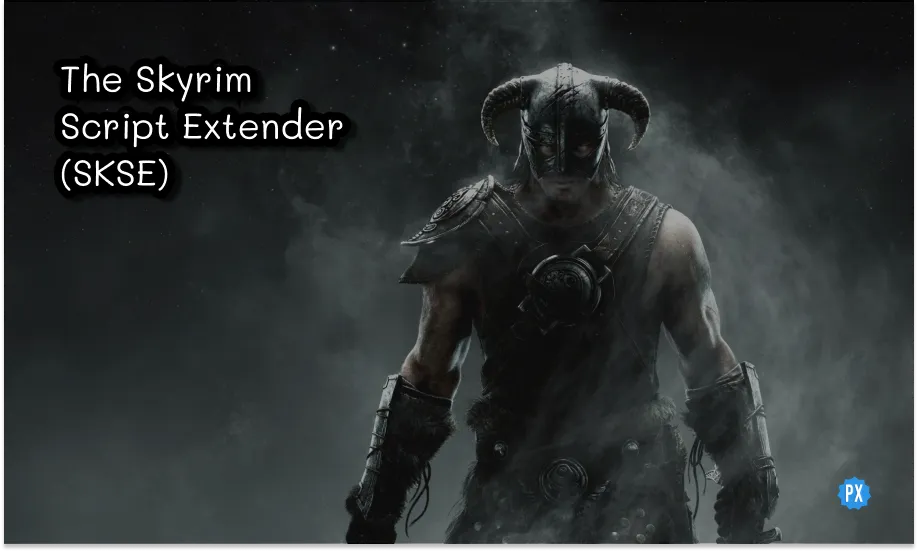If you, like many enthusiastic Skyrim lovers, want to take your Skyrim gaming experience to the next level, look no further. This guide about the Skyrim Script Extender has everything you need to know.
The best part about exploring Fantasy Games Like Skyrim is that they’re customizable with scripts and mods. And with my help, you’ll be a pro at doing so yourself.
So read on to learn what it is, how to install it, and how you can enhance your gameplay with the Skyrim Script Extender in this ultimate guide.
In This Article
What is the Skyrim Script Extender (SKSE)?

The Skyrim Script Extender (SKSE) is a third-party tool that lets you extend the scripting ability of Skyrim. What does that mean, though? SKSE lets you create tougher, more powerful mods to improve gameplay.
It’s important that I mention that SKSE is not itself a mod; but a tool that extends the abilities of other mods.
How to Download & Install the Skyrim Script Extender?
How to Download Skyrim Script Extender?
To make sure your private details are safe, only download the official Skyrim Script Extender. To get the official and latest Skyrim Script Extender, you can just follow the steps below:
- Go to Steam
- Search “Skyrim Script Extender” in the search bar.
- Click on the first result.
- Scroll to the “Install Now” button and click on it.
How to Install Skyrim Script Extender?
While the process of installing SKSE is fairly clear, it does need some technical know-how. Here’s a step-by-step guide on how to install SKSE:
- Download the SKSE using the steps above.
- Extract the contents of the downloaded zip file to an empty folder.
- Copy the extracted files from the folder to the folder where the Skyrim .exe file is located.
- Open and launch Skyrim using the SKSE executable (skse_loader.exe).
That’s all! You should now be able to use SKSE-enabled mods in your game. Since not all Skyrim mods need SKSE, so be sure to check the mod’s requirements before you install it.
What Does The Skyrim Script Extender Do?

As all of us gamers know, the hype over script extenders and scripts; each extender has different uses. Below, I’ll explain the different uses of the script extender.
So what are some uses of the Skyrim Script Extender?
1. Skyrim Script Extender Fixes Common Bugs
One of the most common uses of the Skyrim Script Extender is fixing bugs and glitches in the game. A lot of glitches can cause frustration, I know. You can’t always restart your game or wait for a patch update rollout.
Here are some of the most common bugs the SKSE fixes:
- NPCs Getting Stuck
- Broken Quests
- Broken Animations
2. Skyrim Script Extender Creates Custom Mods
Now here’s what most of you are here for, creating custom mods with awesome features. For you beginners, mods are basically modifications created by gamers to add new interesting features, quests, items, and more!
3. Skyrim Script Extender Lets You Add New Features
In addition to fixing bugs and creating custom mods, Skyrim scripts can also be used to add new features to the game. Some interesting features are:
- Realistic Weather Changes
- Custom Spell Effects
Specifications of The Skyrim Script Extender

Every script extender has different specifications and makes different adjustments. Below, I’ll explain the different specifications of this script extender.
So what are some specifications of the Skyrim Script Extender?
1. Better mod functionality: SKSE-enabled mods can do more than non-SKSE mods. For instance, they can help make new types of spells, items, and quests that wouldn’t be possible otherwise.
2. Better Performance: SKSE mods can be more efficient than non-SKSE mods, which can improve your game’s performance and reduce crashes.
3. Better Mod Compatibility: SKSE mods are less likely to conflict with other mods. This makes it easier to install and use multiple mods at the same time.
4. Better Graphics: SKSE can be used to create mods that improve the game’s graphics, such as adding new weather effects, improving lighting, and more.
Do I need Programming Experience to Use Skyrim Scripts?
While having programming experience and knowledge can certainly help, it’s not necessary. So if you’re worried about not being able to use SKSE without knowing how to program, you’ll be okay!
Are There Any Downsides to Using SKSE?
Mostly, no. But one possible downside is that SKSE mods may be harder to install and use than non-SKSE mods. Further, SKSE mods may be more likely to break or become outdated after Skyrim updates.
Also, Look at Some Amazing Pastebin Hacks and Roblox Scripts-
Wrapping Up
The Skyrim Script Extender is a powerful tool that can improve your Skyrim gaming experience in so many ways. So if you’re looking to take your Skyrim gameplay to the next level, be sure to check out SKSE. I hope all your questions were answered in this detailed article about SKSE.
Happy Gaming!
Frequently Asked Questions
Q1: Is the Skyrim Script Extender safe to use?
Yes, SKSE is safe to use. It’s been used by many modders for many years, and there have been no reports of it causing harm.
Q2: Do I need to have a powerful computer to use SKSE?
No, you don’t need a particularly powerful computer to use SKSE. That said, some SKSE mods might require more powerful hardware than others.
Q3: Can I use SKSE with Skyrim Special Edition?
Yes, there is a version of SKSE available for Skyrim Special Edition.
Q4: Is SKSE legal?
Yes, SKSE is legal to use because it’s simply a tool that extends the capabilities of the Skyrim game engine.
Q5: Are there any risks to using custom mods created with Skyrim scripts?
Yes, there is always a risk when using custom mods or third-party apps. They can sometimes cause bugs or glitches in the game.
Q6: Can I use Skyrim scripts to create mods for other games?
No, as the name suggests, Skyrim scripts are specific to Skyrim and cannot be used to create mods for other games.