Instagram has given you various ways to have control of your accounts. You are aware of the blocking feature that lets you remove a specific person from your profile to avoid all the interactions. If you don’t want another person to know that you have blocked them, Restricting someone on Instagram will cater to your needs. Let’s see what happens when you restrict someone on Instagram.
We all want to have a good comment on our posts, but the moment we see some negative comments from any individual, we look for some tool to create a barrier to the user’s entry on our posts or in the chatbox. Let’s see how we can do it by using the Restrict feature of Instagram.
In this article, you will get to know about what happens when you restrict someone on Instagram. Read all the features of restricting and use them on your Instagram account.
In This Article
Things To Know When You Restrict Someone On Instagram
Being social media influencers, we always love to be on our favorite platform that is Instagram. We share every special moment with our friends and let them know where we are. Scrolling the good comments on your posts gives you a positive vibe to upload more and more interesting stuff. You love to have a good interaction with your friends and be connected with them all the time.
Restrict means you are not allowing that person to have control over your timeline. They will not get notified that you have restricted their entry on your feed. If restricted individual comments on your post, that will be visible only to them but not to the third-party Instagrammers.
You can restrict multiple accounts if you don’t want to see their comments on your post. They will not be able to see your online status and their messages will move to message requests. Thus you are restricting their entry for the future as well.
What Happens To Restricted Account On Instagram?
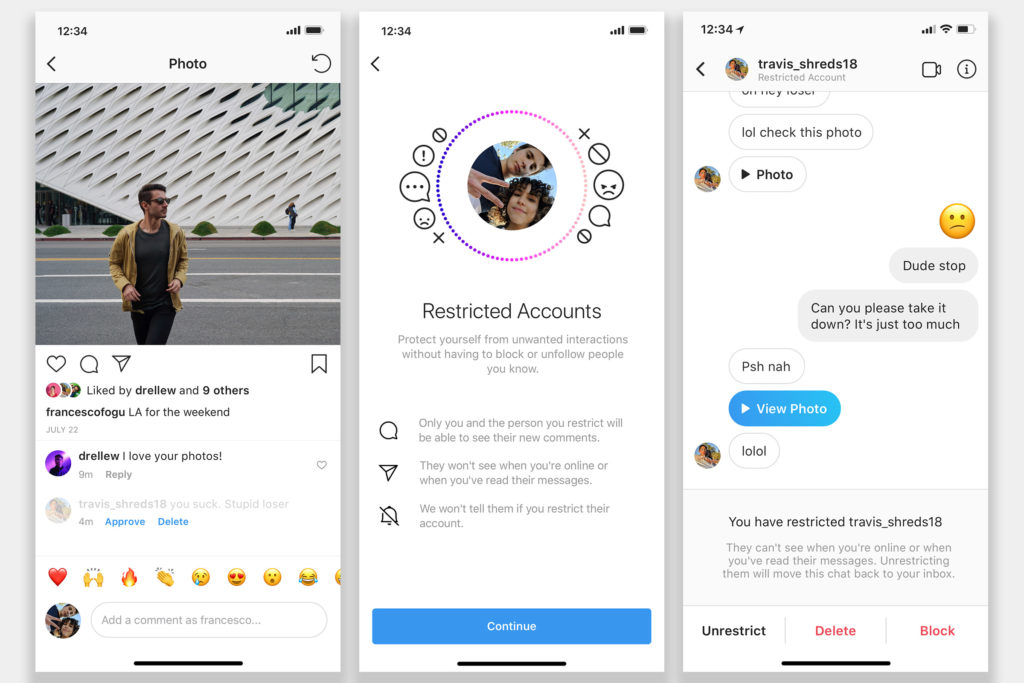
Here, you will get to know about what happens to a Restricted account on Instagram. In a closed bubble they can see you but cannot move out of it. Restrict feature is very useful to Instagram users as they can easily limit their interactions without giving an alert to the restricted account.
Simply go through the following steps and see its features:
- If you restrict someone on Instagram, they will not receive any notification. Restrict feature works silently.
- If you restrict someone on Instagram, they can still access your profile, they can see your story, posts, and send you a message(but messages will move to message requests).
- If you restrict someone on Instagram, you can send them direct messages, but they will not be able to check that you have read their messages.
- If you are active on Instagram, the restricted account will not be able to see your activity status. However, you have to make sure that your Activity Status is off.
- If you restrict someone on Instagram, they will not be able to see the public comments on your post unless and until you will not approve them to see. You will see the two pop-ups as, Approve and Delete.
- If you want to remove the restricted account from your followers, they will not be able to access your profile.
- If you want to make your profile private, the restricted account will not be able to access your profile.
- If restricted account tags or mentions you. You will get notified.
- If restricted individuals access your profile from another account, they will get to know you have restricted their account.
- If you do not want to let the restricted individual see your updates, block them and it will block their entry completely. As blocked accounts will not be able to see anything.
Wrapping Up
Instagram’s Restrict feature will serve as a safety tool for you. If you have ever felt harassed or you don’t want to bear online trolling on Instagram. Start using the restrict feature now. I hope you read all the above steps of this powerful tool. Now it is time to wrap up this article. Feel free to comment here. You can share this article with your friends. Enjoy your day!



