As we all know, Spotify is known for its personalization features. Every other day, there is a new feature launched by Spotify that gives details of your listening patterns on the platform. But apart from Spotify, there are certain third-party apps and tools that will help you know about your listening patterns with in-depth details, one such app is N Gen. N Gen app lets a user create their top ten into dynamic art, and the art can be of your choice. If you are someone who wants to know about N Gen Spotify art Bloom, then you are at the right place. In this article, I will tell you about N Gen Spotify Bloom and how to create it.
N Gen is a third-party website that explores the listening habits of Spotify users and then presents them in a visually appealing way. The feature that sets the N Gen website apart from the rest of the competitors is the way it generates your top 10 Spotify list accompanied by captivating art. The captivating art can be in the form of bloom or chords.
So, without further ado, let’s dig in to learn about N Gen Spotify Bloom and how to create it.
In This Article
What is N Gen Spotify Bloom?

N Gen is a third-party app that allows Spotify users a chance to explore their listening patterns. The website allows a user to generate the top ten songs into visually appealing soundwave and genre visualizations.
The visualizations that N Gen generates can be of different kinds. And like the name suggests N Gen Spotify Bloom is an art form of your top ten Spotify list in a bloom form. In simple language, with N Gen Bloom you can create your unique listening and playlist data into a flower.
The N Gen Spotify Bloom is an art form of your Spotify data created in unique flowers. According to the N Gen website, as of now, Bloom is not available for everyone yet and in order for a user to access Bloom, they will have to reach the developers here.
How To Use N Gen Spotify To Create Bloom Art?
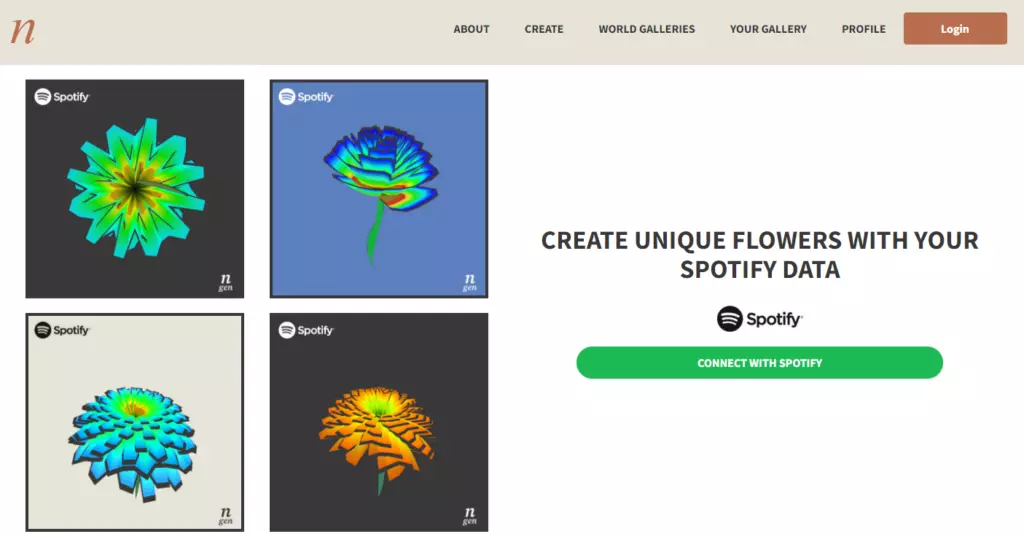
Now that we have understood what N gen website is and its customization features, it is time to dive in and know about how to use the website in order to create your top ten accompanied by the Bloom art. The basic thing that you need to create Bloom on N Gen is to have an active Spotify account. In the below-mentioned guide, I have explained how to turn your NGen Spotify top 10 into Bloom art.
Step 1: Head to the N Gen Website
The first step you need to follow is to navigate to the N Gen website on your desired browser.
Step 2: Connect your Spotify Account
The next step is to look for the Spotify option to connect your Spotify account on the N Gen website. Connecting your Spotify account means you need to provide the credentials of your Spotify account in order for it to connect with the N Gen website.
Step 3: Choose an Option
Now you will have to choose the option. You can customize your top ten with the artwork from the available options, including: “Your top tracks last month,” “Your top tracks last six months,” “Your top tracks all time,” “Your recently played tracks,” or “Create with your favorite playlists.”
Step 4: Click on Next Page
Once you have chosen your option, click on the next page option on the screen. In case you don’t see the next button tap on the similar button to proceed.
Step 5: Wait for the Artwork
The last step is to wait till the N Gen website generates artwork based on the chosen option. The N Gen website will analyze your Spotify data and generate the artwork for your top ten tracks accompanied by the artwork. It is to be noted that the process usually takes a few seconds. Let’s assume we have chosen the Bloom artwork.
Step 6: Bloom page on N Gen
You will be directed to the Bloom page on N Gen website. You will see a blank canvas where you can create art based on specific categories. Following is the list of categories that you can put in your N Gen Bloom art.
- Your top tracks last month: As the name suggests, you can take dive in and look at the most played songs in the last month, thus helping you reflect on your recent music preferences.
- Your top tracks last six months: In order to know about your broader sense of music taste, you can choose to know about your listening patterns in the past six months.
- Your top tracks all time: The website gives you a comprehensive overview of all-time most played songs, thus letting you know about your long-term favorites.
- Your recently played tracks: You can know about your current favorite music choices, moods, and songs on the platform as well.
- Create with your favorite playlists: In case you already have a favorite playlist on the platform. The N Gen website allows you to create visualizers based on those playlists and create compelling artwork.
- Flexibility to choose your song: The website also gives you the ability to choose any song for the art.
Once you have selected your songs flower will bloom on the canvas. As you scroll down the canvas, you will see different data that is contributed to the generated data.
The generated flower bloom’s colors and direction are based on how much of the criteria they fit. Following is the list of those criteria:
- Danceability
- Energy
- Mood
- Wordiness
- Intrumentalness
- Acousticness
- Popularity
Step 6: View Your Artwork
The website will generate the artwork, and it will be displayed on your screen. Each track in your top ten will be accompanied by a soundwave displayed on top of it. At the bottom, you will find the genres you have streamed the most, and it will be labeled Your Vibes.
Step 7: Save or Share
Now that you have art artwork of your top ten generated by the N Gen website in a bloom form. You can easily save it on your device and can share it on your favorite social media platform b following the prompts on the screen.
Wrapping Up
Spotify is known for its personalization features. You can learn more about your musical tastes and listening patterns every other day with these enhanced features. To know about, N Gen Spotify Bloom and how to create it, read the entire article and do share it with your friends.
Keep visiting, Path of EX for more trending stuff on Technology, Gaming, and Social Media. For any queries, comment below, and we will get back to you ASAP!
Frequently Asked Questions
1. Is the N Gen website safe?
N Gen website follows privacy and data protection guidelines while accessing your Spotify data.
2. What is N Gen Spotify Bloom?
The art that the N Gen website generates is of different types and one of them is its unique flower bloom style.




