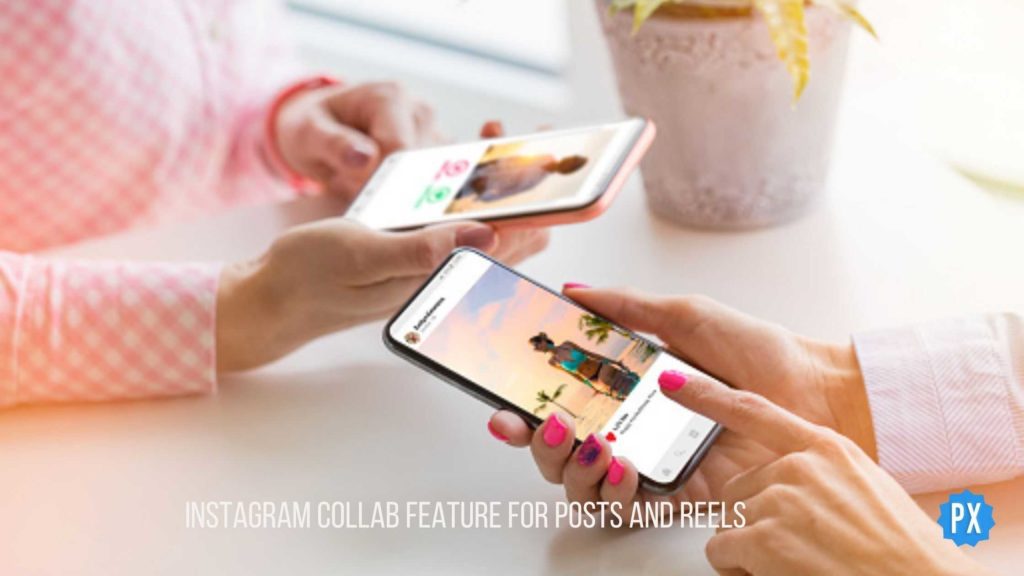Business collaborations are important for businesses to share their common ideas, solutions, objectives, and goals. It is beneficial for both parties to achieve success. Due to the ongoing pandemic, it is not possible to have face-to-face communication. You can now take advantage of social media platforms to have effective collaboration. This is what you will learn here about the Instagram collab feature for posts and reels.
We all want to be successful in our life by achieving our goals. For this, you need to be updated about what is going around by learning new techniques. It is important to move out of your zone to be able to bring the changes in your life. To be successful in your business, you need to grow the network by joining hands with people and businesses to form new connections.
If you are finding it hard to do, don’t worry! I am providing a simple guide that will help you save time and money and turn out as a successful business owner by attracting the audience to your business website. Get set go.
In This Article
Instagram Collab Feature For Posts And Reels

Instagram is packed with advanced features. If you are not aware of the collab feature, you must know how the Instagram collab feature for posts and reels work. This feature will work amazingly for your profile to reach the maximum audience and gain a big list of likes and comments.
To know how the new Instagram collab feature for posts and reels works, go through the Instagram collaboration rules.
- To use the Instagram collab feature for posts and reels, first, you need to tag the brand’s name and the creator’s name on your posts or reels.
- The name of the brand and the creators will appear in the header, and both the profiles can share the posts and reels on their profile. This will help you to have shared likes, views, and comments. Your profile will reach the maximum audience.
- No matter your audience size, you can use the collab feature by having a partnership with the brand or the creators on Instagram. You do not need to take the help of any third-party apps to use Instagram collab feature for posts and reels when you can do it yourself on this platform.
How To Use Instagram Collab Feature For Posts And Reels| 5 Simple Steps

If you want to know how to use the Instagram collab feature for posts and reels, go through the following steps.
1: Click On + Icon
- Open the Instagram application.
- On the home page, click on the + icon on the top of the screen.
2: Click On Post Or Reel
- On clicking the + icon, you will see a drop-down grid with Post, Story, Reel, and Live options.
- Click on the Post or Reel and select the photo or videos you want to share. Click on the next one once done with the editing.
3: Click On Tag People

- On the posting page, click on the Tag people icon.
- You will see the two options: Add tag and Invite collaborator.
4: Click On Invite Collaborator
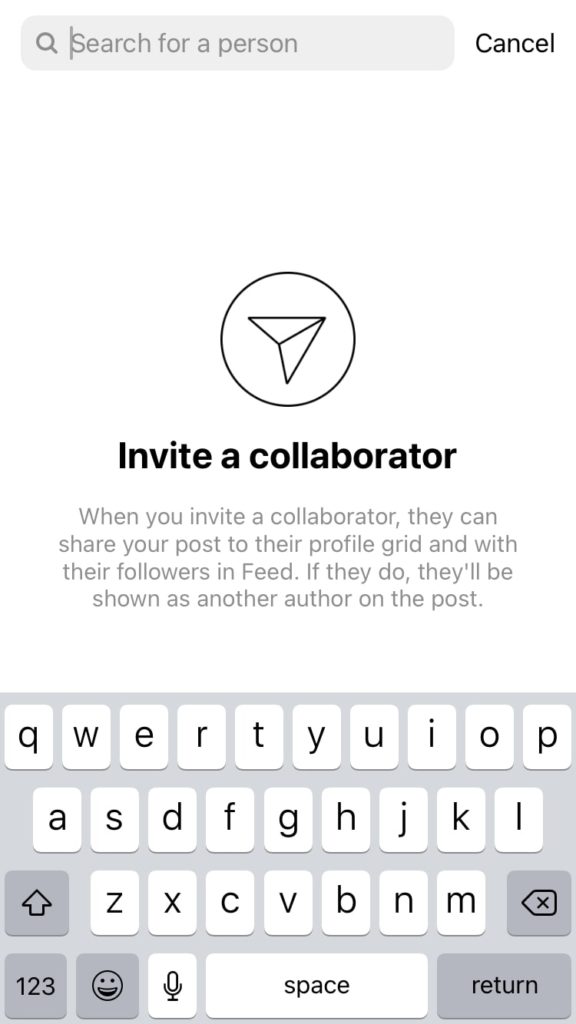
- Now, click on the Invite collaborator icon.
- You will be directed to the new page. On the top of the screen, you will see the search bar icon and start typing the name of the person that you want to add.
- Below, you will see a pop-up: when you invite a collaborator, they can share your post to their profile grid and with their followers in the feed. They will be shown as another author on the post if they do.
4. Click On Done
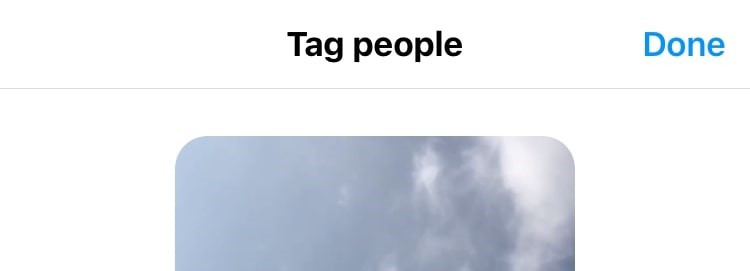
- Once you have invited the collaborators, the collaborator’s name will appear under the Add tag icon.
- You will see a message under the collaborators’ name; if {User name} accepts, your post will be shared with their followers, and the collaborator will be shown as the author of the post.
- Finally, Click on done on the top right of the screen.
- You will now be redirected to the Share screen page. Click on the next icon and proceed to publish.
- Once you have published the post, your invited collaborators will get a notification of whether to accept or decline the request. If they accept your request, they will become the co-authors of your posts or reels.
- With the use of above steps, you can easily use Instagram collab feature for posts and reels.
Wrapping Up
So this was all about the Instagram collab feature for posts and reels. You can easily reach the maximum audience on Instagram by tagging the brands or the creators. So what are you waiting for? Start using this feature now. Keep visiting Path Of Ex for all the updates. Have a good day!
Frequently Asked Questions
Q1. Why is the Collab Feature not working?
Make sure the Collab feature works in your country. If it works then, update your Instagram app to the latest version.
If an Invite collaborator still does not appear, report your problem to the Instagram help center. Your problem will be resolved, and you will be able to see the Invite collaborator icon.
Q2. How to accept a collaboration request on Instagram?
Once you receive the notification, Click on the Review icon, and you will be able to accept or decline the collaboration request on Instagram.