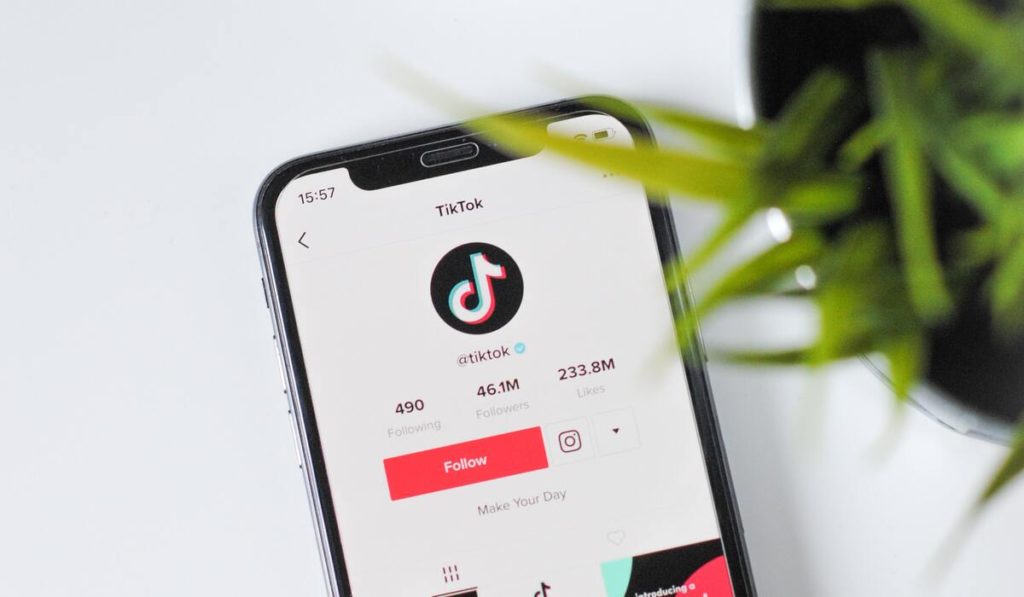For Generation Z, TikTok is a popular app and has created a viral sensation worldwide. TikTok is packed with many advanced features, and users spend almost ten hours per week. TikTok has been downloaded around 3 billion times and has given tough competition to its rival apps. If you want to showcase your talent on TikTok and want to know how to create your first TikTok video, then you are on the right page to get your answers.
TikTok is packed with advanced features, and if you open the application, you will see the short entertainment videos flowing on the feed. You will see every type of content on this dominant platform, from celebrities to common people. After all, who does not want to be popular on the popular app? Right?
Let’s dive into the main topic and learn all the steps that will help you create unique content, get all the audience to your profile, and have tons and tons of views on your videos.
In This Article
How To Create Your First TikTok Video

Are you wondering how to create your first TikTok video? If yes, you can make an amazing entertainment video and create unique content for your brand new audience. Let’s see how you can increase the audience engagement rate on your profile on TikTok.
Step 1. Create a TikTok account
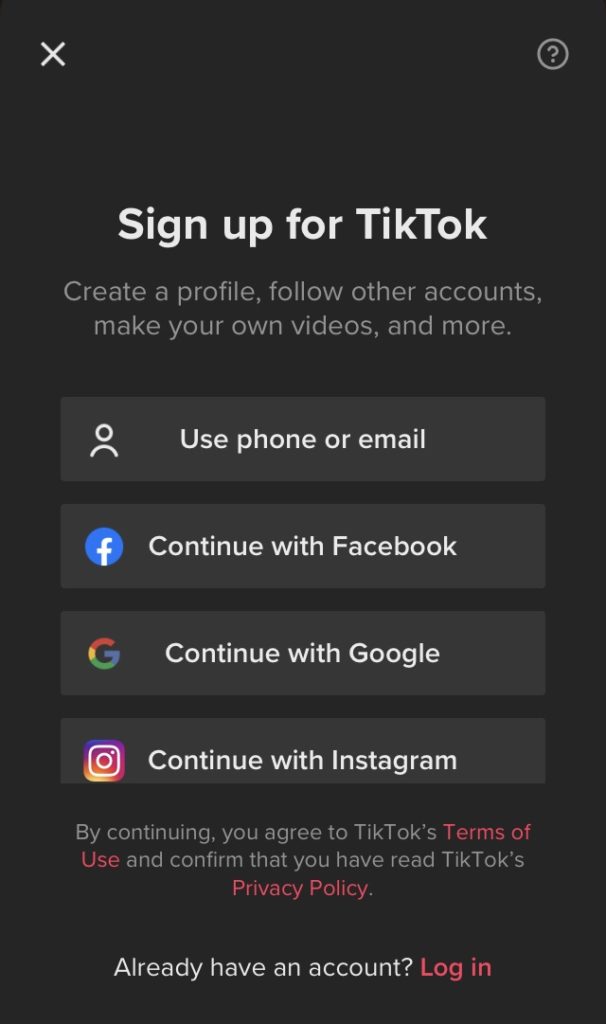
- Creating an account is the first step to accessing the TikTok application.
- First, go to the app store or the google play store and download the TikTok application.
- Open the TikTok application and start signing up by tapping on the Me icon.
- You will see the options like Use phone or email, Continue with Facebook, Continue with Google, Continue with Instagram, Continue with Twitter and Continue with Apple. You can choose any of these options to get started on TikTok.
- A calendar will appear, and you will be asked to enter the birth date. Tap on it and enter the details like year, month, and day.
- You will be asked to enter a phone number and your email address. Set a password and start the process.
Step 2. Create a TikTok video
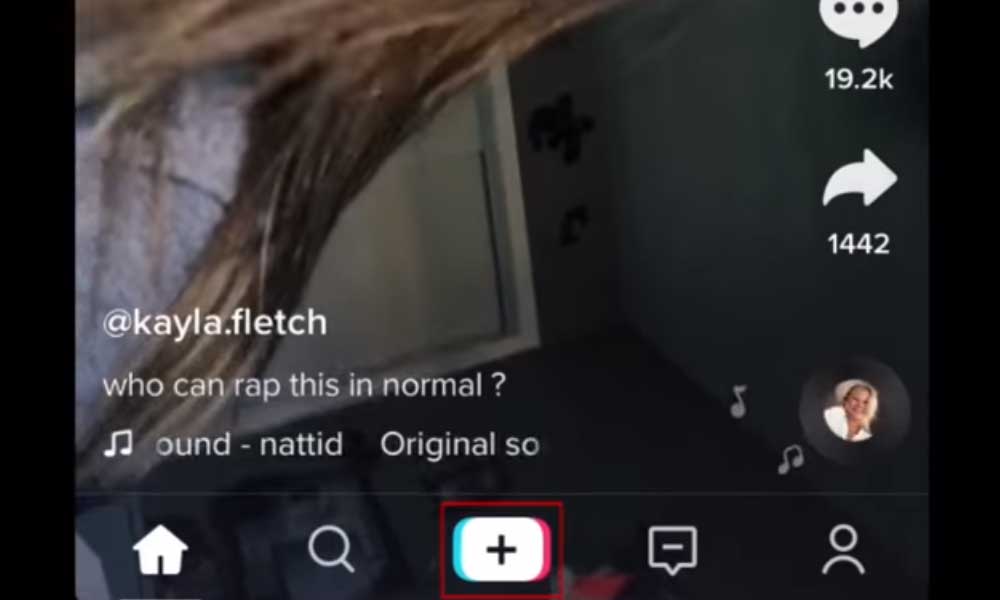
- Once you open the TikTok application, you will see various options like home, discover, inbox, me, and + icon on the bottom of your screen.
- Click on the + icon.
- Now you will be directed to the page, and you will see the options on the right side and the bottom of the screen.
- Flip, speed, effects, filters, timer, flash on the right side of the camera page.
- Effects, red camera button, and upload on the bottom of the screen.
- By clicking on the options and adjusting the settings according to the preferences.
- Once you record the video, click on the sounds on the top of the screen and add the favorite sounds you want.
Thus, using the above steps, you got the easy steps on how to create your first TikTok video.
How To Make A TikTok With Pictures?

If you want to gain the interest of your audience, you can try a different strategy to make your feed interesting. Skip recording the video, switch to pictures, and make your content look creative. Go through the following steps below and know how to make a TikTok with pictures. This will help you to know how to create your first TikTok video.
- Open the TikTok application. Enter the login details.
- Click the + icon located at the bottom of the screen.
- You will be redirected to the camera page. Skip the record button.
- Click on the upload icon that is exactly on the right side at the bottom of your screen.
- Next, you will see the two options, “ Videos” and “Images.”
- Click on the Images icon.
- Keep on adding the images. Click on the Next icon.
- You can add the caption, add hashtags, see the video, and many more.
- Finally, Click on Post. That’s it. These are the easy steps to know how to become a pro.
How To Make A TikTok With Pictures Using Photo Templates

If you want to try a new tool on your photos, you will understand how to make a TikTok with Pictures but with photo templates. Readout all the steps and know how to create your first TikTok video.
- Open the TikTok application and enter your login details.
- Click on the + icon located at the bottom of your screen.
- Next, You will see the big record circle button in the middle of the screen. Skip the recording button.
- Below the record button, you will see the three options: 60s, 15s, and Templates icon.
- Click on the Templates icon.
- Scroll the templates by going right and left of the screen by swiping with your finger.
- Choose the one that you want to add. Next, click on the Select Photos icon.
- Click on the OK icon.
- You will be redirected to another page with different options like Sounds, Effects, Text, Stickers icons.
- You can select any of them to add an effect to your photos.
- Click on the Next icon.
- You can add the caption, add hashtags, see the video, and many more.
- Finally, Click on Post. That’s it.
How To Create Multiple TikTok Videos And Pictures

If you are not mood to record a video, you can upload photos from your device. These steps will also help you to know how to create multiple TikTok videos and pictures. Learn how to create your first TikTok video.
- Open the TikTok application.
- Tap on the + icon located at the bottom of your screen.
- Once you open the camera page, click on the Upload icon located at the bottom of your screen.
- Click on the Image icon.
- Choose the media as you want.
- Click on the Slide show icon on the top of the images icon.
- When done, click on the Next icon?
- Add sounds or filters to your pictures.
- Select the slide show transition for your pictures, like horizontal and vertical.
- Finally, click on the Next icon and upload your slideshow.
- You can also select a cover photo for your slideshow. Finally, you are done.
Wrapping Up
So this was all about how to create your first TikTok video. Using the above methods, you can make a trendy video and let your videos flow on the FYP. Share this article with your friends. Keep visiting Path Of Ex for all the updates. Have a nice day!