WhatsApp is one of the most sought messaging platforms. Ever since it was acquired by Meta in 2014, there have been many changes on the WhatsApp app. You can easily keep up with your friends by texting them, sending media messages, posting stories, and much more. But if you want to get rid of someone on the platform, you can easily block them as well. There are many questions regarding how blocking works on WhatsApp, what happens when you block a user on WhatsApp, and can you see the profile picture of the blocked user? If you are someone with the same queries, then you are at the right place. In this article, I will tell you, If I Block Someone On WhatsApp Can I See Their Profile Pic.
All the major social media platforms offer a user wide range of features including getting rid of a user with the block option. While blocking a user on WhatsApp can have many reasons, you can easily do it in the app in order to avoid a user and the blocked person won’t be able to send you messages, even though they might have your phone number.
So, without further ado, let’s dig in to learn about, how to block a user on WhatsApp, what happens when you block a user on WhatsApp and if I block someone on WhatsApp can I see their profile pic.
In This Article
If I Block Someone On WhatsApp Can I See Their Profile Pic?
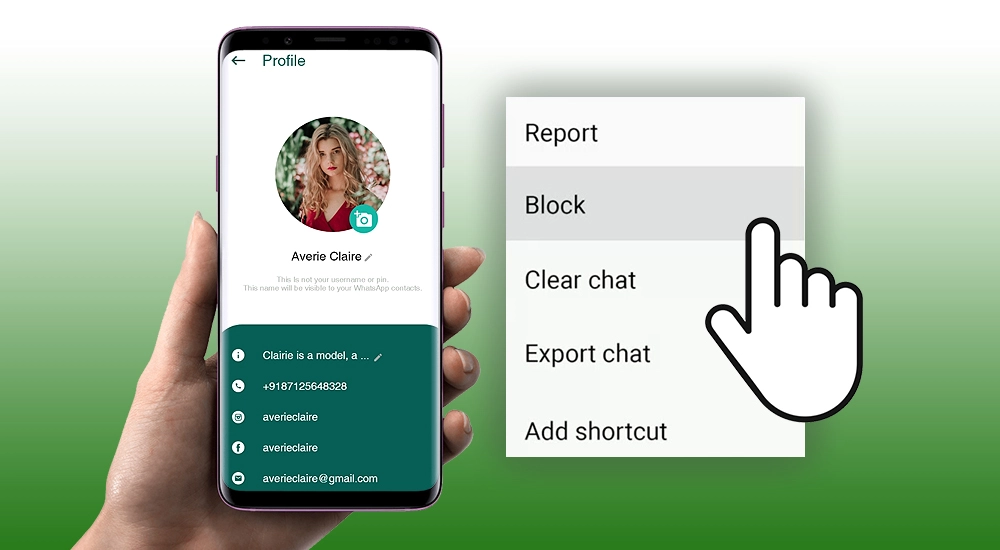
Recently users had questions regarding why can they see profile pictures of the blocked users on the WhatsApp app. Well, you might think that it is a glitch that you are able to see the profile picture of a blocked user but no, if you see the profile pictures of blocked contacts because they haven’t blocked you.
Let me explain, how the blocking on WhatsApp works.
In case you block a user on WhatsApp, the blocking will make you invisible to them on the platform. It means that the blocked user won’t be able to see your profile picture, bio, status updates, last seen, and online status.
Apart from that, a blocked user cannot send you a text/voice message, audio/video call you, or add you to a group. In case a blocked user tries to send you a message, they will get only a single grey tick, the grey tick signifies that the message is sent but not delivered. But WhatsApp won’t notify or give them a official confirmation that you have blocked them.
Once you decide to block someone on WhatsApp, the blocking will automatically hide their status updates from you, but you will still very well be able to see their about and profile picture. The profile picture of the blocked person won’t be visible only if they decide to block you back, which honestly, is not that common.
How to Block a User on WhatsApp?
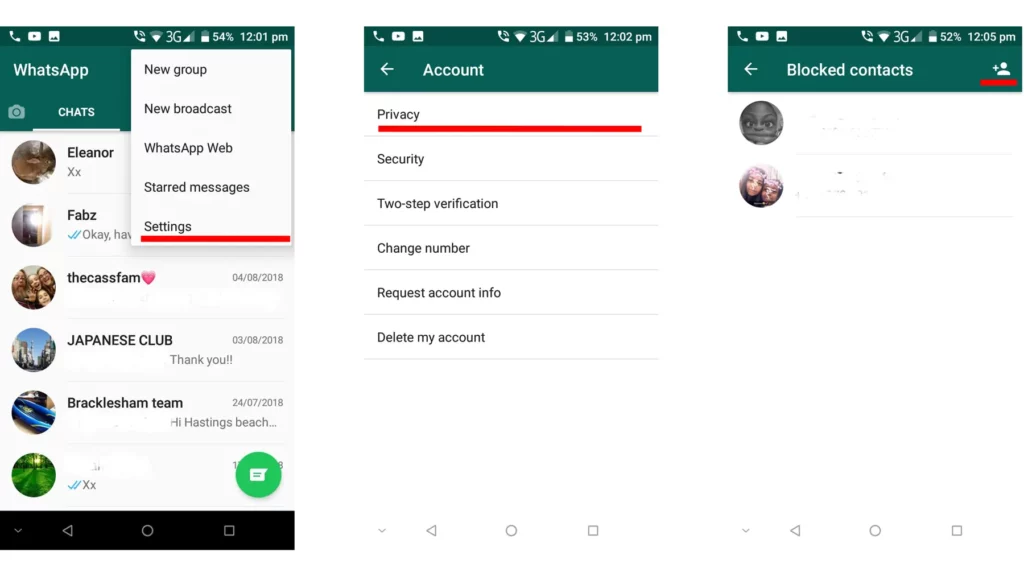
Now that you ahve understood how blocking works on WhatsApp, it is time to know the way to block someone on WhatsApp. In the below-mentioned steps, I have explained the steps to block someone on WhatsApp.
- Launch the WhatsApp app on your mobile device.
- You will land on the Chats tab where you can see all the conversations you’ve ever had on WhatsApp.
- Now, you will have to find the user you want to block. You can find them by two methods: you can scroll down and keep looking, or search for them using the magnifying glass icon at the top right.
- Once you find the user, go to their chats page and tap on the three dots icon at the chat’s top right. On the menu, click on the last option, More.
- Click on the option called Block. Confirm that you want to block the user and voila, you are done!
Note: In case you don’t want to see their profile picture, you can delete their phone number from your device, effectively removing them from your WhatsApp.
Let’s change our perspective for a bit, what if you’re on the receiving end of this? And you don’t want them to see your profile picture, but at the same time, you also don’t want to block them. Well, we have got a solution for that too! By changing your privacy options, you acn hide your profile picture on WhatsApp.
How to Change the Privacy of Your Profile Picture on WhatsApp?
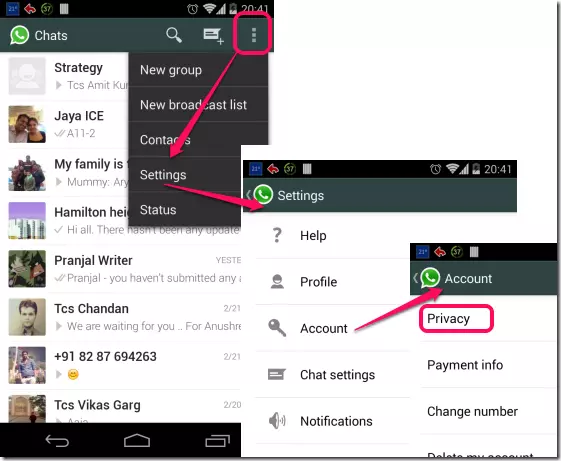
You can easily change the privacy of your profile picture and decide the desired ausdience for your display picture on WhatsApp. In order to change the privacy of your profile picture on WhatsApp, you need to follow the given steps.
- Launch the WhatsApp app on your mobile device.
- You will land on the Chats tab where you can see all the conversations you’ve ever had on WhatsApp.
- Click the three dots icon at the top right. Tap on the last option there, Settings.
- You will be headed over to the WhatsApp Settings page. Click on the option below Account and Avatar called Privacy.
- Under Who can see my personal info, you’ll see five fields, click on Profile photo. You have four privacy options: Everyone, My contacts, My contacts except…, and Nobody.
- In order to hide your profile picture from the user who has blocked you, tap on the third option and exclude them from the selection.
Wrapping Up
WhatsApp is a popular messaging app and is known for its frequent updates. You can easily block someone if you want to get rid of someone on WhatsApp. While blocking a user on WhatsApp is pretty simple but there are many questions regarding how blocking works on WhatsApp. To know, If I Block Someone On WhatsApp Can I See Their Profile Pic, read the entire article and do share it with your friends.
For more trending stuff on technology, Social Media, and Gaming, keep visiting Path of EX. For any queries, comment below, and we will get back to you ASAP!
Frequently Asked Questions
1. What does the other person see when you block them on WhatsApp?
Blocking someone on WhatsApp means you will no longer receive messages and calls from them. Someone you’ve blocked can’t see your “last seen” times or status.
2. Can you still see profile picture if blocked on WhatsApp 2024?
If you’re blocked, you will no longer be able to see their profile picture.
3. Can you block someone on WhatsApp without them noticing?
People don’t get notifications when they’re blocked, but they will eventually figure out. Unfortunately, there’s not really a way of blocking someone on WhatsApp without them knowing at all.




