iPhone users are well known for the luxury and frizz that comes with iPhones. With almost every update, there are new features that some users like and some hate. One thing both parties agree on is the uniqueness that comes with these updates. There is a new trend among iPhone users which is about having their name written on the lock screen of their phones. I did not know how to write name on lock screen on iPhone which makes me feel like missing out on the trend.
It is a fun feeling to walk with the trends and missing out on these trends is equally terrible. Plus, it can be hard to always keep up in case of technology. This happens when you do not know all about your device. That is natural for any user as not everybody is a tech genie and if they were then tech genie wouldn’t have existed.
To avoid missing out on the name trend on iPhone, learn how to write name on Lock Screen on iPhone. Thanks to this article you will have any name of your choice on your lock screen in under two minutes.
In This Article
How To Add Name On iPhone Lock Screen?
It is very simple to add name on your Apple iPhone lock screen. Apple has a lot of features that you might not even know existed. You can add your name on the lock screen to flex it or your loved one’s name to impress them, or it could even be your favorite fictional character. Learn how to write name on lock screen on iPhone easily in the steps given below:
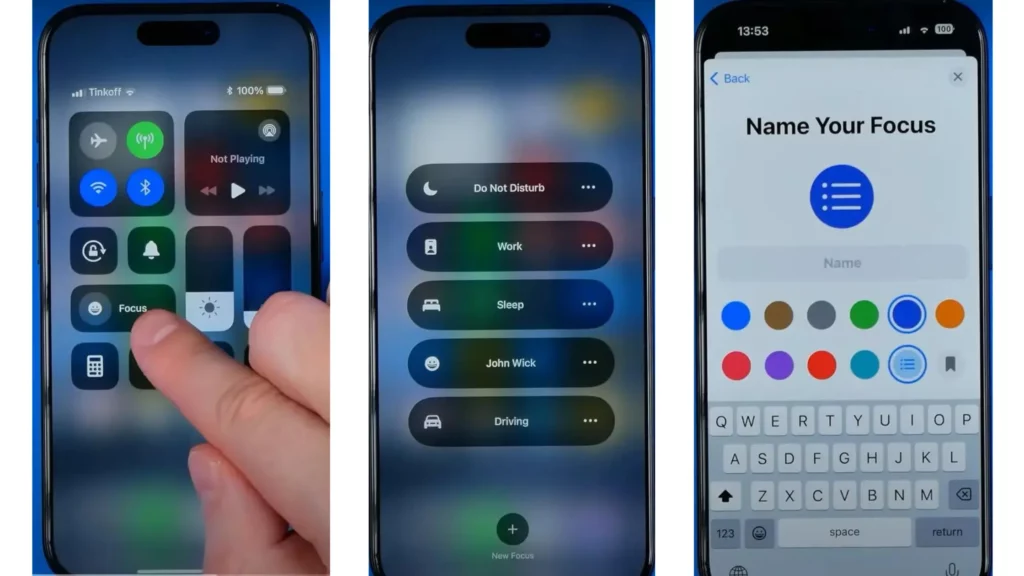
- Go to Quick Panel.
- Click on the Focus button to open focus mode.
- Click the New Focus button.
- On the next screen, choose the Custom option.
- Simply name your focus and choose an icon and color.
- Click the Next button.
- You can customize the focus further on the next page if you wish to. Otherwise, you can exit, and your Focus will be there.
Wrapping Up
Now that you know how to write name on lock screen on iPhone, try something creative and unique with your phone. You must have realized that you do not have to be a tech genius for such small tasks. If there are any more features of the iPhone that you want to explore, let me know in the comments. You will find many interesting articles related to the latest technology on the technology page of our website. You can also let me know in the comments if you are facing any technological queries.
Frequently Asked Questions
Q1. How To Write Name On Lock Screen On iPhone?
Open Quick Panel > Click Focus > Add Focus > Create Your Focus and Choose Icon.
Q2. Can I Create Focus On iPhone 14?
Yes, you can create focus on all iPhones above iPhone X.
Q3. How To Get Face Memes On Apple iPhone?
Click Albums > Select People & Pets > Tap the person or pet > Tap Select > Click Show Faces.




