Twitch’s emotes are diverse and easy to create, which sets it apart from other streaming services. But can you use these emotes on discord? Here, we are going to see How to Use Twitch Emotes on Discord?
A wide range of emotions and ideas are expressed by Twitch users through thousands of emotes per second. But can you do the same on discord? Are these emotes available for the discord? So let’s move further and find out more about Twitch emotes.
In order to express your emotions with twitch emotes, you should know what each one means and which are the most commonly found twitch emotes. Only then you can use these emotes on Twitch and as well as on Discord. Interested in finding out how? Scroll down and see how to use twitch emotes on discord in 3 easy steps.
How To Use Twitch Emotes On Discord?
The most popular streaming platform is Twitch, so streamers can use the emotes they have on Twitch directly on the server with Discord. This article will explain how to use Twitch emotes in discord in 3 simple steps.
The steps to use Twitch emotes on Discord-
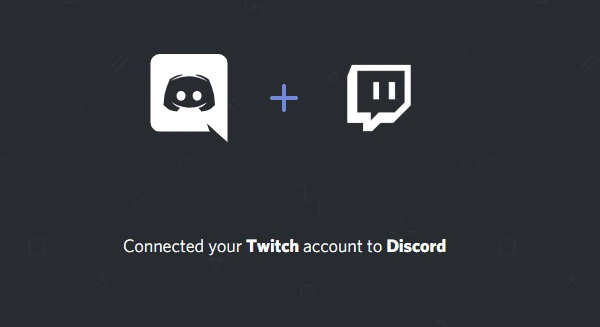
1. Connect Twitch with Discord.
Our First step to use twitch emotes on discord is to connect twitch with discord.
- Use a web browser to sign in to your Twitch account.
- Sign in to your Discord account by opening the Discord application.
- Go to User Settings > Connections.
- Click the Twitch icon. Discord should be the first service and app linked to it.
- It will ask you to confirm that Discord can access your Twitch account information. Continue by clicking Authorize.
2. Enable Twitch Emotes on Discord.
The next step to use twitch emotes on discord is to enable twitch emotes on discord.
- Select Integrations from the Server Settings menu.
- Choose Twitch.
- Make sure emoticons are enabled.
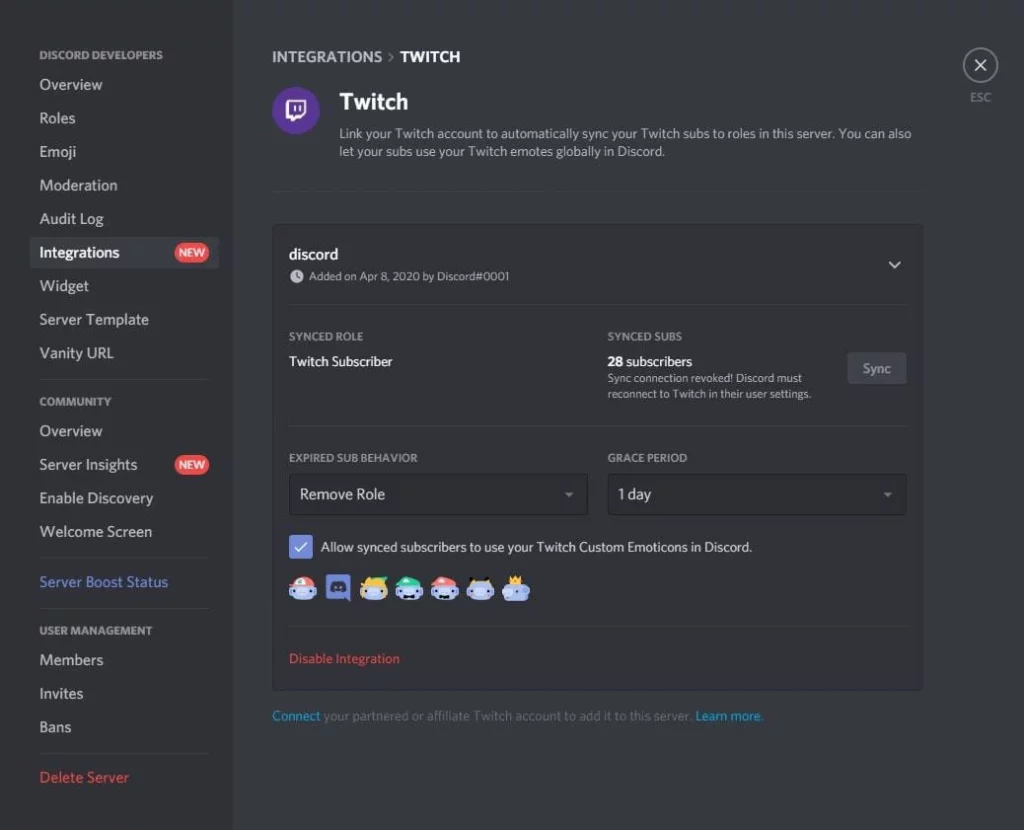
The Allow Emoticons option on this Discord server allows you to add your Twitch channel. Likewise, you can tick “Enable Twitch Custom Emoticons for Discord Subscribers”.
3. Create a custom emote access authorization.
The last step to use twitch emotes on discord is to create a custom emote access authorization.
- Select Roles from the Server Settings of the target server.
- From the left-hand menu, select Default Permissions.
- Select Use external Emoji from the list of permissions.
- If you change some permissions, don’t forget to click Save Changes.
Voilà! You can now use your Twitch Emotes on Discord.
Wrapping Up
Here is our guide on How to use twitch emotes on discord. Now you will able to use these emotes on discord. If you have any questions or want to add something. Comment down below!




