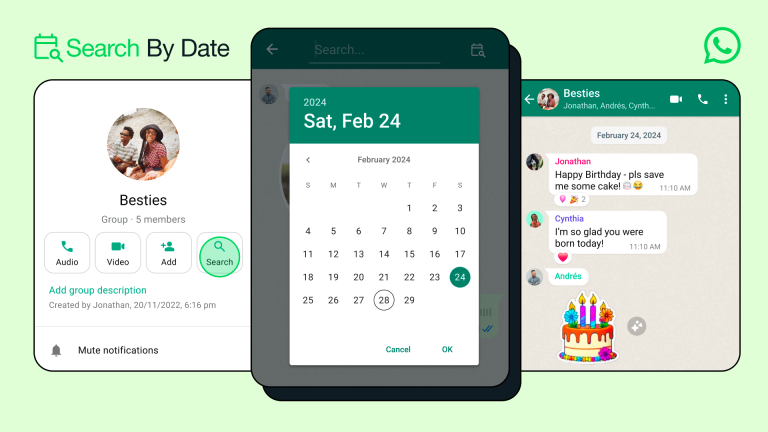WhatsApp is rolling out a new feature named “search by date.” This feature allows users to search the required section of the chat by directly typing the date and getting the details. But the question is: How to use search by date on WhatsApp? This is the question I will be answering in this article. Stay around to know.
Social media is evolving day in and day out. There are many new players in the form of apps making their way to this landscape. But WhatsApp still stands out as the unsung hero, the king of social media. This can be substantiated by the number of people who use WhatsApp on a daily basis.
In this article, I will be telling you how to use search by data on WhatsApp. If you are curious to know, stay connected till the end.
In This Article
How to Use Search By Date on WhatsApp?

Since the time it was announced by Mark Zuckerberg on their WhatsApp channel, wherein a video, Mark can be seen searching for an old chat about Karaoke. It was the formal announcement that WhatsApp is rolling out a “search by date” feature.
Ever since then, WhatsApp users have gone into a frenzy looking for a guide to learn how to use search by date on WhatsApp. If you’re equally curious, then follow the steps mentioned below to use the search-by-date feature.
1. Open WhatsApp on your device.
2. Go to one-on-one or group chat details by tapping on Contact or group name.
3. Tap on the “search button” to search by date and tap the calendar icon.
Note: Instead of specifying a date range, you can search the results for a particular date.
WhatsApp is one of the most popular messaging apps. Even though it is already the preferred choice of users, the introduction of the new features creates more excitement in the users and keeps them hooked up.
Wrapping Up
As a WhatsApp user, you can already search through conversations by media types like links, media, and docs through the conversation detail page. However, a more precise method to search by date is a viable way to extract the result at a much rapid pace. So, how to use search by date on WhatsApp? I dealt with the said question in this article, you can refer to these steps to try out the process for yourself.
Hope you found this article helpful. In case something is missing, you can let us know by writing in the comments section. We also look forward to your valuable feedback. Furthermore, you can visit our website for content like this and much more.
Frequently Asked Questions
Q 1: Can I use the search-by-date feature on an Android device?
Ans: Yes, you can use the search-by-date feature on your Android device. It is available for both Android and iOS users.
Q 2: Can I get results for a specified date range?
Ans: No, you can’t get results for a specified date range. However, you can find results through the search-by-date feature for a particular date.
Q 3: Is the search-by-date feature available for use right now?
Ans: The search-by-date feature is yet to be rolled out. However, it will be available in the near future.