Streaming endless shows on Netflix and watching the best movies in the genre of comedy and romance is what we live for. In this article, you will learn How to Use Netflix Discord Bot. It is a new term we have used that we can groove to the various watch parties and change the era of fun with a new streaming tint.
Netflix has made our life a lot easier and merrier with its wide range of options for series and movies. All we can think of all day long is when we can ‘Netflix & Chill’. To make this a big hit, we have a Netflix Discord bot to steal the show. Head on through this article and encounter the ultimate guide on the Netflix Discord bot and how to use it.
In This Article
What is Netflix Discord Bot?
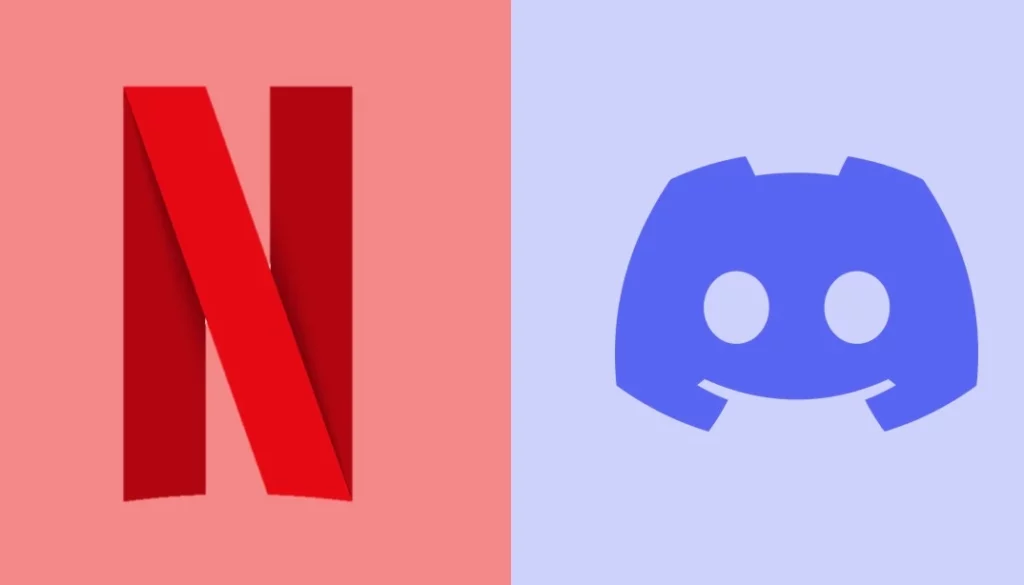
Discord Bot is a feature that allows its users to try out different tasks at the same time and binge over them. On 27 October, Netflix announced that the platform is launching its own bot, and using that, users can drool over the watch party. Isn’t it amazing?
With the Discord bot, Netflix users can invite their friends to come over and party together with their favorite movie or series. However, it is necessary that the respective user has a valid account on Netflix and has a subscription.
How to Use Netflix Discord Bot?

Using the Netflix Discord bot is as easy as one could assume it to be and as interesting as one can perceive it to be. Head on to know how to use the Netflix Discord bot:
- Search ‘/heynetflix’.
- As the range of options pops on the screen, it comes up with 3 options: Just Me, Me and someone in IRL, and Me and my discord friends.
- Click on the third option and choose from the Netflix friend’s suggestions you get further.
- You can also filter your choices. After you are done with your choices, select ‘We’re ready’.
How to Download Netflix Discord Bot?
Here’s how you can download the Netflix Discord bot easily:
- Head on to the Server icon > Click on it.
- Open the Settings menu.
- Tap App Dictionary from the options > type Hey, Netflix in the search bar.
- Further, select Add to Server > confirm Installation.
- Lastly, tap Continue.
Watch How to Use Netflix Discord Bot
Wrapping Up
This was all about how to use the Netflix Discord bot and how to download it. Have a look at the guide mentioned above and see how you can make your party more fun.
Path of EX is an open space. Come along if you have any doubts and we will get back to you asap.
Frequently Asked Questions
1. When did Netflix announce its Netflix Discord Bot?
Netflix announces its Netflix Discord bot on October 27, 2022.
2. How to use Netflix Discord Bot?
1. Search ‘/heynetflix’.
2. As the range of options pops on the screen, it comes up with 3 options: Just Me, Me and someone in IRL, and Me and my discord friends.
3. Click on the third option and choose from the Netflix friend’s suggestions you get further.
4. You can also filter your choices. After you are done with your choices, select ‘We’re ready’.
3. How to download Netflix Discord Bot?
1. Head on to the Server icon > Click on it.
2. Open the Settings menu.
3. Tap App Dictionary from the options > type Hey, Netflix in the search bar.
4. Further, select Add to Server > confirm Installation.
5. Lastly, tap Continue.




