Ever wondered about the latest features that keep popping up on your favorite app? Well, hold on to your dance moves because today we’re diving into the exciting world of TikTok‘s newest addition: the ‘Add Yours’ feature! If you’ve spotted this mysterious button on your profile and are itching to find out what it does, you’re in for a treat. I have got you covered with a step-by-step guide on how to use the ‘Add Yours’ feature on TikTok.
TikTok is a treasure trove of endless possibilities. From figuring out ways to download videos without that pesky watermark to expressing your emotions through those hilarious anger tests, you’ve probably become a TikTok pro! You might have even mastered the art of cracking the code to gain more views, followers, and likes. But wait, there’s more! The ‘Add Yours’ feature is the latest buzz, and you won’t want to miss out on the fun it brings to your TikTok game.
This feature can be a lot of fun and a great way to interact with other users, especially if you like their content and want to show your appreciation or add your own twist to it. But how do you use the ‘Add Yours’ feature on TikTok? It’s actually effortless, and I will explain it to you in detail. Just keep reading, and you will learn how to use the ‘Add Yours’ feature on TikTok quickly.
In This Article
How to Use the Add Yours Feature on TikTok?
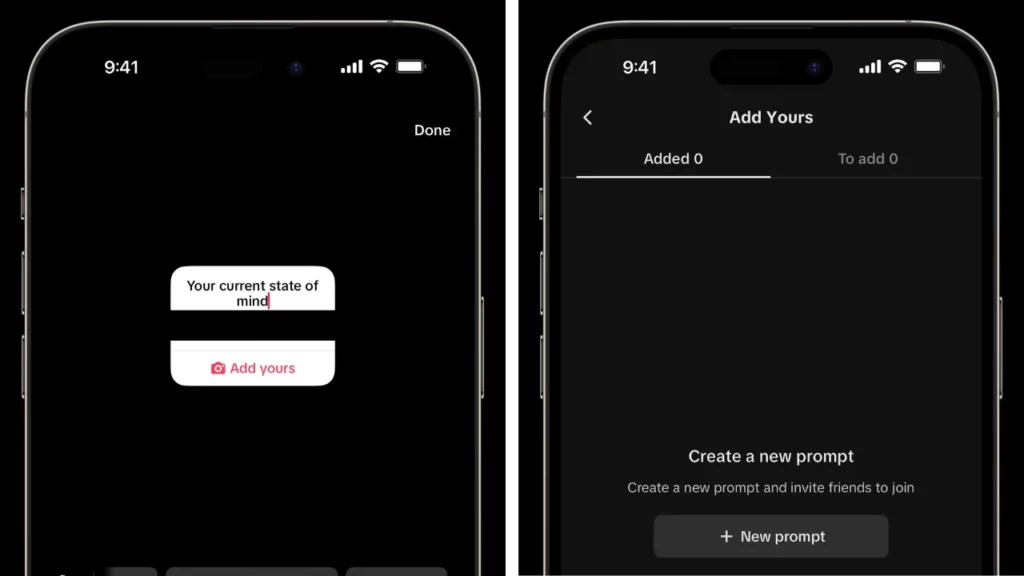
So, you wanna learn how to use the ‘Add Yours’ feature on TikTok? Well, here is what you need to do:
Step 01: First things first, open up your TikTok app and head straight to your profile.
Step 02: Now, look for the shiny new ‘Add Yours’ button below your bio.
Step 03: Tap New prompt, and here’s where the magic starts. Write down a catchy text for your sticker.
Step 04: Once you’ve got your text all set, hit the Done button.
Step 05: Now comes the fun part — adding photos or videos to match your awesome prompt.
Step 06: Play around with the sticker placement until it’s in the perfect spot on your video.
Step 07: Almost there! Click the Next button to preview your TikTok video with the shiny new ‘Add Yours’ sticker.
Step 08: Your interactive masterpiece is ready to hit the TikTok world. Go ahead and post that video!
And there you have it, folks! You have now learned how to use the ‘Add Yours’ feature on TikTok.
What is the ‘Add Yours’ Feature on TikTok?
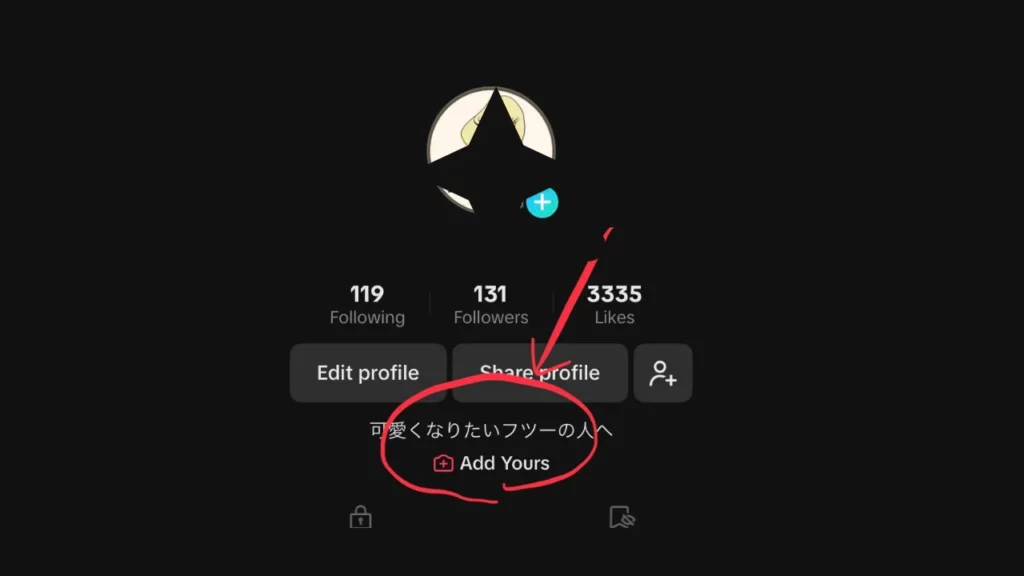
If you’re a die-hard TikTok user, you’ve probably noticed that the app is always coming up with new and exciting features to keep things fresh and entertaining. One such recent addition that’s been causing a buzz is the ‘Add Yours’ feature. So, what exactly is it?
In a nutshell, the ‘Add Yours’ feature is a nifty little button that appears just below your TikTok bio. Its purpose? To let you create prompt stickers that others can interact with. Now, you might be thinking, “Wait, isn’t this like Instagram’s ‘Add Yours’ feature?” You’re spot on! It works similarly to Instagram’s Stories, where you can respond to a prompt using photos or videos.
Here’s how it goes down: You start by crafting a sticker containing a text prompt. It can be anything you fancy, from fun challenges like “show off your latest fashion finds” to heartwarming ones like “share your favorite summer memories”.
The icing on the cake is that your followers can get in on the action too! When they come across your awesome ‘Add Yours’ sticker, they can click on it and add their own photos or videos in response to your prompt. It’s like hosting a virtual party where everyone gets to join in the fun.
This feature will surely become a favorite among TikTok users, as it encourages interaction, engagement, and community-building. Plus, it replaces the old Q&A button, giving users a fresh way to connect and collaborate.
Wrapping Up
And there you have it, TikTok stars! Now you know how to use the ‘Add Yours’ feature on TikTok and what it is. So why wait? Go ahead and give it a try! Get those creative juices flowing, craft awesome prompt stickers, and watch your followers join in on the fun.
But hey, that’s not all! If you’re hungry for more TikTok tips, tricks, and hacks, we’ve got you covered. Check out the Path of EX for Tiktok guides — your ultimate destination for leveling up your TikTok game. From mastering trending challenges to going viral, our guides will help you shine on the TikTok stage like a pro!
Frequently Asked Questions
1. What is the “Add Yours” feature on TikTok?
It’s a way to create prompts that other users can respond to.
2. How do I use the “Add Yours” feature?
Open the TikTok app, go to your profile, tap the “Add Yours” button, write a prompt, and tap “Done.”
3. How do I delete my “Add Yours” prompt?
Tap the three dots in the top right corner of your prompt and select “Delete.”
4. How long does it take for my “Add Yours” prompt to go viral?
It depends on how strong your following is, how good your prompt is, and how much you promote it.




