Instagram’s fever is continuously raising among all generations and especially among Gen Z. You cannot resist yourself to scroll through Instagram throughout the day or night. Instagram’s love is never-ending, and it could not stop announcing the latest features frequently. So, I will be talking about Instagram’s recent feature and which is Add Yours Story feature. Let’s begin with the information on How to Use Instagram Add Yours Story Feature.
Most of you join Instagram to increase engagement, and Instagram helps you to do it easily with the help of reels, chain sticker stories, creating polls, and many more. Well, most of you have observed the Add yours story feature uploaded on your friend’s story, and you are on the right page to get information about it.
So, let’s get started and know how to use Instagram Add Yours Story feature, you can easily continue this Add Yours story sticker and enjoy uploading it as many times as you want.
In This Article
How to Use Instagram Add Yours Story Feature
Instagram’s Add Yours Story feature is easily accessible on the story. If you are eager to know how to use Instagram Add Yours Story feature, go through the following steps below-
- Open the Instagram application.
- Tap on the Your Story icon on the left side of the screen.
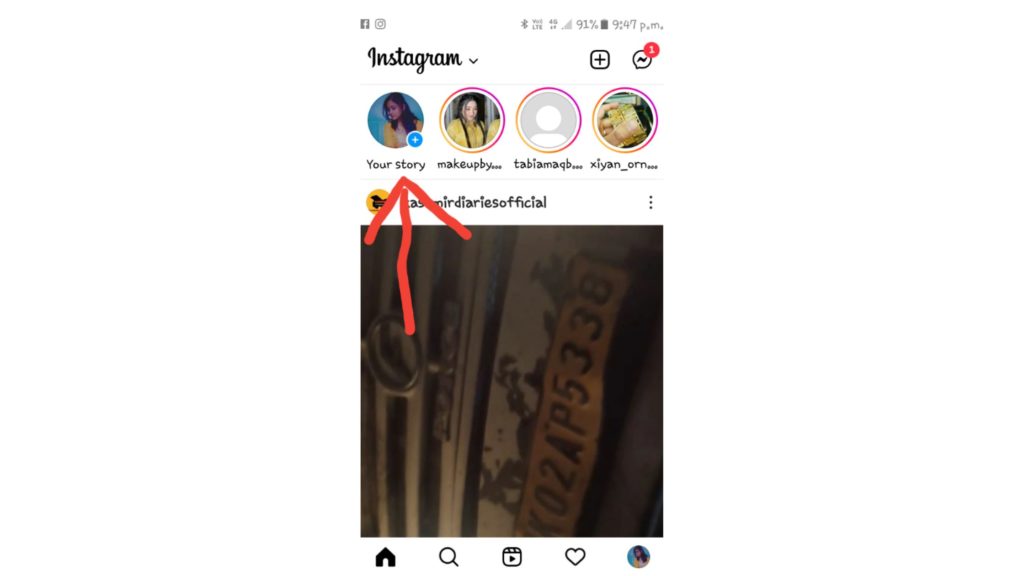
3. Create the background of your story.
4. Tap on the Sticker icon on the top of the screen.
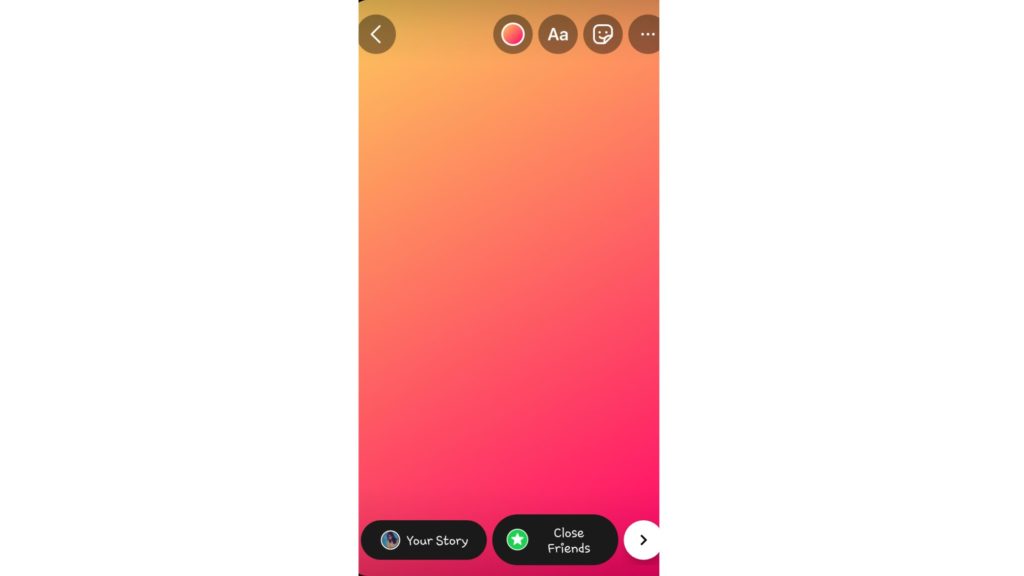
5. Tap on Add Yours sticker.
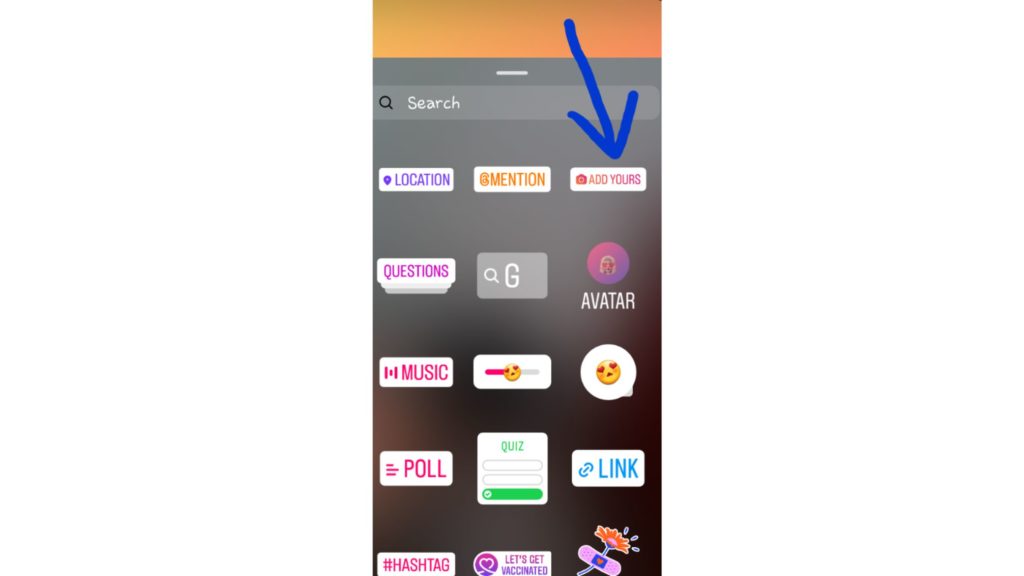
6. Tap on the Cubes on the bottom side of the sticker and choose the questions that you want.
Or
You can write your own by entering your text in Write a prompt.
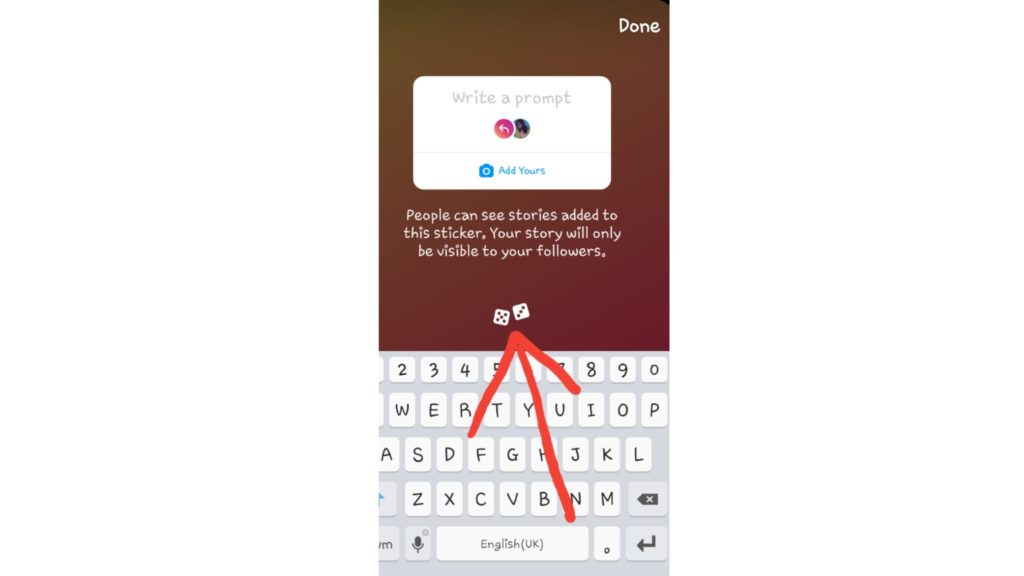
7. Finally, tap on Done.
How to Use Add Yours Story Feature From Someone’s Story
If you see Add Yours story feature on your friend’s story, you can continue this sticker chain easily. So, let’s get started and know how to do the tap-in on the Instagram story. Follow the steps below-
- Open the Instagram application.
- Tap on Add Yours Sticker that your friend has uploaded.
- Tap on the blue color Add Yours.
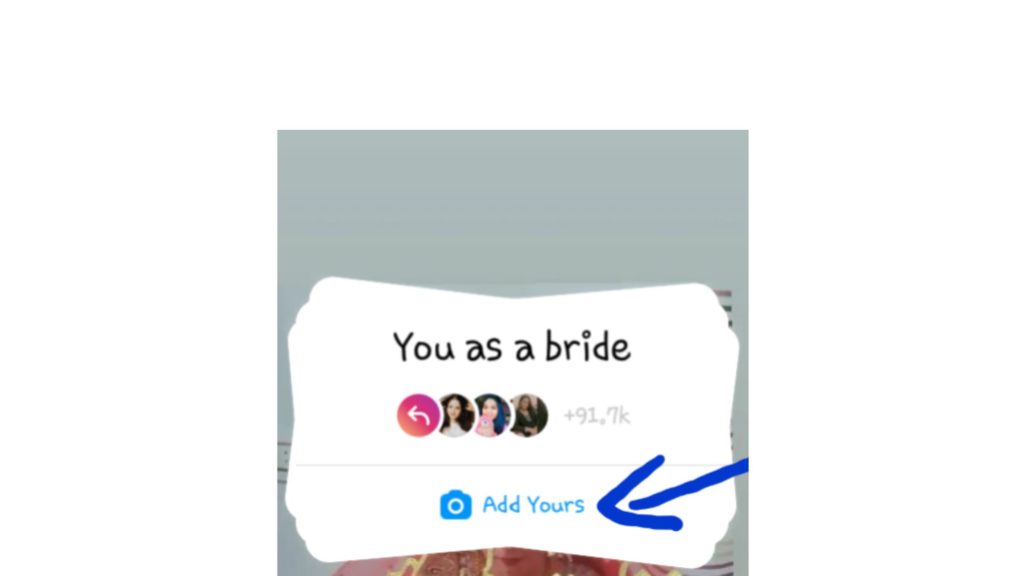
4. Tap on Your Story.
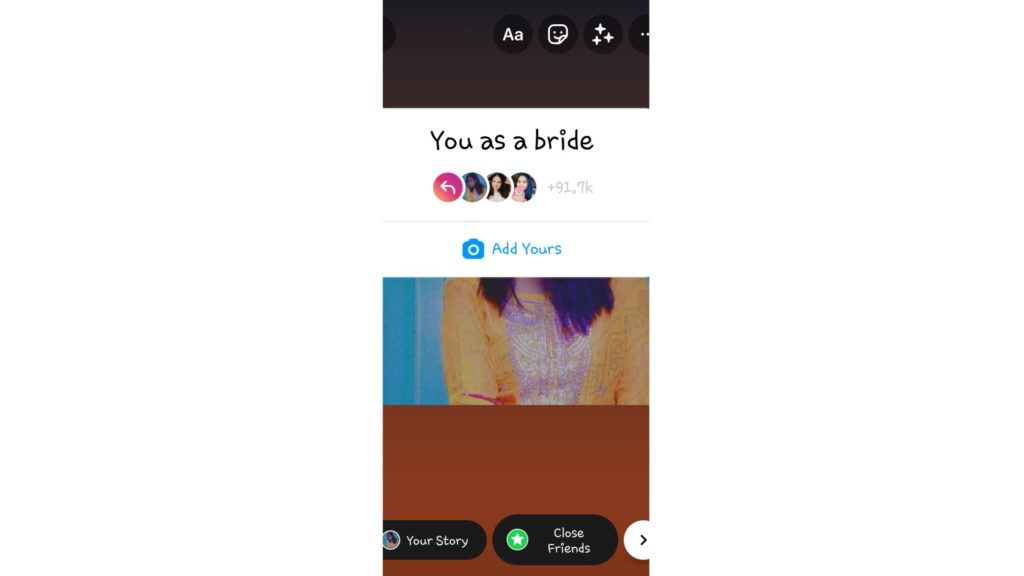
How to Use Instagram Add Yours Story Feature
If you want to know how to use the Instagram Add Yours story feature, go through the steps in the below-mentioned video.
Wrapping Up
So this was all about how to use Instagram Add Yours story feature. You will enjoy this sticker chain on your story. Share this article with your friends and let them know how to use Instagram Add Yours story feature. Explore Path of Ex for all the trending stuff. Now, it is time for a wrap-up. Have a great day!
Frequently Asked Questions
Why can’t I use the Add Yours feature on Instagram?
You need to update the Instagram application to enjoy the Add Yours story feature.
How do I get the Add Yours feature?
1. Open the Instagram application.
2. Tap on the Your Story icon on the left side of the screen.
3. Create the background of your story.
4. Tap on the Sticker icon on the top of the screen.
5. Tap on Add Yours sticker.
6. Tap on the Cubes on the bottom side of the sticker and choose the questions that you want.
How to Add Yours on Instagram from someone’s Story?
1. Open the Instagram application.
2. Tap on Add Yours Sticker that your friend has uploaded.
3. Tap on the blue color Add Yours.
4. Tap on Your Story.



