Earlier, Spotify didn’t have this feature to block somebody, but now they have added the feature to its platform. If you have blocked somebody and are currently looking for ways to unblock them on Spotify, I will tell you How to Unblock Someone on Spotify.
This feature of blocking and unblocking users on the Spotify app lets users feel the privilege of privacy and authoritative access to it. Being a Spotify user, you can just block and unblock anybody anytime on Spotify if you feel that your privacy is threatened. By doing this, you can protect your privacy and playlists and simply control those who should not have access to your Spotify profiles.
If you also blocked a person’s profile on Spotify but don’t know how to unblock them on Spotify, this article is going to guide you in that direction. Read this blog till the end to get all the information.
In This Article
Reasons to Unblock Someone on Spotify

Spotify gives its users a free hand to maintain their privacy, just like other social media platforms. One can easily block someone on Spotify if they wish to restrain them from bothering them on the platform. There can be several reasons for you to unblock someone on Spotify. Here are a few reasons mentioned below.
- You Want Them to See Your Profile: The first reason to unblock someone from Spotify can be that you are not bothered if they will access your Spotify profile.
- Your Issues Have Resolved: There can be great chances that you might have resolved your misunderstandings with someone. There could have been some problems in the past, but now you are all cool with things. This can cause you to unblock someone on Spotify.
- Unbothered About Your Privacy Concerns: Another reason to unblock someone on Spotify is that now you are not bothered about privacy concerns. You just don’t care what certain people say after seeing your playlists and profile.
- You Blocked Them Accidentally: The reason to unblock someone on Spotify can be that you never blocked them intentionally in the first place. Somewhere in the past, you accidentally could have clicked on the block button, and now you just want to unblock them on Spotify.
- You’ve Overcome Judgment Issues: Judgement issues from somebody’s end can also be a reason for you to block them earlier. Maybe now you have overcome those judgment issues. You no longer care about people judging and talking negatively about your playlists and music choices that may have caused you to unblock someone on Spotify.
- They Asked You to Unblock Them: Another reason to unblock someone on Spotify may be that the person you blocked has asked you to do so. They just might want to have access to your music content and playlists.
How to Unblock Someone on Spotify?
The procedure to unblock someone on Spotify is very simple and convenient. Here are the guide steps mentioned below that you need to follow.
1. Open Your Spotify App
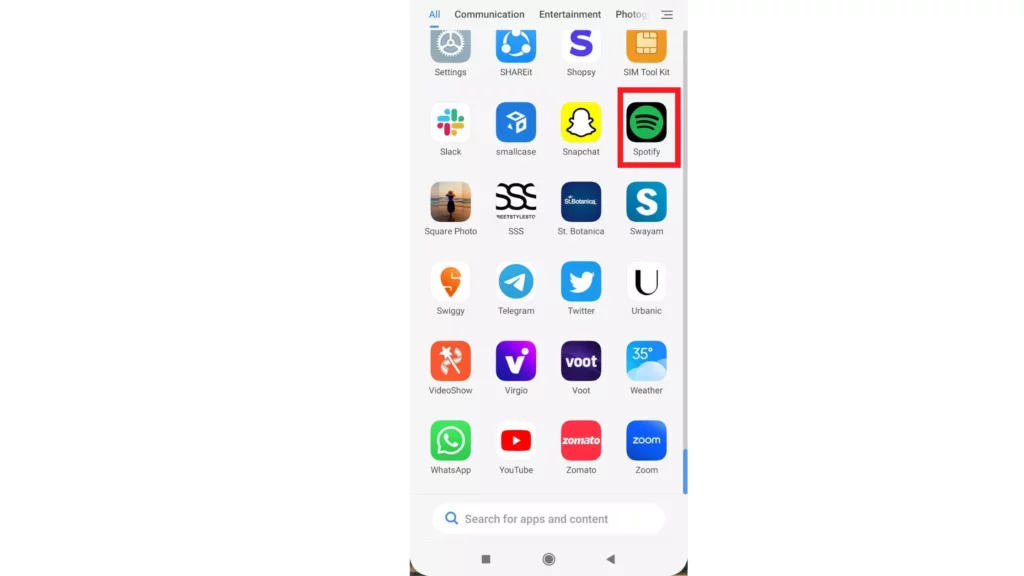
Open your Spotify application and log in with your account details. You can log in by using your email address or phone number.
2. Navigate to Their Profile
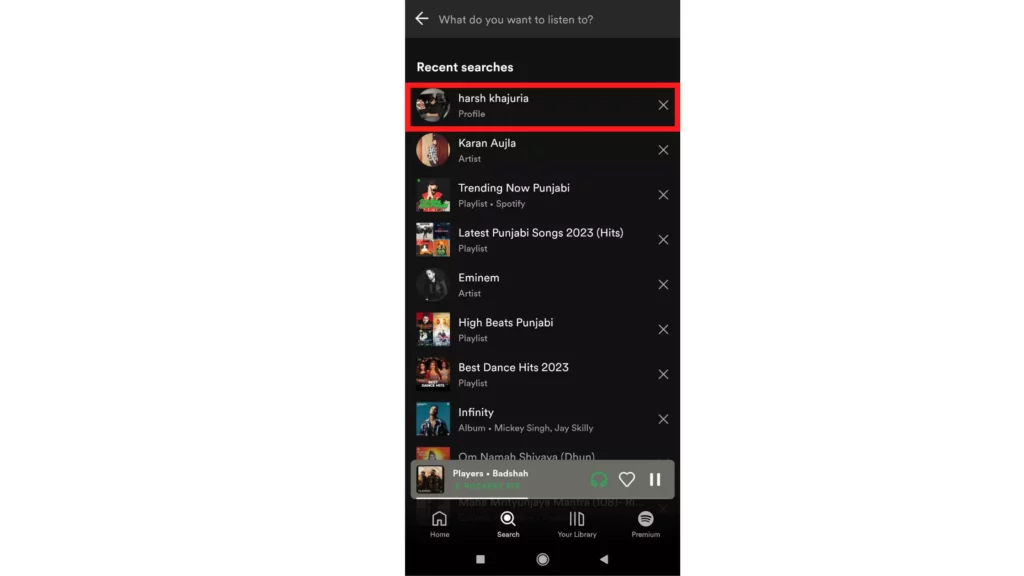
As you open your Spotify account, go to the Search icon below the screen. On the search bar at the top, search for the username of the person you want to unblock.
3. Click on the Three Dots
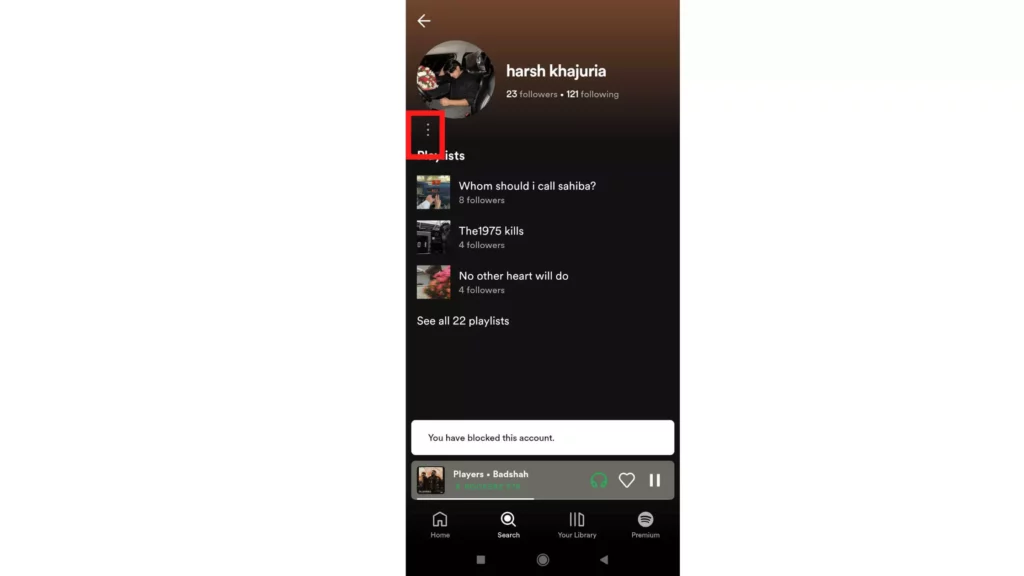
As you will land on their profile page, tap on the three dots on their profile to proceed.
4. Tap on Unblock
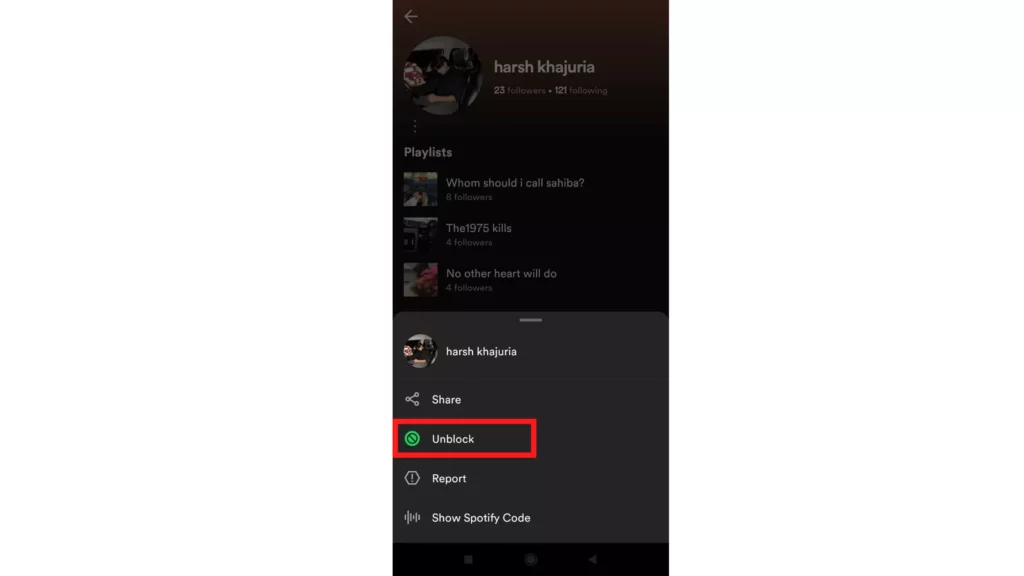
As you will tap on the three dots, a menu list will pop up, giving you many options. Tap on the option of Unblock from that menu.
And it’s done. You have just unblocked the user you once blocked. Now they can access all your music listening activities, profiles, and playlists again.
What Happens When I Unblock Someone on Spotify?

When you instantly unblock someone on Spotify, that person can visit your profile, playlists, and other public information if they search for your username. As you blocked them by default, they were removed from the list of your followers. If you want to block them, you can choose the option of blocking them again, and it will restrict them from any action toward you.
Why Can’t I Unblock Someone on Spotify?

Some users have been facing the issue of being unable to unblock someone on Spotify. Don’t worry! There can be several reasons for it. Below, I have mentioned some reasons and fixes to solve this problem.
1. Make Sure You Blocked Them: To unblock someone on Spotify, you must block them first. So make sure to check whether you have blocked their profiles.
2. Spotify Lag: Sometimes, your Spotify app could be lagging. The reason could be app junk and cache. To fix this, you can go to the application manager and clear the app cache and junk.
3. Spotify Glitch: There can be an app glitch that may occur occasionally. It is a very common issue reported by the users. To come out of this issue, start using Spotify web player instead of the Spotify application and vice versa. Switching platforms has helped many users.
4. They Might have also Blocked You: Another reason you cannot unblock them is that they might have blocked you. If this is the case, there is no solution to this. There is nothing Spotify support or you can do about it. They just have to unblock you so that you can unblock them.
How to Block Someone on Spotify?
After knowing all the important details about how to unblock someone on Spotify, here I am to pull you out of this problem also. I have listed below the guide steps for you on how to block someone on Spotify. Here are the steps mentioned below:
1. Open your Spotify account and log in with your details.
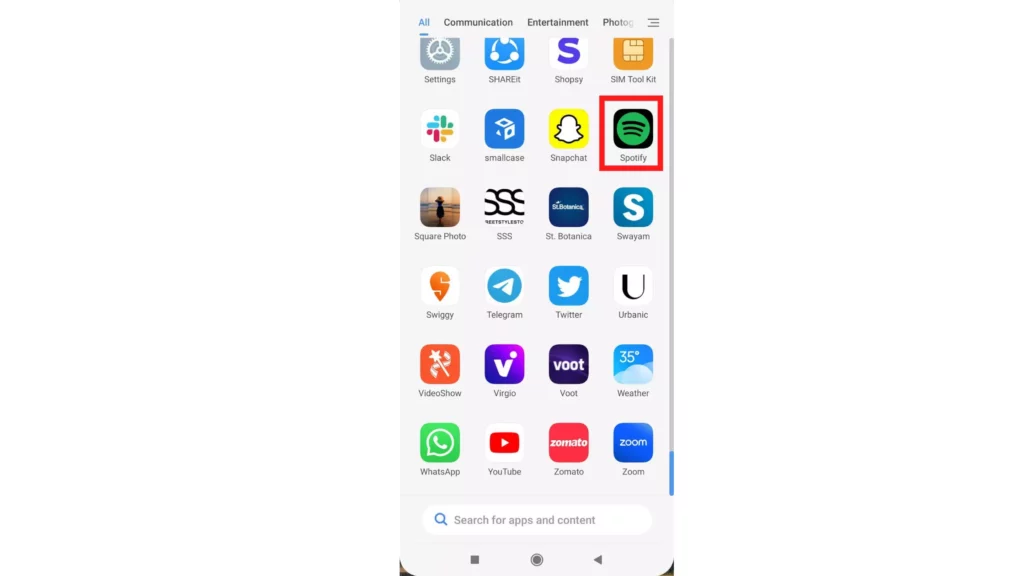
2. As Spotify opens, Open the search icon at the bottom of your screen.
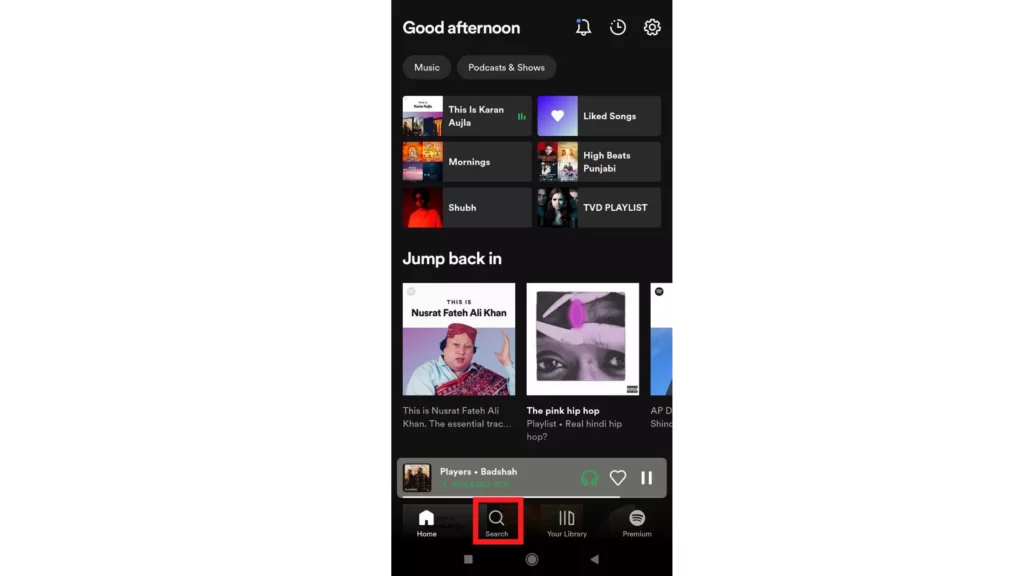
3. Type the name of the profile or username that you want to block.
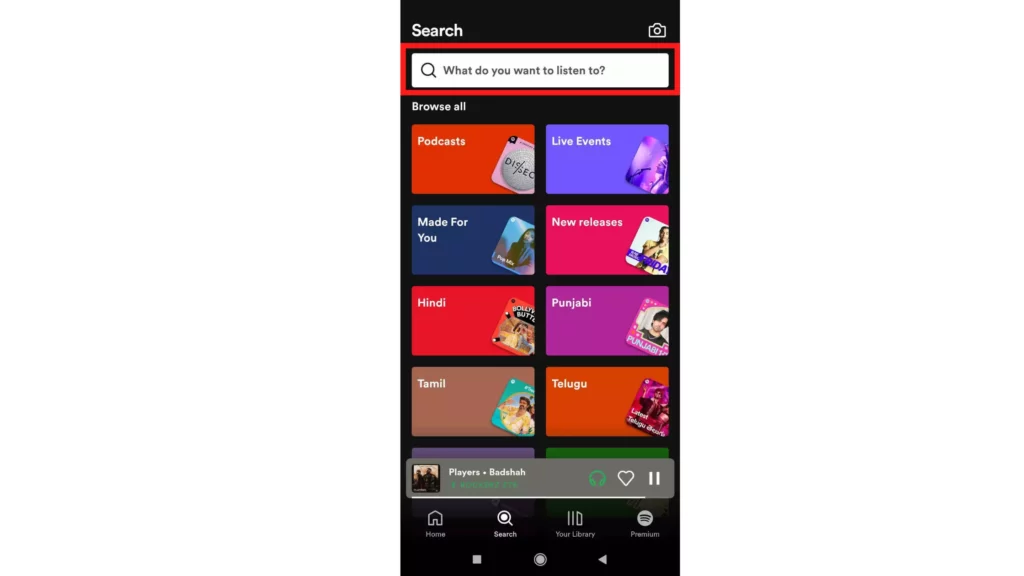
4. Find the person and click on their username.
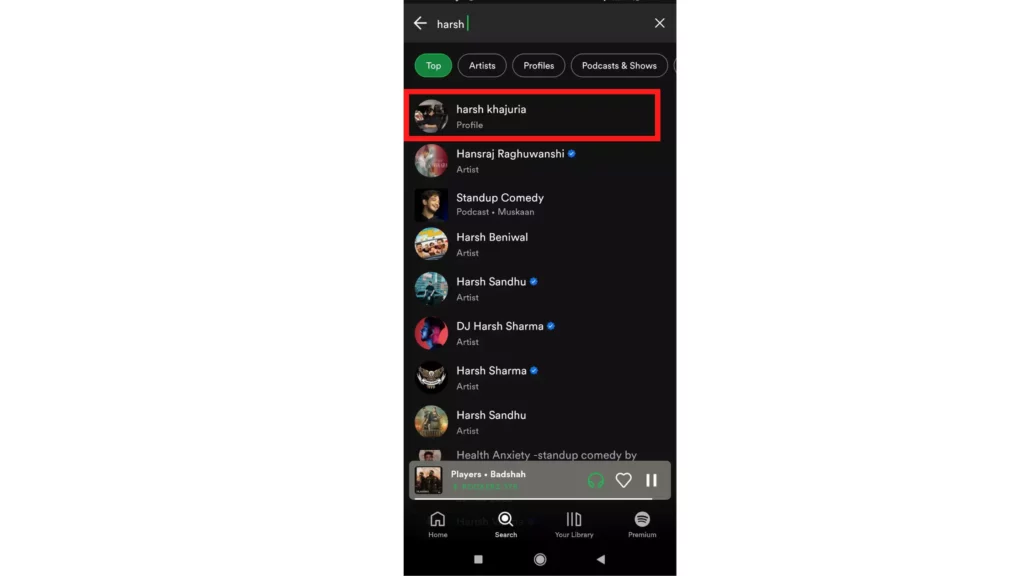
5. As their profile opens, tap on the three dots on their profile.
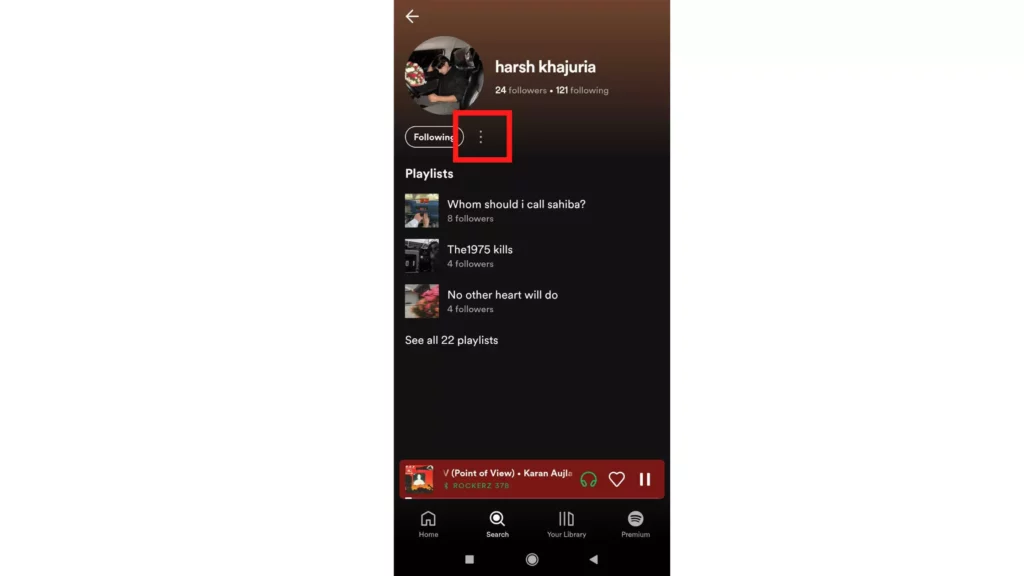
6. As a menu will pop up, tap on the option of Block.
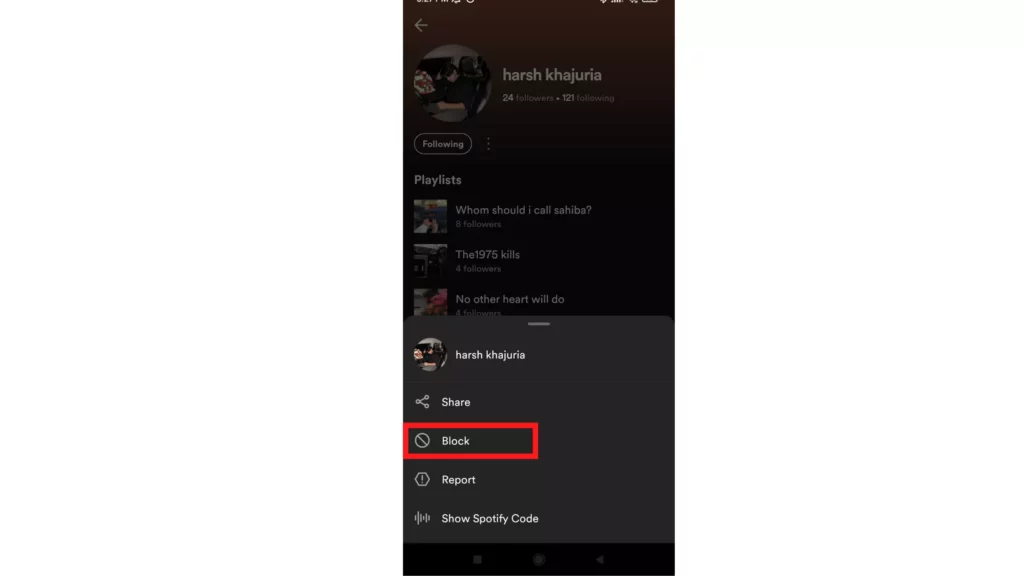
And that’s done. You have successfully blocked someone on Spotify from whom you wanted to guard your privacy.
Wrapping Up
I have mentioned all the essential details and information related to how to unblock someone on Spotify. In addition, I have also mentioned a convenient way to block someone on Spotify. This blog is helpful in the most fruitful way. Keep visiting our website, Path of EX, to read more informative blogs.
Frequently Asked Questions
1. What happens if I block someone on Spotify?
When you block someone on Spotify they will ultimately lose access to see your profile and playlists. In addition, they can no longer have any access to your music playlists or any kind of content on Spotify.
2. How do I see blocked content on Spotify?
To see the blocked songs, Open the home tab and navigate the settings. Search for “show unplayable songs.” When you go back to the playlist, you will see some songs titles greyed out, you can undislike them and that’s done.
3. How do you unblock someone on Spotify on iPhone?
To unblock someone on Spotify on iPhone, you need to follow these steps:
1. Open your Spotify app
2. Go to the profile of the person that you want to unblock.
3. Tap on the three dots.
4. From the popped-up menu, tap on the option of Unblock. That’s it.




