Have you ever tried to share something from Netflix? Like a series name or reviews of any series or even sharing some hot looks of your favorite character. But alas, you could not share. Let me help you by understanding how to take a screenshot on Netflix, that will make your share an easy one.
These days everyone is aware and even following the phrase ‘Netflix and Chill.’ In today’s time, it is the most used platform for watching web series across the globe. When you want to share a screenshot of any scene or web series as an episode reference to your friend circle. You try to take a screenshot, what happens next? You get notified with a pop-up message that you couldn’t capture screenshots.
Now you must be wondering a way out for taking a screenshot on Netflix. Your search is over right here. Stay connected and read below how you can take a screenshot on Netflix.
In This Article
Is it Really Possible to Take a Screenshot on Netflix?
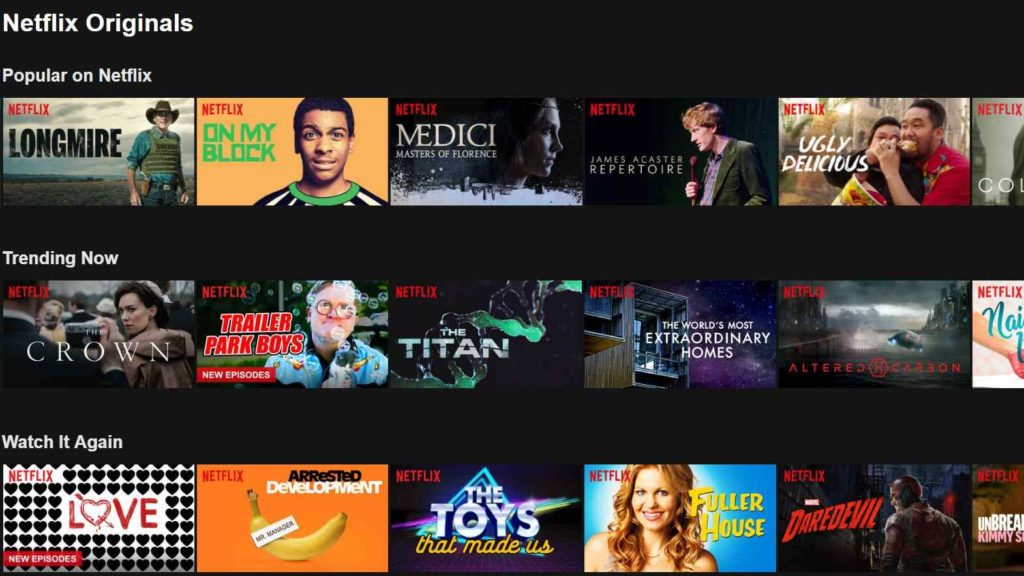
I know it must be difficult for you to trust my words that you can take screenshots on Netflix, after experiencing the pop-up message many times on the Netflix screen that you couldn’t take screenshots. But I would say just give us a small chance to fulfill your unsaid desire to take screenshots on Netflix.
Grab the below-mentioned details. Flaunt in your friend circle by sharing your favorite Netflix web series pictures in your Whatsapp groups. Follow the instructions and be the first to share Netflix screenshots in your groups.
How To Take A Screenshot On Netflix? Solution For All Your Devices
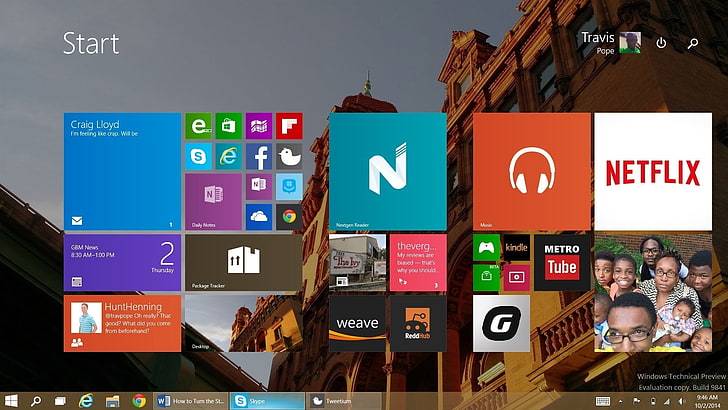
We all use different devices for watching our favorite series on Netflix. Some use Android phones, some may use Macbook or iPhone or an Android phone.
1. How to Take a Screenshot on Netflix on iPhone?
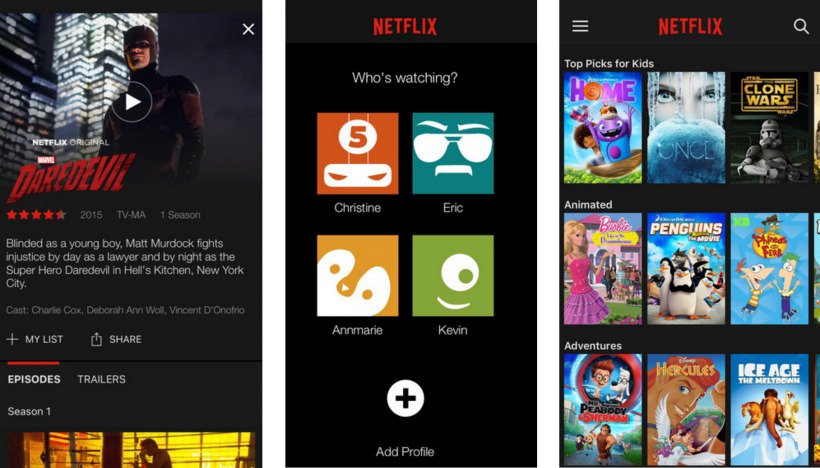
In an iPhone, there is no inherent app to take a screenshot on Netflix. In this case, you have to download a third-party app to get it done. Now you must be wondering, what is the name of that app, to get a screenshot on an iPhone?
So your wait is over. The App name is ‘AirShou’. But this app is not available on the App store. Now the other question which must be knocking your mind is, from where you can download this app? To download the AirShou app. You have to first download an external Apps store. Make your Netflix experience an amazing one.
2. How to Take a Screenshot on Netflix on Android Phone?

Android phone users do not lose hope. There is a way in Android phones also to take a screenshot on Netflix. There is a third-party app available on the App Store for the same. The app name is XRecorder App which helps you to take a screenshot on Netflix. Have an amazing experience. Do not wait, just download it and enjoy the new phase of Netflix.
3. How to Take a Screenshot on Netflix on Mac?

As per the words of everyone and your experiences on your iPhones, about having a pop-up displayed on your screens when you try to take a screenshot on Netflix. By this time you all must be certain that you cannot take a screenshot on Netflix via Mac too.
- Screenshot on Netflix (Control+Shift+4 OR 5)
The above method of taking a screenshot on Netflix by clicking (Control+Shift+4 OR 5) is absolutely correct. I myself tried this on Macbook. Trust my words and take a screenshot on your Macbook by following the same.
- Use Any Screenshot Browser Extension Add on to the above suggestion for how to take a screenshot on Netflix, you can try a browser extension for the same. The browser extension for screenshots works best for Netflix.
The browser extension for screenshots is very easy to use. Just follow the below-mentioned steps.
- Open your browser search.
- Find Browser Extension Web Store.
- There you can look for a screenshot add on for your browser.
- Then open Netflix.
- Select the scene to screenshot.
- Select the screenshot from the addon.
- Afterward save the screenshot taken.
By following the above ways you can take screenshots on Netflix easily via Browsing.
- Use Of Apowersoft Mac For Taking A Screenshot On Netflix
A piece of good news for Mac OS X users is that they can use a powersoft Mac to take a screenshot on their Mac. This also makes your experience of making annotations and sharing screenshots very easy too. Be happy and make your Netflix experience memorable.
4. How to Take a Screenshot on Netflix on Windows?
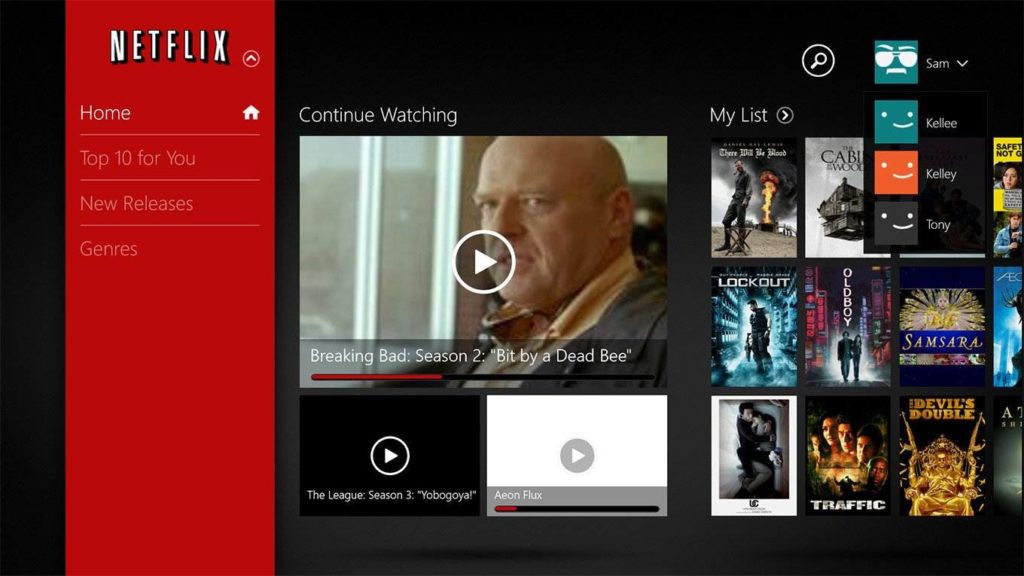
Below I’m sharing a few ways through which you can learn how to take a screenshot on Netflix on Windows.
1. Can Use Any Browser Extension For Screenshot?
You can take any screenshot on Netflix by using any browser extension. This is very easy to do so by following the below steps.
- Open your browser search.
- Find Browser Extension Web Store.
- There you can look for a screenshot add on for your browser.
- Then open Netflix.
- Select the scene to screenshot.
- Select the screenshot from the addon.
- Afterward save the screenshot taken.
The above steps have made taking a screenshot on Netflix very easy.
2. Can Use Sandbox For Taking A Screenshot On Netflix?
There is one more option for you guys to take a screenshot on Netflix by using Windows. You can download Sandbox and use Netflix there and can take screenshots too.
Wrapping Up
In the above article, I hope you got your answer on how to take a screenshot on Netflix. Try the options according to the device you are using for Netflix. Also, share in comments how was your experience from the black screen pop-up message (couldn’t take screenshots) to having a Netflix screenshot on your device.




