Are you using Sling TV with a Blue subscription package? Have you shared it with your friends and family? Sharing the streaming platform with family and friends is quite common. For example, when your friend or relative asked for a Sling TV subscription for one show, you might have shared your subscription with them. But, then they might have refused to unsubscribe. So, you might be looking for: How To Stop Sharing Your Sling TV Subscription Blue Package?
Sharing your sling TV subscription depends on the type of subscribed package. Hence, you do not need to worry if you have access to the Orange package, as it only allows one screen subscription. But the Blue package subscription allows three screens simultaneously. So, check who is accessing your paid subscription.
Today, after analyzing my readers’ requirements, I devised a blog on how to stop sharing your Sling TV subscription with others.
In This Article
How To Stop Sharing Your Sling TV Subscription?

Changing the password is the most effective way to stop sharing your Sling TV subscription. However, when you share your Sling TV with your family or friends, you will notice that many unknown users are using your Sling TV. Here, we mention two best ways to help you stop sharing your Sling TV subscription.
- Change your old password for Sling TV.
- Remove unknown devices from your Sling TV account.
These are the most effective ways to stop sharing your Sling TV subscription with unknown users. So, let’s find out how to remove unknown devices from your Sling TV subscription and how to change your Sling TV password.
How To Check Who All Are Accessing My Sling TV Subscription & Remove Them?
Sling TV provides a list of devices that are using your Sling TV subscription. With this device list, you can see all the signed-in devices. Let’s see how we can access the device list.
- Open the Sling TV on your computer, and log in with your credentials.
- From below the “Personal Information,” click the “Device List” option.
- You can see the device types, unique IDs, and all the details (when they first used and last used) of the users currently accessing your Sling TV.
- Once you notice unknown devices, you can perform a “Global Sign-Out” to remove all the connected devices from your Sling TV account.
How To Remove Unknown Devices From Your Sling TV Subscription?

It is effortless to remove unknown devices from your Sling TV subscription. Once you can find out who is accessing your Sling TV subscription, you can remove them quickly. Check out the steps carefully.
- Login to your Sling TV account.
- Click on the “Device List” tab.
- You can see all the connected devices to your Sling TV account.
- Remove unknown devices by clicking the global Sign Out option.
How Can I Change My Sling TV Password?
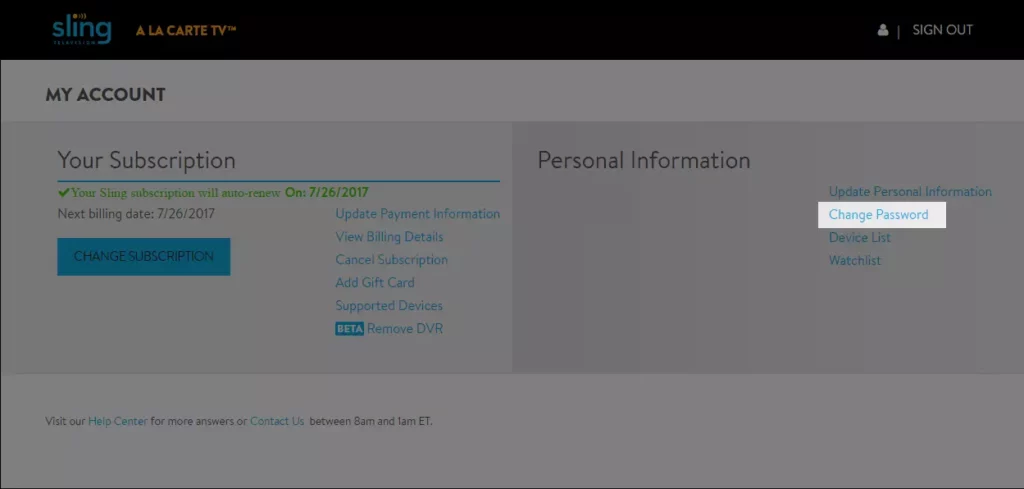
Removing unknown devices from your Sling TV account is not sufficient to protect your Sling TV account. Changing your Sling TV password is the best way to stop sharing your Sling TV subscription. To know how to change your Sling TV password, check out the steps below carefully.
- On your desktop, log in to your Sling TV with your credentials.
- Under the “Personal Information” tab, click on the “Change Password” option.
- Type your current password for Sling TV.
- Then, type your “New Sling TV Password,” and re-enter your new password again.
- Finally, click on the “Change Password” tab to confirm your new password.
You need to remember one crucial thing. Once you create a new password, you must sign out from every device and log in with your new Sling TV password.
How To Stop Sharing Your Sling TV Subscription? Find Account Updating Steps
Wrapping Up
We only want to give access to some of our streaming channels. So, you should log out of all the advice regularly. You can also visit your Sling TV account to remove unknown devices by clicking the “Sign Out Of All Devices” option. That’s how you can remove unwanted and anonymous users from your Sling TV account.
Have you ever found that someone unknown is accessing your Sling TV subscription? Please share your experience with us. Also, please share my blog with your family and friends to inform the steps to remove extra access.
That was all about this article on “Stop Sharing Your Sling TV Subscription“.
Frequently Asked Questions
How can I change my Sling subscription?
Login> Settings> My Account > Edit Subscription> Add or Select> Review > Check cost> Submit Order.
How can I cancel my sling subscription?
Login> Settings> My Account> Manage Account > Cancel Subscription> Select Cancellation Reasons> Continue to Cancel > Write your reason (optional) > Continue to Cancel> Cancel.
Are there any tips that can help me set up a strong password?
1. Change your password frequently.
2. Create a new password with 8-10 characters without space.
3. Create a longer password with more characters.
4. Use !@%#& in your new password.
What are the different packages on Sling TV?
Orange Package- $40/month.
Blue Package- $40/month.
Orange+Blue Package- $55/month.




