Instagram’s extension app Threads lets users cross-share content across the two platforms. Users can share Threads posts as Instagram stories and posts. But do you know how to share Threads on Instagram DMs? If you don’t, this article is for you. I will tell you how to send Threads posts on Instagram direct messages. So come along!
Instagram Threads is a text-based social media app like Twitter (X), where users can share videos and pictures, but textual posts are the primary focus. This app initially was so hyped and had a massive number of users, but now the count has dropped significantly. However, new updates keep adding new features on Threads that keep users glued to this app.
So without further ado, let’s jump into the article and learn how to send Threads posts on Instagram direct messages. Why wait, then? Let’s begin!
In This Article
Can You Send Threads Posts on Instagram Direct Messages?

Yes, you can send Threads posts on Instagram Direct messages now. A new update of Threads has been released recently, which added four new features to the platform. And Share Threads in Instagram DMs is one of the features released under this update.
Other features are:
- Add custom alt-text to images
- Sort the account you follow
- See all threads you have liked.
How to Send Threads Posts on Instagram Direct Messages?

Here is your step-by-step guide on how to send Threads posts on Instagram direct messages. So follow the steps stated below and easily dm Threads posts to your friends on Instagram.
Step 1: Open the Threads app.
Step 2: Go through your feed and select any thread you want to share with someone on Instagram’s direct messages.
Step 3: Tap on the Share arrow below the post (similar to the one you find on Insta).
Step 4: Tap on Send on Instagram option (the first option).
Note: If you don’t find the Send to Instagram option under the Share option on Threads, update your Threads app.
Step 5: Select the users you want to share the Thread post with.
Note: If you don’t find the name of the person in the list, search for them in the search bar. You can also share the Thread post with multiple users by selecting their names.
Step 6: You can also write a message to send along with the Threads post. Type a message in the Write a message space above the Send button.
Step 7: Once you have selected the users and written a message, tap on Send button at the bottom.
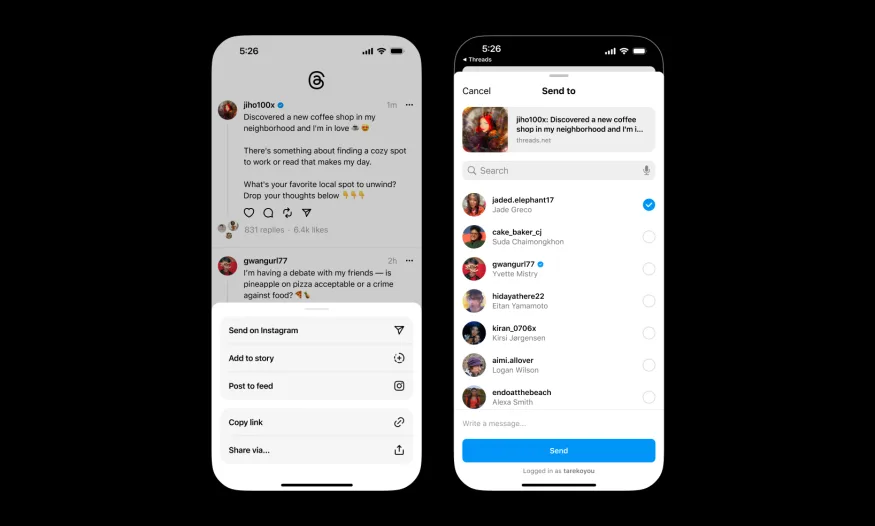
And with this, you are done! This is how you can send Threads posts on Instagram direct messages.
Wrapping Up
With this, I come to the end of this blog, and I hope you now know how to send Threads posts on Instagram direct messages. So follow the steps mentioned in the article and share Threads on Instagram dm with friends. And yeah, for any further queries related to Threads and its features, you can comment in the comments section below.
So, guys, that is it for today. Take Care! And keep visiting our website, Path of EX, for more such queries related to Social media, Gaming, and Technology. Till then, Bye! Bye!
Frequently Asked Questions
1. Can I send a direct message on Threads?
No, you cannot send a direct message on the Threads app. But now you can share Threads posts on Instagram direct message.
2. How do you share a Thread on Instagram?
To share a Thread on Instagram, follow these steps:
Step 1: Open the Threads app.
Step 2: Go through your feed and select any thread you want to share on Instagram.
Step 3: Tap on the Share arrow below the post (similar to the one you find on Insta).
Step 4: Tap on the Post to Feed button.
Step 5: Tap on the outward-facing arrow at the top right.
Step 6: Select any filter you want to apply and tap on the outward-facing arrow.
Step 7: Write a Caption.
Step 8: Tap on the Outward facing arrow at the top right again, and you are done!
3. Does Threads have a DM feature?
No, Threads does not have a DM feature.



