You must have heard about the new WhatsApp features, especially the HD photo feature, until now. Isn’t it? But do you know how to use this feature and where to look for it? If you don’t, no worries! In this article, I will tell you how to send high quality photos and video in WhatsApp using the HD quality feature. So come along!
WhatsApp has added many new features to its platform in the past few months. Many of these features are quite useful, like the edit message feature, which is in the process of degradation. And soon, you can also edit picture captions on WhatsApp. Apart from this, you can now share screens and do group voice chat on WhatsApp.
So, without further ado, let’s jump into the article and learn how to send high quality photos and video in WhatsApp. Why wait, then? Let’s begin!
In This Article
What is HD Quality Feature on WhatsApp?
The new HD quality feature on WhatsApp lets you share photos in HD quality without reducing their pixels. The announcement about this new feature was first made by Mark Zuckerberg on his Broadcast channel on Instagram last week. And he wrote, “Sharing photos on WhatsApp just got an upgrade — now you can send in HD.”
Earlier, when you used to send photos as a chat, WhatsApp used to reduce the quality of the photo. And as a result, the receiver received a less clear photo than the actual one. To keep the quality of pictures intact, many users used to share photos as documents so that the pixels don’t get reduced. But this new feature has made sharing HD photos easier than ever before.
How to Send High Quality Photos and Video in WhatsApp on Android?

Here is your step-by-step guide on how to send high-quality photos and videos in WhatsApp on Android. So follow the steps mentioned below and share HD-quality photos without using the documents feature on WhatsApp.
Step 1: Open the WhatsApp app on your device.
Step 2: Open any individual or group chat you want to share hd photo on.
Step 3: Tap on the paper clip icon next to the text box.
Step 4: Select the Gallery option.
Step 5: Select the photo you want to send in high quality.
Note: As of now, you can only share HD photos but not HD videos. You have to wait for some time as the company is working on this upgradation.
Step 6: On the edit page, tap the HD button next to the rotate option at the top.
Step 7: You will find two options- Standard quality and HD quality. Select HD quality and tap Done.
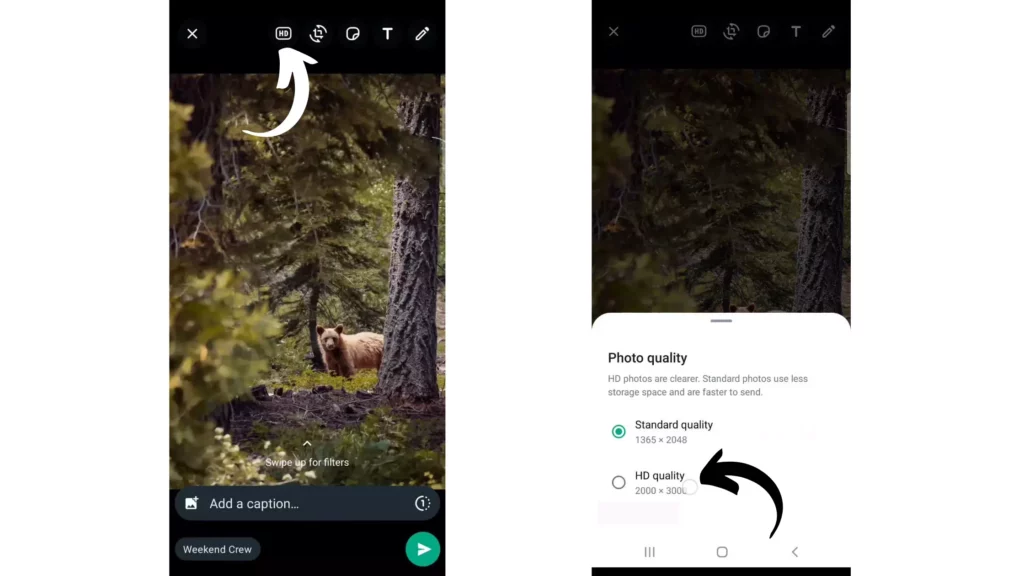
Step 8: Add a caption to the photo if you want.
Step 9: After adding the caption, tap on send icon (arrow).
Note: When you send a picture in HD, it will have an HD tag. This tag will let the recipient know that picture is sent in HD quality.
And with this, you are done! This is how you can send high quality photos on WhatsApp using Android.
How to Send High Quality Photos and Video in WhatsApp on iPhone?
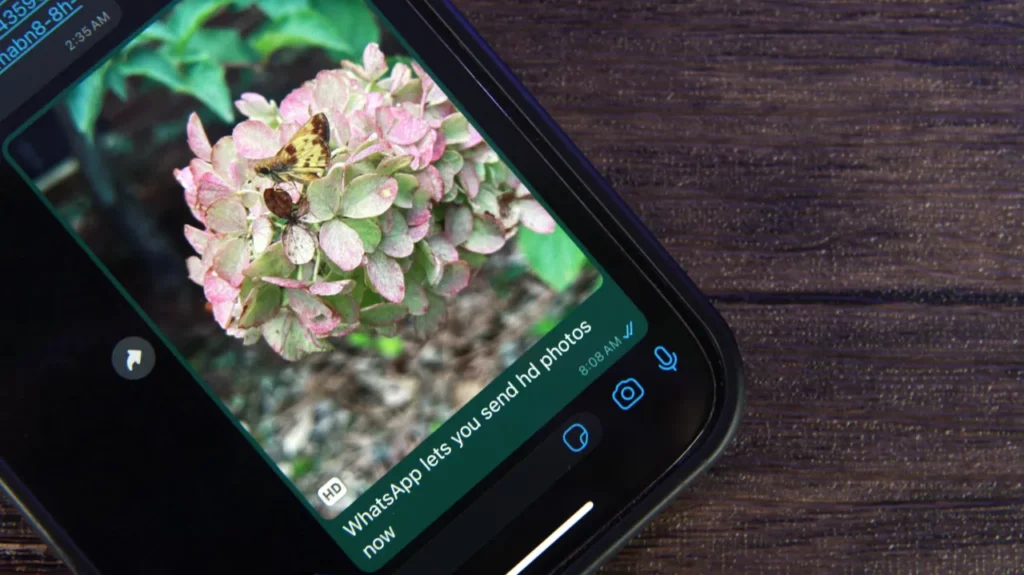
Here is your step-by-step guide on how to send high quality photos and videos in WhatsApp on iPhone. So follow the steps mentioned below and share HD quality photos without sending them as documents on WhatsApp.
Step 1: Open the WhatsApp app on your device.
Step 2: Open any individual or group chat you want to share hd photo on.
Step 3: Tap on the + icon next to the text box.
Step 4: Select the Photo & Video Library option.
Step 5: Select the photo you want to send in high quality.
Note: As of now, you can only share HD photos but not HD videos. You have to wait for some time as the company is working on this upgradation.
Step 6: On the edit page, tap on the HD button next to rotate option at the top

Step 7: You will find two options- Standard quality and HD quality. Select HD quality and tap Done.
Step 8: Add a caption to the photo if you want.
Step 9: After adding the caption, tap on send icon (arrow).
And with this, you are done! This is how you can send high quality photos on WhatsApp using iPhone.
Wrapping Up
With this, I come to the end of this blog, and I hope you now know how to send high-quality photos and video in WhatsApp. So follow the steps mentioned in the article above and send HD photos on WhatsApp in no time. And yeah, for any further queries related to WhatsApp and its features, you can comment in the comments section below.
So, guys, that is it for today. Take care! And keep visiting our website, Path of EX, for more such queries related to Social media, Gaming, and Technology. Till then, Bye! Bye!
Frequently Asked Questions
1. What are the new features of WhatsApp?
New features on WhatsApp are:
1. Share HD photo feature.
2. Group Voice chat feature.
3. Edit messages and caption feature.
4. Silence calls from unknown number feature.
5. Screen sharing feature
2. How to send photos and videos without losing quality in WhatsApp?
Use the HD quality feature to send photos and videos without losing quality in WhatsApp. If you don’t have this feature yet, you can send photos as documents. But you can’t send videos without losing quality by using the HD feature or sending them as documents.
3. How do I send WhatsApp photos without compressing?
Use the HD quality feature to send photos on WhatsApp without being compressed.




