TikTok has enhanced engagement features which set the platform apart from the rest of its competitors. The most common features on TikTok include likes, shares, saves, and views. Users sometimes like some videos on TikTok and want to bookmark and save them. In this article, I will tell you, can you see who saved your video on TikTok and How to See Who Saved Your TikTok?
Users can bookmark their favorite videos and then visit them later. You can also download a video to your device. So, without further ado, let’s dig in to know, how to see who saved your TikTok.
In This Article
How to See Who Saved Your TikTok?

Unfortunately, there is no way you can see who saved your TikTok. TikTok does not allow a user to know who has saved their video on the platform. But TikTok allows a user to disable the download option for your content. The feature gives a user total control over their content on the platform.
There are no third-party apps or tools that you can use to see who has saved your video on the TikTok app. Some third-party apps work on other social media platforms, but so far none has worked on TikTok.
How to Disable the Save Option for Your TikTok Videos?
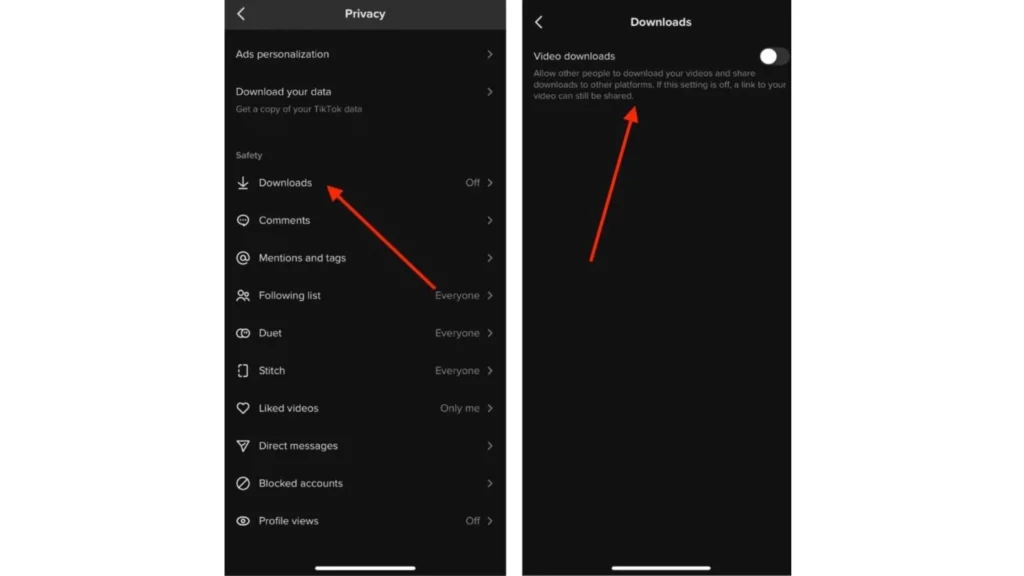
TikTok gives a creator control over their content on the platform which allows them to disable the save option and prevent people from saving their videos. To know how to do so, follow the given steps.
- Launch TikTok on your device.
- Head to the Profile tab at the bottom of the screen.
- Tap on the three lines at the top of the screen.
- Go to Settings and privacy.
- Select Privacy.
- Scroll down to the Downloads tab.
- Turn the Video downloads option off.
It is to be noted that even if the video downloads option is on, you will not be able to see who has saved your video.
How to Save TikTok Videos?

In case you are wondering how you can save your favorite video on TikTok, even if you don’t need a TikTok account to save your favorite videos. Follow the given steps to save videos on TikTok.
- Launch TikTok on your device.
- Select the video that you wish to save.
- Long press on the video.
- From the options choose Save video.
- Click on the Other option.
- Choose Save Video for iOS devices or choose your disk for Android devices.
Watch How to See Who Saved Your TikTok
Wrapping Up
TikTok’s growth in recent years is one of the reasons for its success and its reach around the world. The engagement features of TikTok include likes, shares, saves, and views. Recently many users wanted to know, Can you see who saved your video on TikTok and How to See Who Saved Your TikTok, for answers, read the entire article and do share it with your friends. For more trending stuff, keep visiting Path of EX.
Frequently Asked Questions
Can you see who saved your video on TikTok?
Unfortunately, there is no way you can see who saved your TikTok.
Can you see who favorited your TikTok?
No, users are unable to see who favorited their video, but recently, some users reported that they were receiving notifications informing them who had favorited their posts.
How to disable downloads on TikTok videos?
Launch TikTok>Head to the Profile tab>Tap on the three lines>Go to Settings and privacy>Select Privacy>Scroll down to the Downloads tab>Turn the Video downloads option off.




