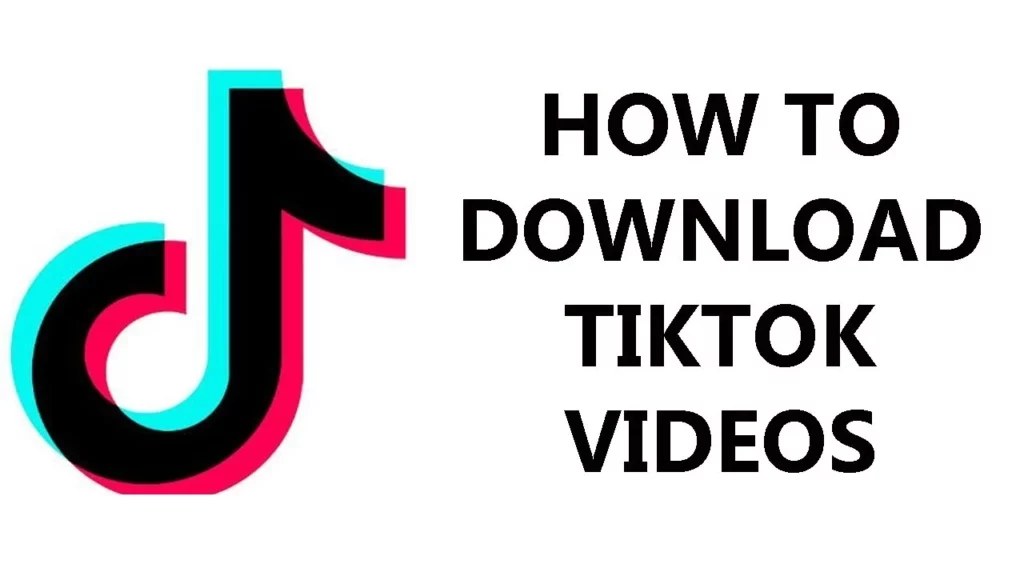Are you looking for ways to download TikTok videos? Well, that is a tough job indeed. Where we drool over TikTok trends and amazing unlimited filters throughout, not being able to download those trendy videos feels no less than a halt. In this article, you will learn How to Download TikTok Videos even when it is disabled for you.
Do you have a blue checkmark on your TikTok account? If Yes, then it is pretty sure that your videos will always be in the hit list of downloading queue. The more authenticity you have, the more fanbase you will have anyway.
Head on through this article and learn how to download TikTok videos and know why can’t you download videos on TikTok. TikTok has a wider list of settings, hence, you must know how to play with settings and download TikTok easily.
In This Article
How to Download TikTok Videos?

Downloading TikTok videos feel like a big task when all we have is no storage on our phone. First things first, you must clear the unrequited stuff in your phone to make it a free space for every newly downloaded TikTok video.
After freeing up the extra space on TikTok, you can easily download your TikTok.
Here’s how to download TikTok videos:
- Open TikTok > click the Me option at the bottom corner of your screen.
- Head on to the video you wish to download to your profile > tap.
- Select the three horizontal dots icon below on the screen.
- Tap Save video > and lastly, click Done.
How To Download TikTok Videos When It’s Disabled?

Here comes the tricky part. Many times, TikTok doesn’t allow its users to download TikTok videos and click on the option Save Video. So what can you do?
Here’s how you can download TikTok videos when it’s disabled:
- Firstly, you must copy the URL of the video you want to download by clicking on Copy Link.
- Open your browser > head on to kapwing.com > and tap Start editing.
- From there, paste the URL into the text field, and your video will automatically begin to upload to the studio.
- After your video will be uploaded, tap the red icon Export video on the up-right corner of your screen and your video will start processing.
- Afterward, click Download to download your video.
Why Can’t I Download TikTok?
If in case you are not able to download TikTok, it simply means that another user has disabled his download settings and you are not allowed to download any videos.
Here’s how you can update your download settings:
- Open TikTok > click the Me icon at the bottom right of your screen.
- Select three horizontal dots on the down-right corner of your screen.
- Head on to Privacy > update settings to allow your videos to download.
Watch How to Download TikTok Videos
Wrapping Up
This was all about how to download TikTok videos and further how to download TikTok videos when it is disabled. Check out the guide mentioned above and do drop your experiences in the comment section.
Path of EX is an open space. Come along if you have any doubts and we will get back to you asap.
Frequently Asked Question
How to download TikTok videos?
Further is how you can download TikTok videos:
1. Open TikTok > click the Me option at the bottom corner of your screen.
2. Head on to the video you wish to download to your profile > tap.
3. Select the three horizontal dots icon below on the screen.
4. Tap Save video > and lastly, click Done.
Why can’t you download TikTok?
You can’t download TikTok videos when the user has disabled the download option on their TikTok settings.