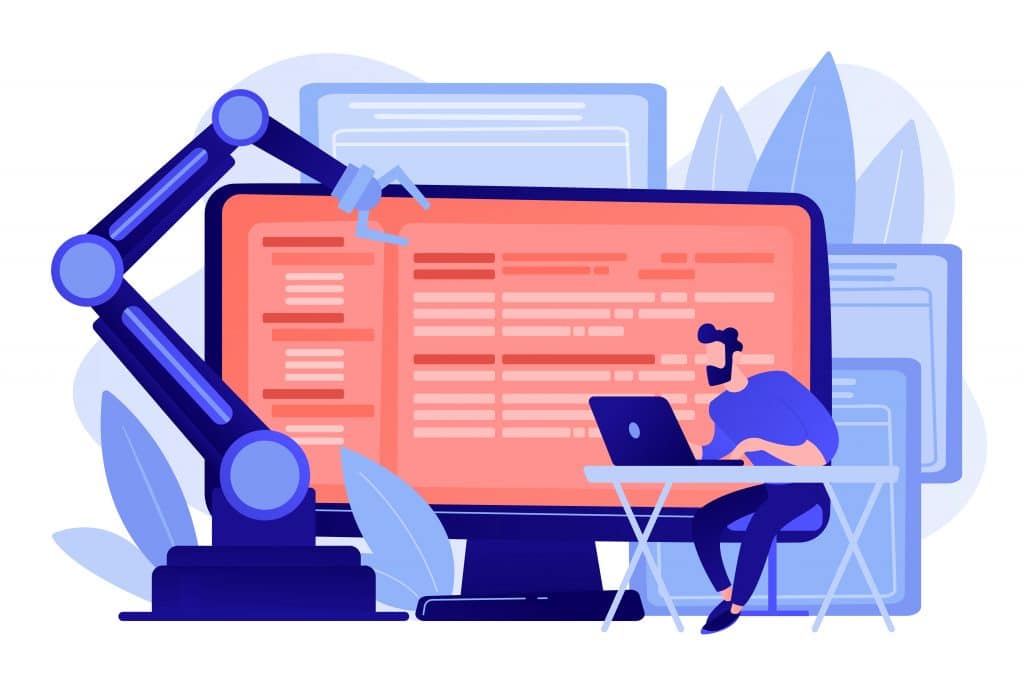LinkedIn is a professional platform that acts as a bridge between job recruiters and seekers. You can easily connect with an organization on the LinkedIn app, send your resume, and seek any opportunity on the platform. On LinkedIn, your friends are called your connections, and having many connections on the platform, may in turn help you in career building. Recently, many users had questions regarding mutual connections on LinkedIn. If you are someone with the same query, then you are at the right place. In this article, I will tell you about mutual connections on LinkedIn and how to see mutual connections on LinkedIn.
LinkedIn as a platform is loaded with sophisticated features and navigation quite different from traditional social media. Apart from mixing the business world with social media, your connections on the platform can add to your popularity and attract better job opportunities. LinkedIn also lets a user see mutual connections on the platform.
So, without further ado, let’s dig in to learn about the connections on LinkedIn and how to see mutual connections on LinkedIn.
In This Article
What Are Connections on LinkedIn?
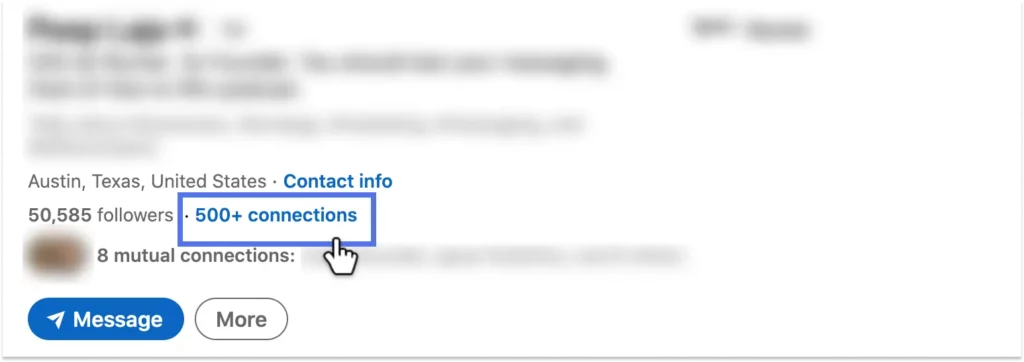
LinkedIn is a professional platform and the platform allows a user to set their entire professional life through your profile. Once you set your profile, it will suggest profiles with similar fields of occupation and interest for you to add to your connections list.
The connections on LinkedIn are people whom you personally know and trust. Once you connect with them, you can easily see what they’re up to on LinkedIn. You can send them messages, view their personal contact information, find and connect with other users in your field, and more.
Connections on LinkedIn work through invitation. Once you want to connect with someone, you have to send them an invitation. In case they accept it, then each of you becomes a connection to the other. You can also receive connection invitations when other users send you invitations and it totally depends on you whether you want to accept the connection request or not.
How To See Mutual Connections on LinkedIn?
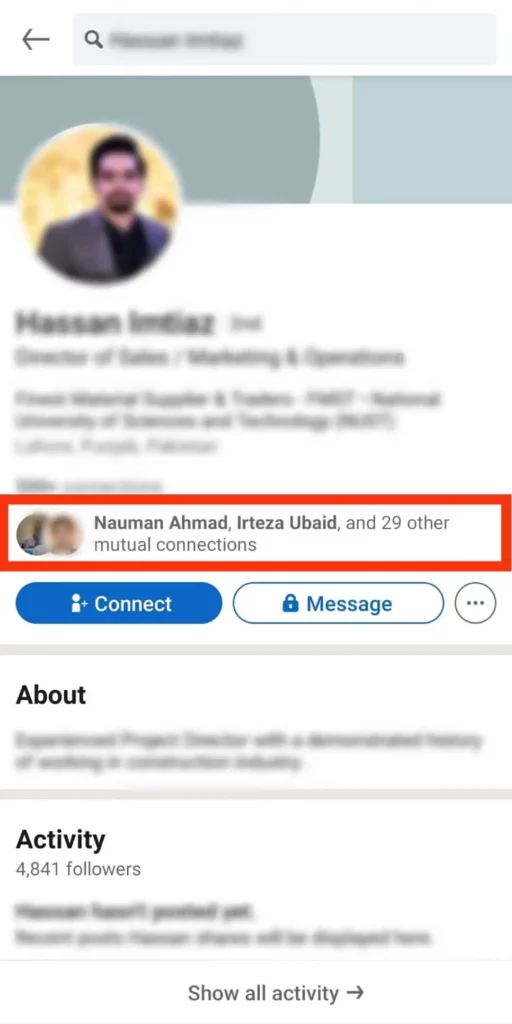
Checking out mutual connections on LinkedIn might seem like a daunting process, but it really is not. With many people connecting from a similar field, you’re bound to find mutual connections on some of your connections’ profiles. In the below-mentioned guide, I have explained the steps to see mutual connections on LinkedIn.
- Launch the LinkedIn app on your iOS or Android device.
- Click on the My Network option located at the bottom of the screen.
- Now Search for the user whose mutual contacts you want to see.
- Now head to their profile page by clicking on the profile picture of the user.
- On their profile page, you will see the mutual connection section located under their intro. Tap on the mutual connection section.
- You can now see the menu that will appear after will list all your mutual connections with the user.
- Now you can easily move to any other mutual connection’s profile pictures to head to their profiles and, can similarly, check out the mutuals you have with them.
Importance of LinkedIn Connections
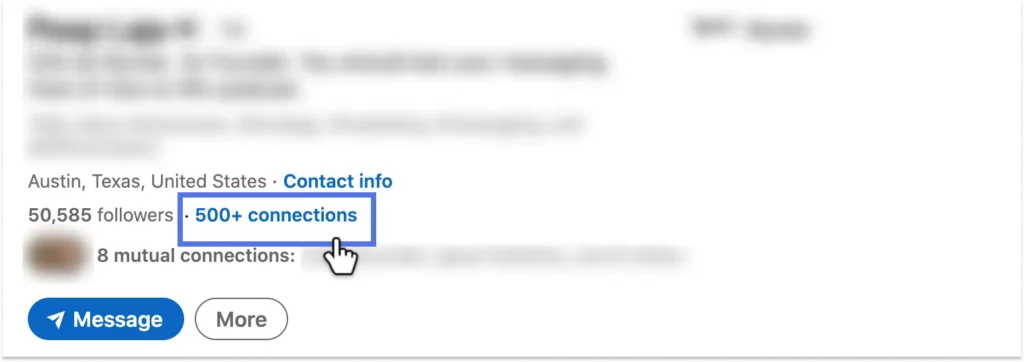
LinkedIn connections are basically how the LinkedIn platform operates. You need to build connections on the platform. The connections on LinkedIn act as gathering points and will keep you popular and posted on the platform.
You can build a reputation with a sound base of connections on the LinkedIn platform. More the connections you have on LinkedIn, the more it gives you an edge over other accounts.
Connections with similar interests will help you expand your knowledge base about the profession and your work. Connections will also let you know about better opportunities by alerting you about vacancies at their organizations or vice versa.
How To Send Connection Requests to Someone on LinkedIn?

To send a connection request to someone on LinkedIn in simple language means that you want to be friends with them on the platform. You will have access to what they’ve written on their profile and what they post on their feed. And in a similar manner, they will get to know about your activities on the platform. You can react to their posts and can have a conversation with them in your LinkedIn DMs.
Connections invitations will give a better perspective of the professional journey of your peers and assess your own. In order to send a connection request to someone on LinkedIn, you need to follow the given steps.
- Launch the LinkedIn app on your iOS or Android device.
- Search for the account by typing their username in the search box. Or you can find an account in the recommended section on the My Network tab.
- Now head to their profile page by clicking on the profile picture of the user.
- Tap on the Connect button located on the profile page.
- Once you click connect, you will send a connection request to the user.
- The connection will only happen if the other user accepts your request.
Wrapping Up
LinkedIn is the most popular app for job seekers and recruiters. You can easily add your basic information to your LinkedIn profile and add connections on the platform. To know about mutual connections on LinkedIn and how to see mutual connections on LinkedIn, read the entire article and share it with your friends.
For more trending stuff on Technology, Gaming, and Social Media, keep visiting Path of EX. For any queries, comment below, and we will get back to you ASAP!
Frequently Asked Questions
1. Why can’t I see mutual connections on LinkedIn?
Your connection may choose to hide connections they don’t want to share. In this case, there won’t be a See Connections option on the member’s profile.
2. How do I see mutual connections on LinkedIn 2nd degree?
You’ll see a 2nd-degree icon next to their name in search results and on their profile.
3. What is connections 1st 2nd 3rd in LinkedIn?
Once you connect with a user on LinkedIn, you are considered a 1st level relationship. Additionally, people who are connections of people in your network are considered 2nd level, and finally, if you have no connections in common, that person will be considered 3rd degree or higher.