Technology is constantly updating and as the consumers of modern-day social media, we should be allowed to constantly juggle between different platforms. TikTok users had recently questioned whether or not they can stay on FaceTime calls while staying and searching on TikTok, well, you definitely can. If you are someone who wants to know the intricacies of juggling between TikTok and FaceTime, then you are at the right place. In this article, I will tell you, how to search on TikTok while on FaceTime.
Apple is always a step ahead of technological advancement and with its recently launched SharePlay option, a user can increase their interaction across various social platforms at the same time. SharePlay feature on any Apple device enables you to search on TikTok while on FaceTime.
So without further ado, let’s dig in to learn about how to search on TikTok while on FaceTime.
In This Article
Requirements to Keep in Mind Before You Search On TikTok While On FaceTime
Before we dive in and know the steps to search on TikTok while on FaceTime, it is time to know the requirements that your device and apps must possess for it to make happen. In the below-mentioned guide, I have explained these requirements.
- Make sure that both the users on FaceTime are using the updated version of iOS 15.1 on their iPhone or iPad.
- Make sure that SharePlay is enabled on both of your devices.
- Ensure that both users are using the updated version of the TikTok app.
- In case you want the live interaction to be a joint watching of the movie then make sure that you have subscriptions on the desired streaming platform, like Disney+.
Check Your iOS And Update
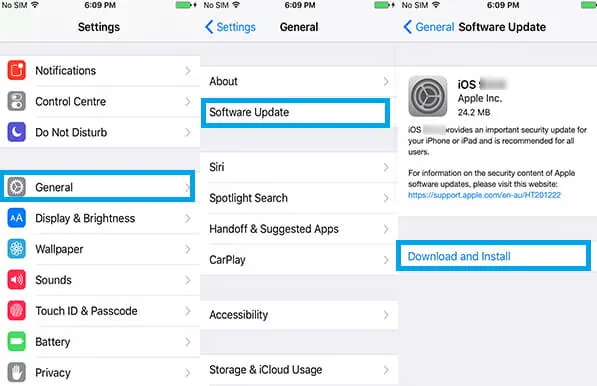
If your iOS device is not updated to the latest version, then you need to do it. Follow the given steps to update your iOS device to the latest version.
- Launch Settings on your iOS device.
- Select General.
- Click on Software Update.
- Now you will now be prompted to download and install the latest version of iOS available to you and voila, you are done!
Check If SharePlay Is Enabled On Your Device
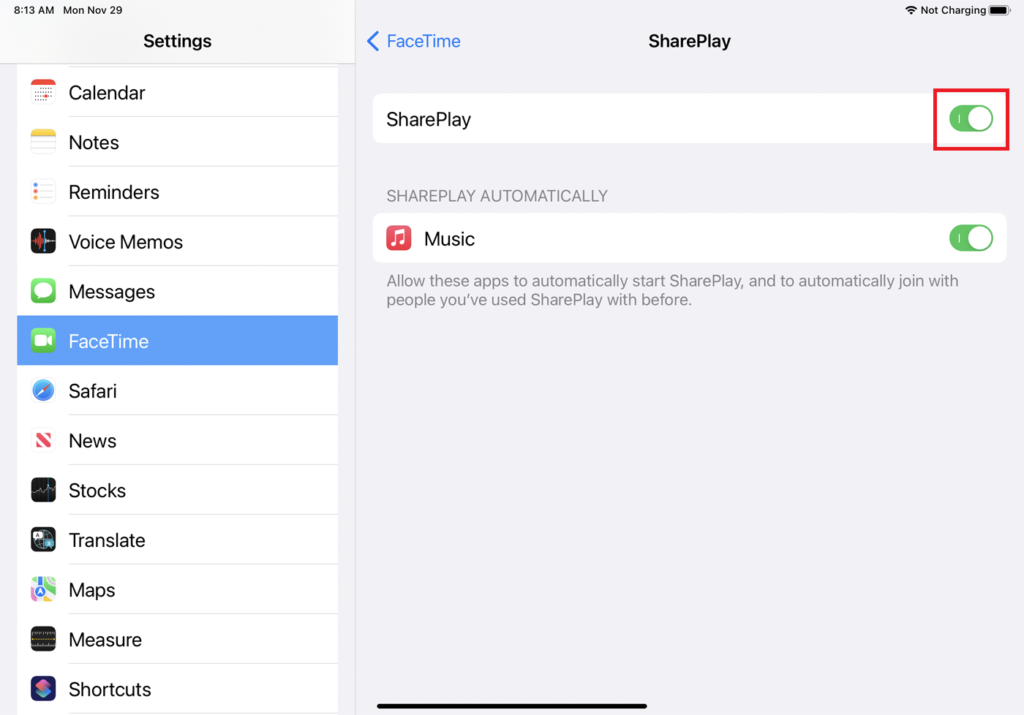
SharePlay should be enabled in order to make sure that you share interactions across different platforms. To enable SharePlay on your device, follow the given steps.
- Head to Settings.
- Select Facetime.
- You will see the SharePlay option, click the toggle to turn it on, and voila, you are done!
How To Search On TikTok While On FaceTime?
The world is constantly evolving and live reaction videos are the next big thing. With SharePlay, you can now share music and videos with your friends and family, while you are live on Facetime.
For You Page on TikTok plays an important role as the algorithm keeps suggesting to you the content that you might like here only. You can easily search on the ForYou Page on TikTok while you are active on a FaceTime call.
For Us Page
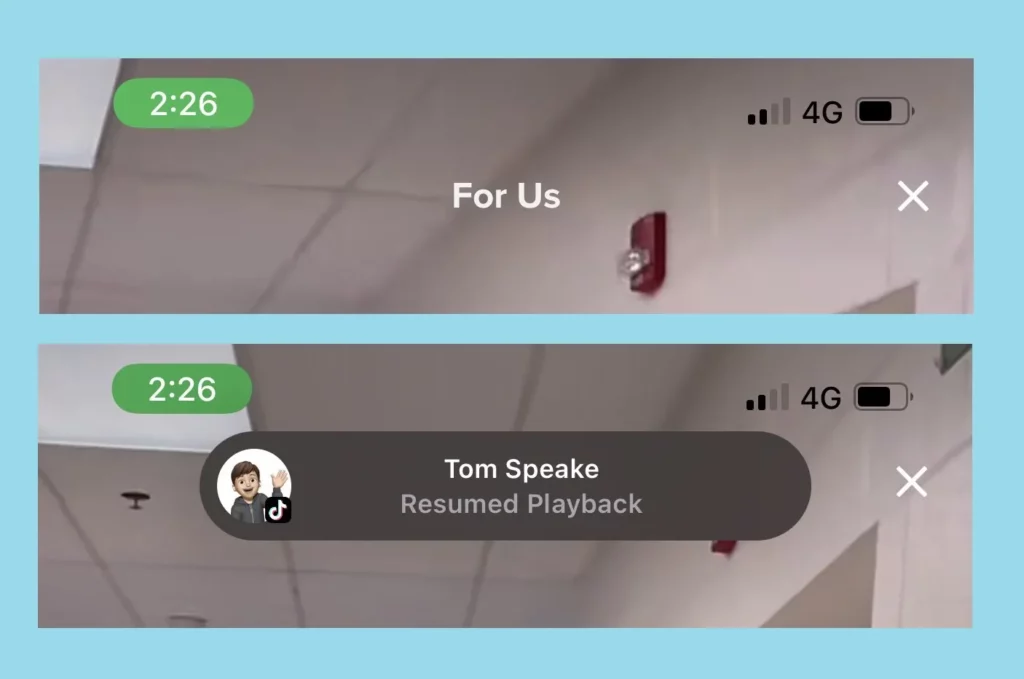
When you decide to search on TikTok’s For You Page with SharePlay and are active on a FaceTime call, you will notice that the name of the shared page changes to ‘For Us’.
Now once you search for anything here or the opposing party does it, the For Us page will have the interests of both users combined.
You can easily share your favorite TikTok videos by searching and can also be able to see the interests and views of your friend.
In order to search on TikTok while on FT, follow the given steps.
Step 1: Start A Facetime Call
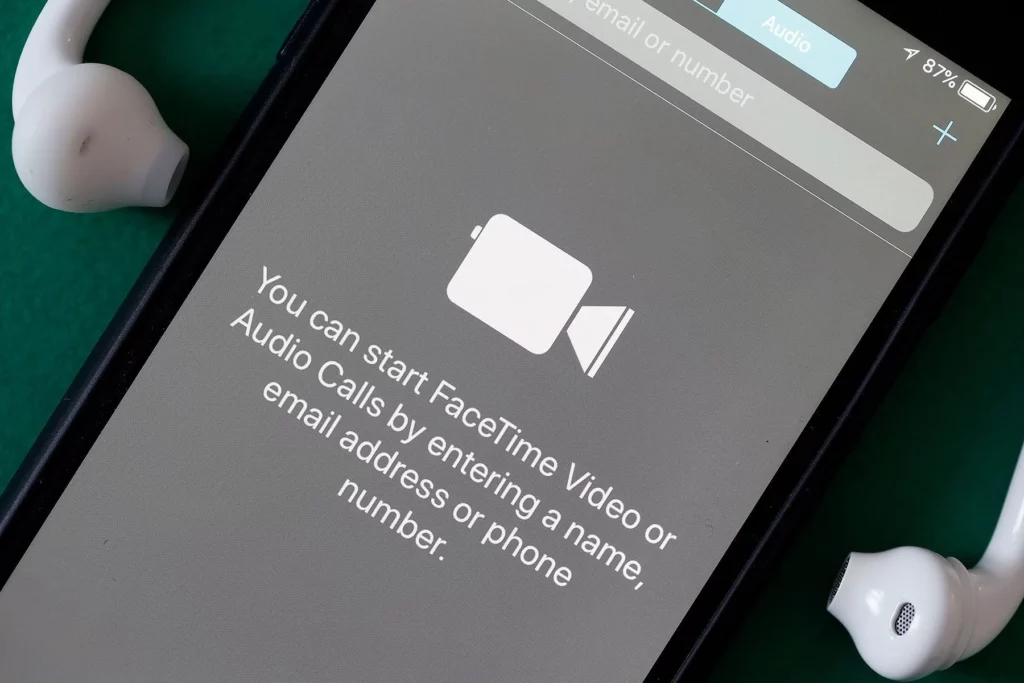
The first thing that you need to do is connect with the other user on a FaceTime call. In order to start a call follow the given steps.
- Launch the FaceTime app on your updated iOS device.
- Tap on New FaceTime.
- You can easily type the name of the person who you wish to Facetime with or you can enter the user’s phone number and details to start Facetime.
- Once you find the user you want to contact on FaceTime, click the Camera icon to start a video call.
Step 2: Launch the TikTok App
Now that you have contacted the person on FaceTime. You need to swipe up from the bottom of your screen and head to the home screen. Now launch the TikTok app, and ensure that your friend has the latest version of the TikTok app and is logged in to his profile.
Step 3: Start Sharing
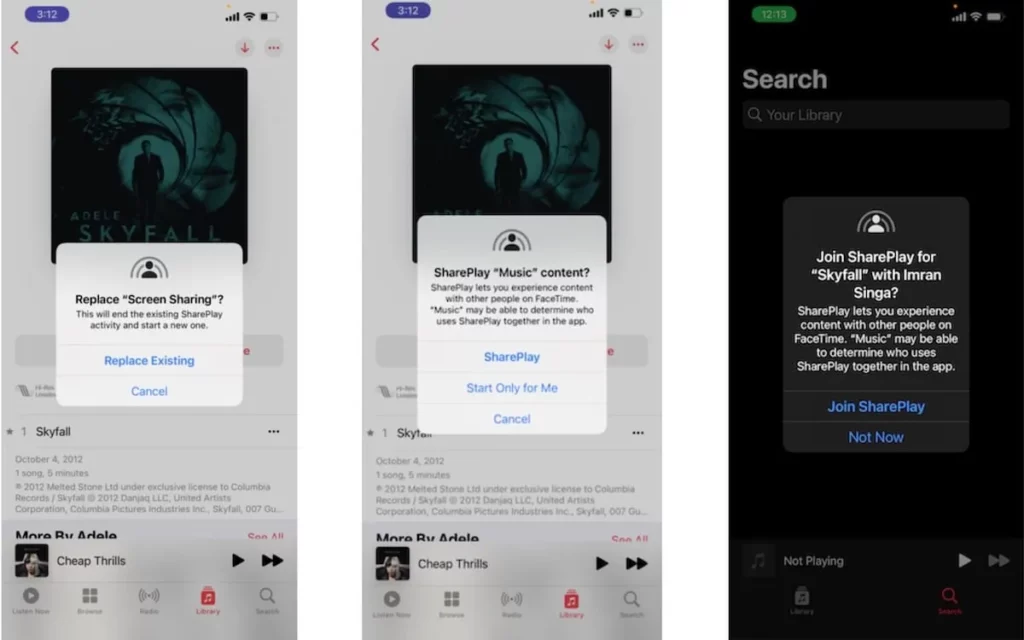
Now tap on Choose Content to Use SharePlay and then choose the content that you wish to share and tap on Play for Everyone. You will now be able to search on TikTok while on Facetime. And voila, now you both can enjoy trending music and videos together. And while you do that, you can also see each other’s live reaction to it.
Wrapping Up
TikTok is known for its ever-changing trends and challenges. In the 21st century, TikTok user wants to stay on different apps at the same time. To know, how to search on TikTok while on FaceTime, read the entire article and share it with your friends.
For more trending stuff on Technology, Gaming, and Social Media, keep visiting Path of EX. For any queries, comment below, and we will get back to you ASAP!
Frequently Asked Questions
1. Why Can’t I Search On TikTok While On Facetime?
It can be because your internet connection might be poor. Another reason responsible is that you might be banned from performing such action.
2. What Does SharePlay Do On TikTok?
With SharePlay, you can watch TikTok videos with your friend or family members.
3. What is the SharePlay feature on iPhone?
With SharePlay in the FaceTime app, you can stream TV shows, movies, and music in sync with friends and family while on a FaceTime call together.




