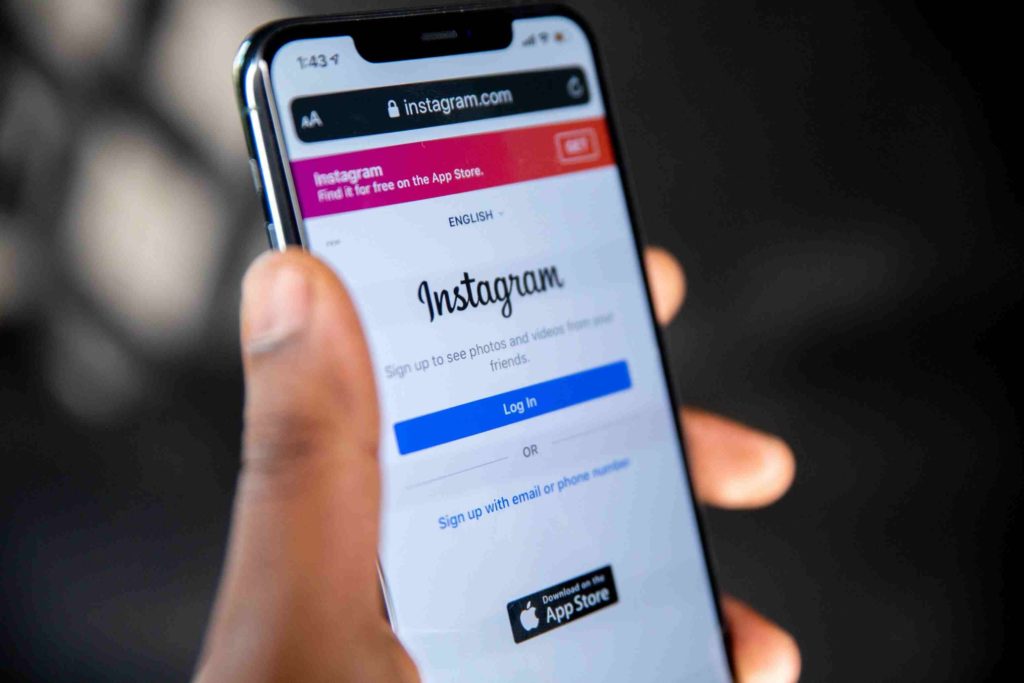Have you been trying to schedule your Instagram posts for a long time? If yes, then you are at the right place! I can help you to know how to schedule Instagram posts. Scheduling the posts on Instagram posts will help you save time and enhance the experience of your Instagram followers by updating the posts at a consistent time.
We all love to be active on social media platforms and do random scrolling on Facebook, Snapchat, TikTok, and Instagram in our leisure time. However, everyone wants to gain the audience’s reach to their profile. For this, you need to know the strategies for uploading the posts.
To make it easier for you, I will help you out with the best strategies for achieving the target goal of your business. After all, you have to make the audience hit the follow button on your profile. Let’s see how you can do it.
In This Article
How To Schedule Instagram Posts By Using Instagram Scheduler

We all know social media marketing is important for every business. It helps you get connected to your audience and helps you create awareness of your product.
If you are running a business and do not know how to make the Instagram platform a marketing tool for your products, you can do it without hiring an expensive marketing firm. Spend a few hours and get it done for you easily.
If you are posting randomly without considering your audience’s online timing, let me tell you, you are wasting tons of time. It will create a bad impact on your profile. As you know, the audience expects some consistent time to see your posts.
Before we dive into the main topic, you need to have an Instagram business profile. If you want to grow your Instagram account, switch your account to a business account. It will help you schedule your posts at a specific time and enjoy other features linked to the Instagram business profile.
Many applications will help you to know how to schedule Instagram posts. I will help you out with the best ones on Instagram schedulers.
1. Buffer Instagram Scheduler
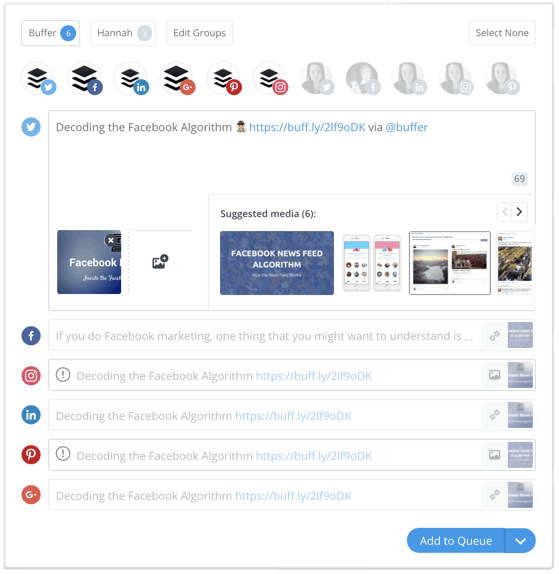
Buffer is one of the amazing software applications that help manage your different social media accounts like Facebook, Instagram, Twitter, Linkedin, and Pinterest. Schedule the timing of your posts as you want. It is compatible with both Android and iOS users.
You can also use Buffer as a downloaded extension on Google, Chrome, Safari, and Mozilla Firefox. Log in free and avail the benefits of it by adding three social media accounts and scheduling ten posts at any given time.
Buffer is easy to use and will help you to know how to schedule Instagram posts. You want to know how to do it, go through the following steps.
#1. Open the buffer software.
#2. You will see the bar under the Queue icon: What do you want to share
#3. Click on it and upload the post, add a caption, add location.
#4. Now, click on the Add to Queue icon and click on the download arrow.
#5. You will see the two options: Share now and Schedule post.
#6. Click on the Schedule post icon, and the calendar will appear.
#7. Select the date and time according to your preferences. Finally, click on the Schedule icon.
#8. Once you are done, you will see various options like change time, switch to buffer schedule, delete, edit, and share. Select any of these if you want to change your mind and you can easily schedule Instagram posts.
2. Later Instagram Scheduler
Later is one of the amazing social media marketing platforms that helps you grow on Instagram. Later will help you with the best time to upload your posts on Instagram. You can schedule Instagram posts in batches and upload them without any issues. Later also helps you create unique content and share it across different social media platforms with User Generated Content (UGC).
Later will give you the analysis of your posts. You will get the idea of which of your posts are getting more followers. Later gives you the best possible suggestions to make your business account grow faster.
Later will allow you to use one social media account and 30 posts per month per social media profile.
With the help of Later, you can upload a bunch of photos. You want to know how to schedule Instagram posts. Go through the following steps.
#1. Open the Later software.
#2. You will see the various options like Calendar, Media library, Conversations, Analytics, Search and repost, and Linkin. Bio.
#3. You will see the media library and upload a bunch of photos.
#4. Next, schedule the posts on the calendar as you want. For example, click on the photos and drag them on the calendar on Sunday at 2 am.
#5. Now create the post by adding caption, location, hashtags and click on the Save icon. Finally, you will see it on the calendar and be ready to publish on the scheduled date and time.
3. Hootsuite Instgram Scheduler
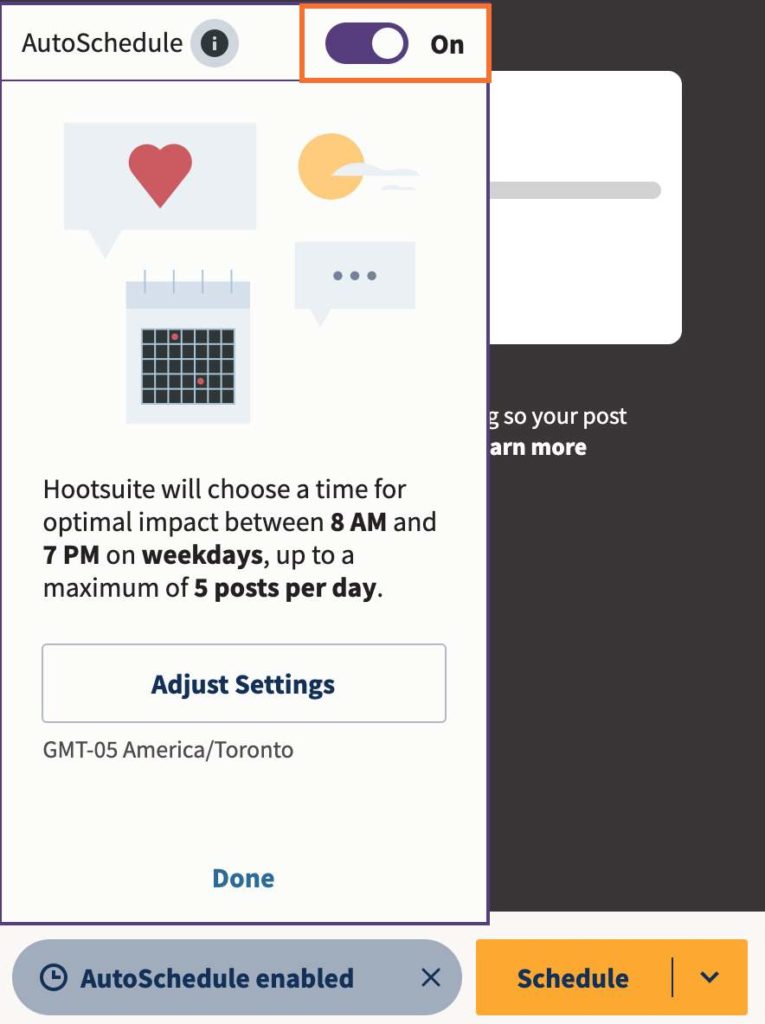
Hootsuite is one of the best tools to schedule Instagram posts. It will help you to save time. You can schedule various posts on different social media platforms. With the free version, you can avail the benefits of Hootsuite manage two(2) social media accounts and schedule up to five posts. If you switch to a professional plan, you can use ten(10) social media accounts and schedule unlimited posts.
Hootsuite helps you with the best time to post on Instagram. It automatically analyzes your posts identifies the best time slots and schedule Instagram posts.
If you want to know how to schedule Instagram posts on Hootsuite, go through the following steps.
#1. Open the Hootsuite software.
#2. On the top, search the social media profile and click on the Instagram profile.
#3. On clicking the Instagram profile, you will see the box asking you to compose a message. In this box, add captions and hashtags.
#4. Below, you will see the various options like Schedule icon, Attach media, Location, and many more. Finally, click on the Attach media and attach the photo you want to add.
#5. Schedule the date and time by clicking on the Schedule icon. Thus, your posts are ready to get updated on the scheduled date and time.
4. Facebook Creator Studio
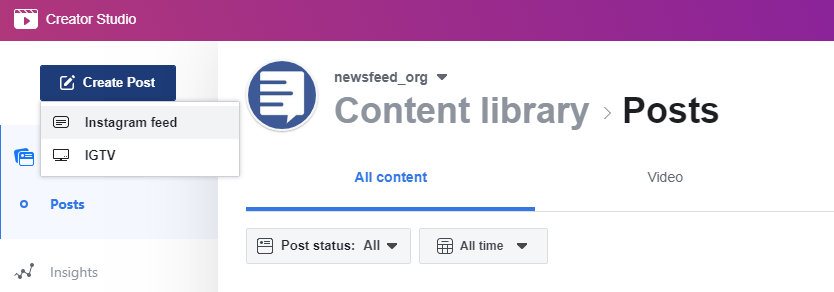
Facebook creator studio is a free dashboard that will help you manage the Facebook and Instagram accounts. Most importantly, it will help you to schedule Instagram posts. You can access this page from the browser by typing the business.facebook.com/creatorstudio or downloading the Creator studio app.
With the help of Facebook creator studio, you can schedule your posts and IGTV videos.
You can manage all your Instagram content from the Facebook creator studio with its advanced features. These are the easy steps that help you to schedule Instagram posts.
For this, you need to connect the Instagram account to the Facebook creator studio. It is so easy to use, and you will see the same steps for scheduling posts just as you see in Buffer and Hootsuite.
Wrapping Up
So this was all about the best methods to know how to schedule Instagram posts. This will help you to reach all the audience to your profile. Feel free to share this article with friends. Visit Path Of Ex for all the updates. Have a nice day!