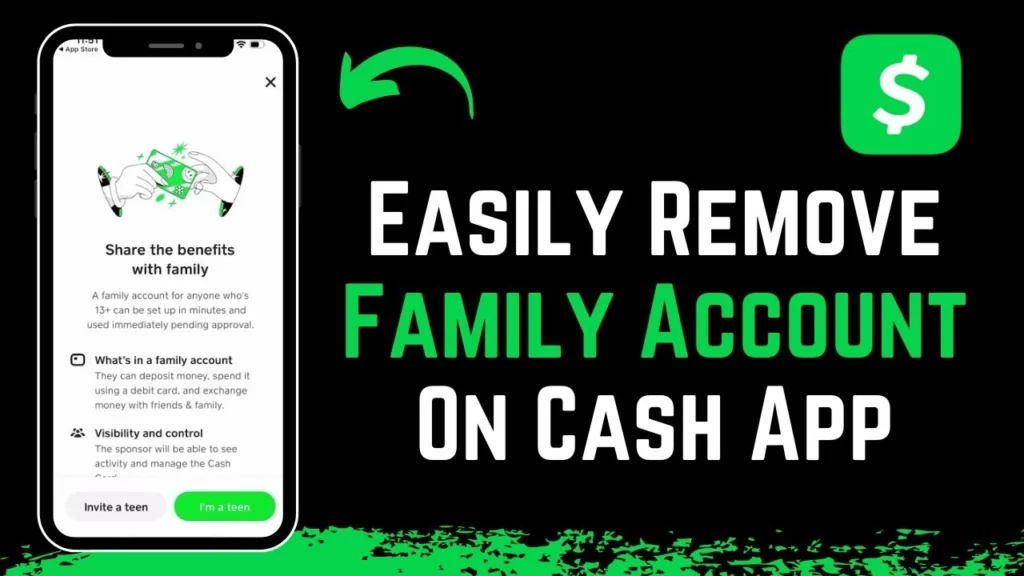Nowadays, the Cash App is the most featured digital payment app. The Cash App also enables you to create a family Account to manage and authorize the payments for minors (i.e., those below 18). But, there are times when you wish not to continue with the family account or your children have grown up. Then, you must look for the steps on how to remove family account on Cash App. Scroll down to learn more about it.
Cash App users can avail many benefits, such as making online payments, investing in stocks, sponsoring someone, and more. Remember, if you have created a family account on the Cash App, children (below 18) must request parental approval to access any payments. Therefore, you must remove the family account if they are no longer minors.
This post will help you understand how to remove a family account on Cash App. In addition, I have also stated the points so that on your Cash app family’s account, you can proceed to add a family member.
In This Article
How to Remove Family Account on Cash App?

When you have full access to the settings of your Cash App, it will be very easy for you to remove family accounts. Removing family accounts from your Cash App on iOS and Android devices is fairly similar. So, let’s see how to remove family account on Cash App on Android and iOS devices.
1. Steps to Remove Family Account From Cash App on iOS

Removing a family account from the Cash App on iOS devices is not a tough task. Follow the below steps and do it now.
- On your iOS device, open the Cash App from the menu screen.
- Look at the top left corner; you will find a three-dot icon. Click on it.
- Now, scroll and look for the Friends & Family option. Click on it.
- A list of family accounts will appear in front of you.
- Select the accounts that you like to remove from your Family account.
- Scroll and hit the Remove button.
- Now, a few pop-up instructions will appear on your device’s screen. Follow them. Then, enter your personal Cash App PIN to complete the procedure.
2. Steps to Remove Family Account From Cash App on Android
You can also process to remove your family account from the Cash App on your Android devices. The below-mentioned points or steps will guide you to remove the family account from your Android device.
- On your Android device’s home screen, launch the Cash App.
- From your device’s bottom screen, head to the My Family option.
- Then, you will show all the family accounts.
- Now, select all the family accounts that you wish to remove.
- Next, on your device’s screen at the top right corner, you will find a three-dot icon. Click on it.
- From the drop-down menu options, you need to look for the Remove button; as soon as you find it, tap on it.
How to Add a Family Member Account on the Cash App?

After knowing how to remove family account on Cash App, it is time to learn how to add a family member account. After removing family accounts, if you want to add any of the family members’ accounts again, you can do it quickly. So follow the below steps of adding a family member to the family account on the Cash App.
- On your preferred smartphone device, launch the Cash App.
- You will see the Profile icon at the top right corner of your device’s home screen. Click on it.
- Now, press the Family Accounts option.
- Look and click the Invite button.
- Next, select the family members’ accounts you want to add again.
- Your family members will receive a link to join your Cash App.
How to Remove Family Account on Cash App? Tutorial Guide
Wrapping Up
You can easily remove a family account from your Cash app because it is a straightforward process. You can also get help from the above post in which I have stated all the steps under how to remove family account on Cash App header. In addition, in your Cash app account, you can also add a family member; steps to it are also mentioned in the above post.
Please share my post with your family members so they can also get help removing their family account on the Cash App.
Frequently Asked Questions
1. How to remove family account on Cash App?
On your smartphone, launch the Cash App > Scroll and select the Profile icon > choose the accounts you wish to remove > scroll and hit the Remove button.
2. Does the Cash App have friends and family?
The Cash App allows all its users to send and receive money from family and friends.
3. Is Cash App safe?
Cash app’s terms and conditions state that it is a safe digital payment app. It also uses encryption and fraud-detection technology, making it a secure payment app.
4. Can someone else’s bank account be linked to my Cash App?
You can link another person’s bank account to the Cash App only if the account owner authorizes you.
5. Can you have 2 Cash App accounts?
It is possible to have two Cash App accounts. But remember that each account must have a unique phone number and email address.