Did this thing happen to you also, that you are unable to recover your TikTok account? This thing happens with most of us. So, if you are also wondering about solutions on how to recover your TikTok account, then you are in the right place. Here, we are going to discuss all possible ways in detail.
There are many ways to recover your TikTok account, like using the forgot password option, entering a verification code, etc. If you have forgotten your password, then you can request a reset code either by phone or email. After entering this code, you will be prompted to reset your password. Then, to recover your deactivated account, you need to log in to your TikTok account and reactivate it.
Don’t worry about the reasons, though! You will find all the solutions to your problem in this article. So, let us dive deep right into it!
In This Article
How To Recover Your TikTok Account If You Have Forgotten Your Password?
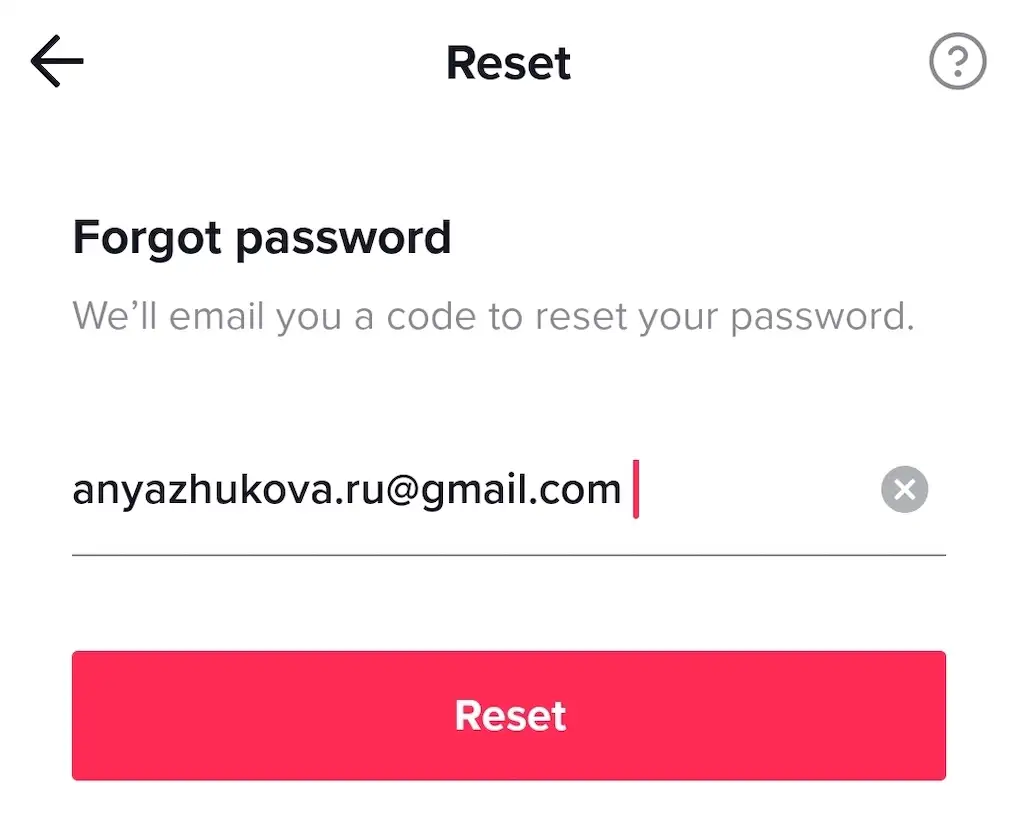
If you have forgotten your TikTok account password, you can follow the below-mentioned steps to recover it:
- Open the TikTok app on your mobile.
- Go to the profile icon, and then the login screen will appear in front of you.
- Then tap on the “Already have an account” option. If you have signed up using an email address or phone number, then you need to tap on next.
- Using any of the options like email/username/phone number, tap on the Forgot password option.
- Tap on the phone number/email address option to request the password reset code.
- When you receive the verification code, enter it in the TikTok app.
By doing this, you can easily reset your TikTok password and start enjoying TikTok!
How To Recover Your TikTok Account If Your Account Is Deactivated?
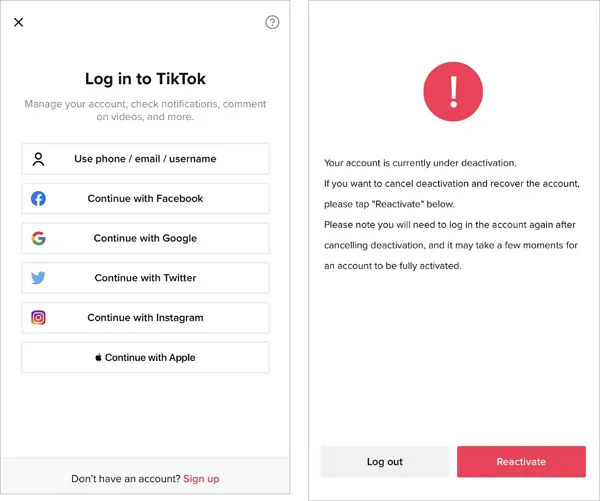
You have decided to deactivate your TikTok account to disconnect yourself from social media. But now you want to recover it to get back on social media. Then you need to follow the steps given below to recover it:
- Open the TikTok app on your mobile.
- Go to the profile icon, and then the login screen will appear in front of you.
- Then tap on the Already have an account option.
- Then tap on the use phone/ email/ username option.
- In case you have already signed up using an email address or phone number, then you need to tap on next.
- Tap on the reactivate option to reactivate your account.
By this, you can easily reactivate your account and start enjoying TikTok.
NOTE: You can recover your TikTok account within 30 days of deleting it. After that, TikTok will permanently delete it. You need your original email address and password to recover it.
How to Recover Your TikTok Account If TikTok has Banned Your Account?
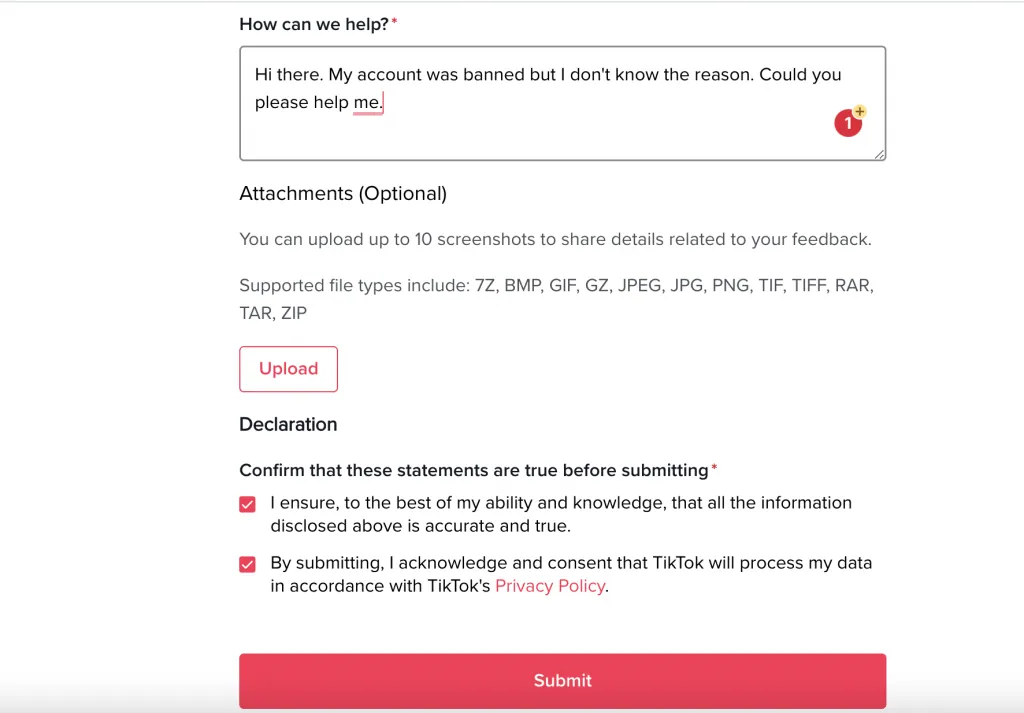
If TikTok has banned your account, then you need to follow the below-given steps to recover your account:
- The step you need to follow is to submit an appeal to TikTok. To submit the appeal, you need to click on the notification given to you by TikTok to inform them that your account has been banned. Here, you need to specify the reasons why your account shouldn’t have been banned. Remember to state the reason why it is a mistake. TikTok will go through your appeal and take action accordingly.
- You can create a backup TikTok account to remain in touch with your dedicated followers. You can tell them that your account has been banned. You can also submit a feedback form specifying the reasons why your account has been banned from your backup account if TikTok has not responded to your previous feedback.
- You can directly email TikTok to explain the reason why you feel that your account should not be banned. Make sure to specify your username and reason in the mail. If you don’t receive a reply within 24 hours, you can send multiple emails to TikTok. You can email to this email address: [email protected].
- You can also send the feedback form online stating your concerns regarding the TikTok ban. Make sure to fill out all the details, including username, phone number, and email address. Then, explain the reasons why you feel your account should not have been banned, and in case they don’t respond within 24 hours, send them another form.
- You can also ask your dedicated followers to contact TikTok. This is helpful if you have a large following on TikTok. TikTok is likely to respond if multiple users send them messages to reinstate the account.
How do you recover your TikTok account without a phone number and email address?
If you don’t remember the email address/phone number registered with your TikTok account, then you can follow the steps given below to recover it:
- Tap on the notification that you have received from TikTok.
- Then tap on the Review Request option.
- Then, fill in the Email address field. Entering Username is optional.
- Then, choose the Account ban/ suspension option.
- Explain your problem to them by tapping on the option How can we help, and add at least ten images to complement the reason.
- Lastly, tap on Submit.
Wrapping Up
Okay then! I hope you were able to understand how to recover your TikTok account. In case you face any further issues, do let us know in the comment box. Our team will respond to your queries as soon as possible. Keep visiting Path of Ex for more information like this.
Frequently Asked Questions
Q1. How to recover your Tiktok account?
Ans. Follow these simple steps to recover your account on TikTok: Open the TikTok app > Go to the profile icon > tap on the already have an account option > Using any of the options like email/username/phone number, tap on the Forgot password option > Tap on the phone number/email address option to request the password reset code > When you receive the verification code, enter that in the TikTok app.
Q2. How to recover your TikTok account without an email address/phone number?
Ans. To recover your Tiktok account without an email address/phone number, you need to tap on the notification that you receive while trying to login into Tiktok> Fill in the email address field> Then you need to go to the account ban/suspension option> Then explain the reason why you are unable to recover your TikTok account in How can we help> Then tap on confirm.
Q3. Why I am not able to login to my TikTok account?
Ans. The following are some of the reasons why you are unable to login into your TikTok account:
You may be using an incorrect username.
You may be using an incorrect password.
There may be poor internet connectivity.
There may be more app caches.
Q4. How long will TikTok take to delete my account?
Ans. TikTok will take around 30 days to permanently delete your account if you have deactivated it. If you have not deactivated your account and at the same time you have not been using Tiktok for the last 30 days, then your account will not be deleted.




