Raiding on Twitch has become a popular and engaging way for streamers to connect with their audience and support other content creators. In this article, I will let you know how to raid on Twitch. Let’s dive in now.
A Twitch raid occurs when a streamer directs their viewers to another live stream at the end of their own broadcast. This action not only helps to build a sense of community within the streaming platform but also allows streamers to showcase and endorse other talented individuals. Whether you are a streamer who wants to raid or a viewer who wants to know about raiding, this article can help you all. Let’s find out how to raid on Twitch.
Raiding on Twitch serves multiple purposes. Firstly, it allows streamers to share their audience with others, giving smaller or lesser-known streamers a chance to gain exposure and potentially grow their own community. This can be immensely beneficial for new or emerging streamers looking to expand their reach. Learn more facts on Twitch raiding and find out how to raid on Twitch in this article. Let’s get started.
In This Article
What Is Twitch Raiding?

A raid on Twitch refers to the act of a streamer directing their viewers to another live stream at the end of their own broadcast. It is a way for streamers to promote and support other content creators within the Twitch community. When a raid occurs, the streamer initiating the raid essentially transfers their viewership to another channel, encouraging their audience to join the raided stream and engage with the host and their chat.
You can scroll on and learn how to raid on Twitch in the below section.
How To Raid On Twitch?
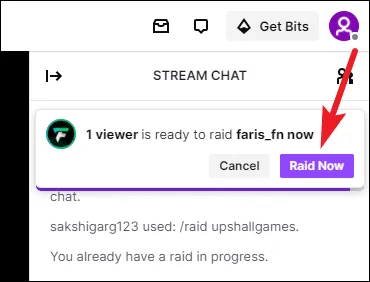
To successfully execute a raid on Twitch, there are several steps you can follow. It’s important to approach raiding in a responsible and respectful manner to ensure a positive experience for all parties involved. Follow the steps below to raid on Twitch successfully.
Steps To Raid On Twitch –
- Choose A Channel To Raid: Before you raid a channel, you should choose a channel that you want to support. You can browse channels that are currently live on Twitch or choose a channel that you know and support.
- Check If The Channel Is Raidable: Not all channels are raidable on Twitch. To see if a channel is raidable, check the channel’s settings. If the channel is raidable, you will see an option to enable raids.
- Set Up Your Raid Message: Your raid message is the message that your viewers will see in your chat when you raid another channel. You can customize this message to include a personal message or just a simple message announcing the raid.
- Start Your Raid: Once you have chosen a channel, checked if it’s raidable, and set up your raid message, you can start your raid. To start a raid, type “/raid [channel name]” in your chat. This will send your viewers to the other channel’s chat.
- Monitor Your Raid: While your viewers are watching the other channel’s content, you should monitor the raid to ensure that everything is going smoothly. You can do this by watching the other channel’s stream and monitoring your own chat.
- End The Raid: Once you are ready to end the raid, you can do so by typing “/unraid” in your chat. This will return your viewers to your chat and your own content.
How Do You Know When You Are Raided On Twitch?

You will get to know when you are getting raided on Twitch when the streamer notifies you about the upcoming raid on Twitch. Once the raid is launched, the viewers are automatically redirected to the raided stream, where they can engage with the host and their community. Raids often involve streamers interacting with each other, expressing gratitude, and encouraging viewers to follow or subscribe to the raided channel if they enjoy the content.
How Do Raids On Twitch Work?
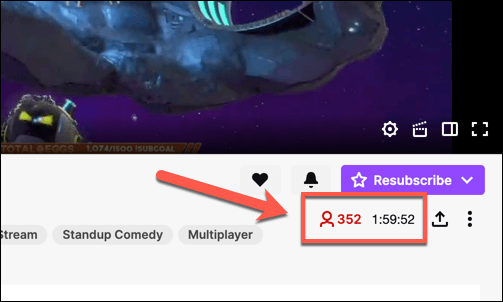
Raid on Twitch is a feature that allows streamers to direct their viewers to another live stream at the end of their own broadcast. It serves as a way to support and promote other content creators within the Twitch community. When a raid occurs, the streamer initiating the raid sends their viewers to the raided stream, encouraging them to engage with the host and their chat.
To initiate a raid, the streamer selects the channel they want to raid and triggers the action through the Twitch dashboard or chat command.
What Is The Command To Raid Someone On Twitch?
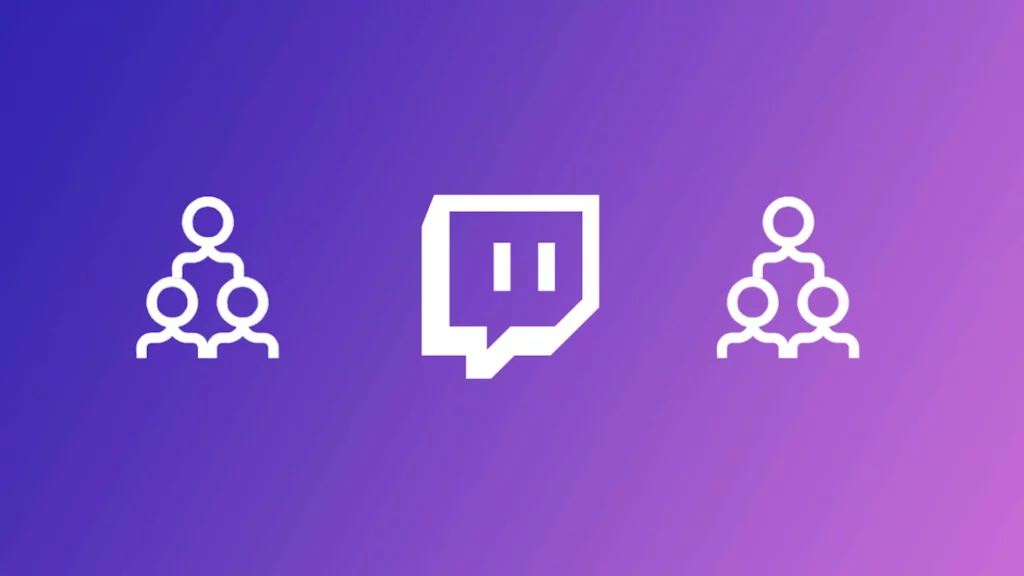
The command used to raid someone on Twitch is “/raid.” When a streamer wants to raid another channel, they can enter this command followed by the name of the channel they wish to raid. For example, if the streamer wants to raid a channel called “ExampleStreamer,” they would use the command “/raid ExampleStreamer.”
Executing this command triggers the raid, redirecting the viewers from the raiding stream to the raided stream. It automatically transfers the audience and allows them to engage with the host and their chat. It’s important to note that only streamers who are Affiliates or Partnered with Twitch have access to the raid command
Do Raid Views Count On Twitch?
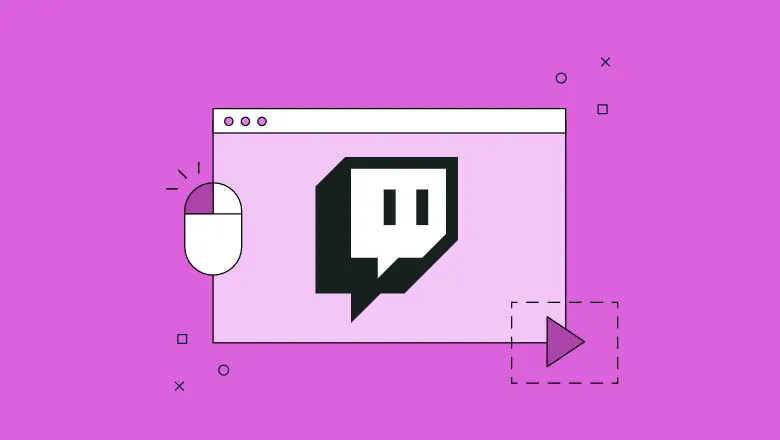
Yes, raid views do count on Twitch. When a streamer initiates a raid on Twitch and directs their viewers to another stream, the viewers who participate in the raid contribute to the viewer count of the raided stream. This means that the number of viewers from the raiding stream will be added to the viewer count of the raided stream.
Can You Raid An Offline Channel On Twitch?

No, it is not possible to raid an offline channel on Twitch. Raid on Twitch is a feature designed to redirect viewers from one live stream to another live stream. When a streamer initiates a raid, their viewers are directed to the channel being raided, allowing for immediate engagement with the host and their chat.
Since offline channels are not actively streaming at the time, there is no live content for the viewers to engage with. As a result, raiding an offline channel would not have the intended effect of boosting the viewer count or creating a sense of community interaction.
Can Twitch Mods Start Raids?
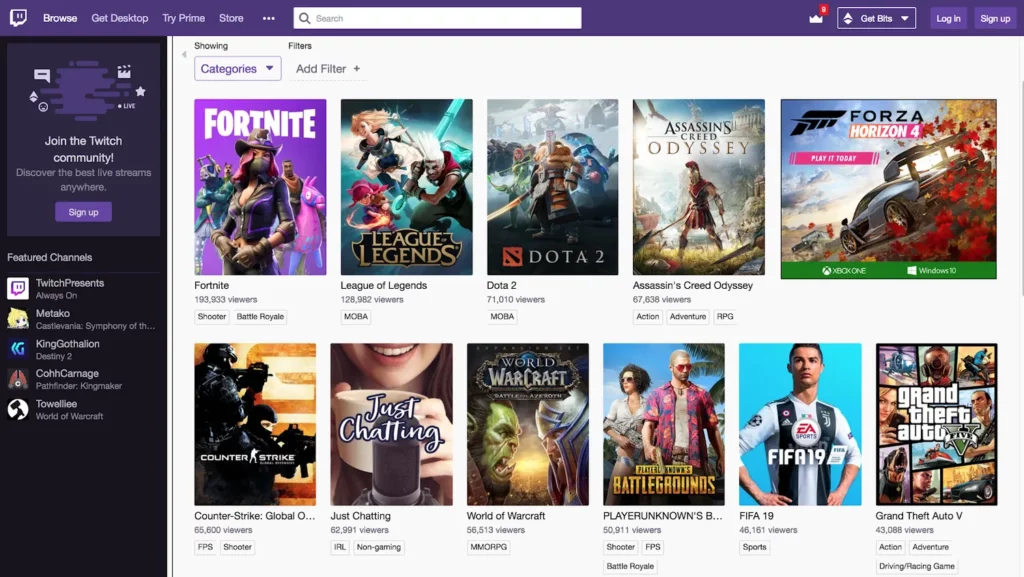
No, Twitch moderators do not have the ability to initiate raids. The raid feature on Twitch is specifically reserved for streamers who are affiliated or Partnered with Twitch. Moderators are individuals appointed by streamers to help enforce the channel’s rules, moderate chat, and maintain a positive environment during live streams. They assist with managing the chat, removing inappropriate content, and ensuring a safe and respectful atmosphere.
Can You Reject A Raid On Twitch?
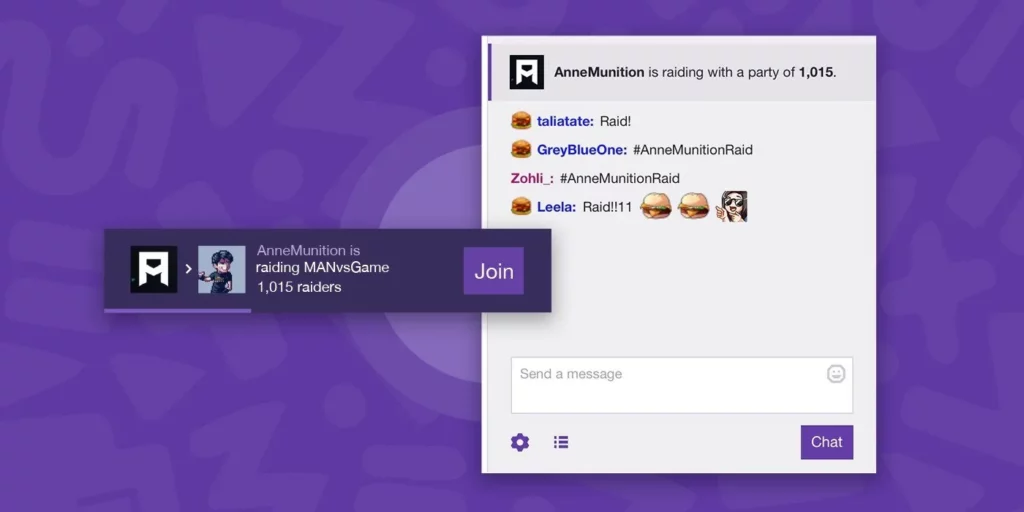
On Twitch, streamers have the ability to choose whether or not to accept a raid. While raids are typically seen as a positive gesture of support and collaboration within the community, streamers have the autonomy to decline or reject a raid if they wish to do so.
There can be various reasons why a streamer may choose to reject a raid. It could be because they are ending their stream soon and prefer not to redirect their viewers to another channel at that moment.
What Are The Benefits Of Raiding On Twitch?
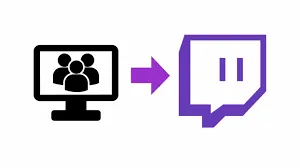
Raiding on Twitch offers several benefits for both the streamer initiating the raid and the streamer being raided. From gaining good exposure to spreading positivity. Let’s explore all the benefits of Twitch raiding.
1. Community Building

Raid on Twitch promotes a sense of community and camaraderie within the Twitch platform. By raiding another streamer, you demonstrate support and recognition for their content. This fosters positive relationships between streamers and encourages collaboration, networking, and mutual growth. Raiding helps build connections within the streaming community, allowing streamers and viewers to discover new channels and expand their network.
2. Exposure And Growth

Twitch Raids provide an opportunity for streamers to gain exposure and grow their audience. When you raid another channel, your viewers are redirected to the raided stream, introducing them to a new content creator. This influx of viewers can lead to increased engagement, new followers, and potential long-term community members for the raided streamer. Similarly, as a raiding streamer, you may gain exposure to the raided streamer’s audience, potentially attracting new viewers and followers to your own channel.
3. Strengthening Engagement

Raid on Twitch encourages active engagement and participation from both the raiding viewers and the raided streamer’s community. Viewers are motivated to interact with the host and chat, fostering a lively and dynamic atmosphere. This engagement can lead to meaningful connections, conversations, and collaborations among streamers and their viewers. Raids provide an opportunity for viewers to discover new content they may enjoy, while also allowing them to show support and encouragement to the raided streamer.
4. Spreading Positivity
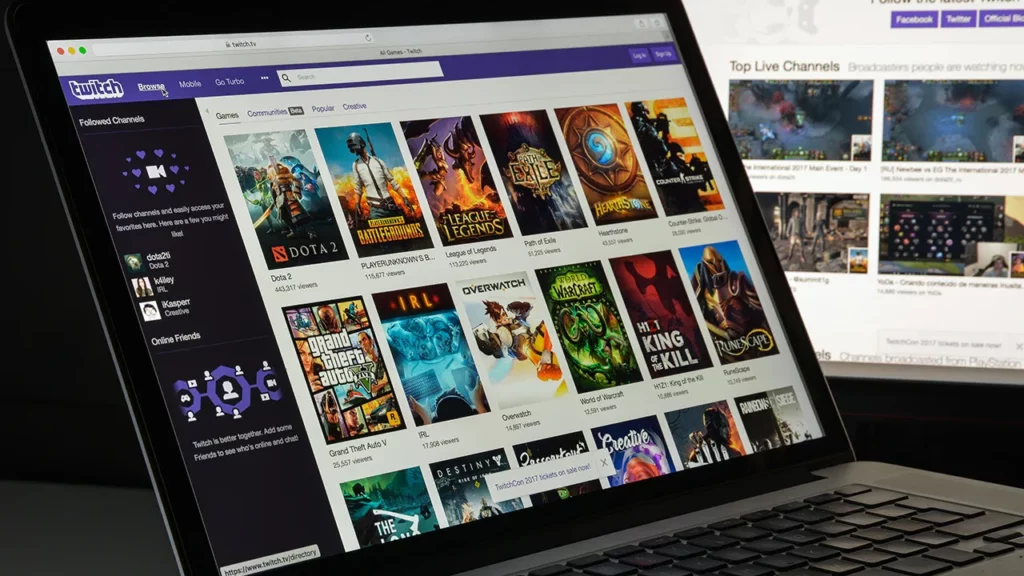
Twitch Raids contribute to fostering a positive and supportive environment on Twitch. By promoting other streamers and recognizing their content, you contribute to a culture of encouragement and upliftment within the community. Raids can bring a sense of excitement and celebration, leaving a lasting positive impact on the raided streamer and their audience. By participating in raids, streamers can help create a welcoming and inclusive atmosphere for everyone.
Tips To Raid Successfully On Twitch

Now that you know how to raid on Twitch, let’s discuss some tips for successful Twitch raids. These tips will help you maximize the benefits of raiding and ensure that your viewers have a positive experience.
1. Choose A Channel With Similar Content

When you raid another channel, it’s important to choose a channel with similar content to yours. This will ensure that your viewers are interested in the other streamer’s content and are more likely to engage with their community.
2. Check The Other Channel’s Content

Before you raid another channel and know how to raid on Twitch, you should check the other channel’s content to ensure that it aligns with your values and content. You don’t want to accidentally send your viewers to a channel that violates Twitch’s terms of service or has content that is not appropriate apart from your own.
3. Communicate With The Other Streamers

It’s a good idea to communicate with the other streamer before you raid their channel. This will help you build a relationship with the other streamer and ensure that they are prepared for the raid. You can also coordinate your raid messages to make the raid more effective.
4. Set Expectations For Your Viewers

Before you start your raid, you should set expectations for your viewers. Let them know what to expect from the raid and what you hope to achieve by raiding another channel. This will help your viewers feel more comfortable and engaged with the other streamer’s content.
5. Monitor The Other Streamer’s Chat
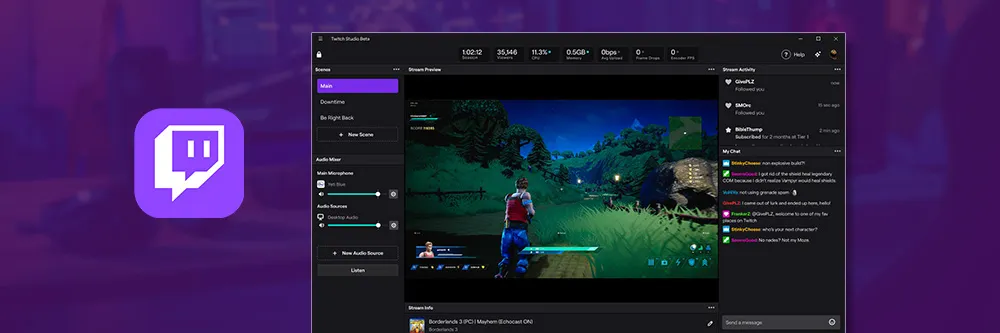
While your viewers are watching the other streamer’s content, you should monitor the other streamer’s chat to ensure that your viewers are behaving appropriately. If your viewers are violating Twitch’s terms of service or the other streamer’s chat rules, you should address the issue and remind your viewers to be respectful. Knowing how to raid on Twitch is beneficial.
6. End The Raid On A Positive Note

When you end the raid, you should do so on a positive note. Thank the other streamer for their content and encourage your viewers to continue engaging with their community. This will help you build a positive relationship with the other streamer and ensure that your viewers have a positive experience.
How Do I Protect Myself From Hate Raids On Twitch?

Protecting yourself from hate raids on Twitch is crucial to maintaining a safe and positive streaming environment. Hate raids refer to coordinated attacks where a streamer’s channel is flooded with harmful or offensive content, often in the form of chat messages or bots.
Here are some effective strategies to safeguard yourself against hate raids.
- Utilize Twitch’s moderation tools to help manage and control your chat. Set up a strong moderation team or employ chat moderation bots to automatically filter and remove inappropriate messages. Implement chat filters and keyword blocks to block offensive terms and spam
- Maintain a Positive and Welcoming Environment
- Consider adjusting your stream settings to prevent potential raiders from causing immediate harm. Disable follower and viewer count overlays to avoid attracting unwanted attention.
- Build relationships with other streamers and become part of supportive communities. Collaborate with other content creators who share your values and can offer guidance or support during difficult times.
Wrapping Up
Now you know how to raid on Twitch. Twitch raiding can be a great way to build your community, support your fellow streamers, and grow your audience. By following the steps outlined in this guide and using the tips for successful raids, you can ensure that your raids are effective and positive experiences for everyone involved. So what are you waiting for? Get out there and start raiding on Twitch!
Thanks for reading…
Frequently Asked Questions
1. Do I Need To Be Affiliated Or Partnered To Raid On Twitch?
No, you do not need to be affiliated or partnered to raid on Twitch. Any streamer can raid another channel as long as the channel is raidable.
2. Can I Raid More Than One Channel At A Time?
No, you can only raid one channel at a time on Twitch. If you want to raid multiple channels, you will need to do so separately.
3. Can I Raid Someone Who Is Not Currently Live?
No, you can only raid channels that are currently live on Twitch. If the channel is not currently live, you will not be able to raid them.
4. What Happens If The Other Streamer Doesn’t Want To Be Raided?
If the other streamer does not want to be raided, you should respect their wishes and not raid their channel. It’s important to communicate with the other streamer before you raid their channel to ensure that they are prepared for the raid.
5. Can I Raid Someone Who Speaks A Different Language?
Yes, you can raid someone who speaks a different language on Twitch. However, you should consider your audience and ensure that your viewers will be able to understand and engage with the other streamer’s content.
6. Can I Raid Someone Who Has Fewer Viewers Than Me?
Yes, you can raid someone who has fewer viewers than you on Twitch. Raiding is about supporting your fellow streamers, regardless of their viewership.




