Reddit is one of the amazing social media platforms that help in building communities. The feature that sets Reddit apart from other platforms is the way it has different communities and you can join any conversation according to your interests and passion. You can even grow and build business on the platform. To be an active member on Reddit, you need to post actively and dive into conversations of your interests on the platform In this article, I will tell you, How to Post on Reddit.
The main features of Reddit include voting, commenting, and occasionally even clicking a link. You can post on Reddit only if you have a registered Reddit account. So, without further ado, let’s dig in to know, how to post on Reddit.
In This Article
Things to Keep in Mind Before You Post on Reddit

Unlike other social media platforms where your posts are seen by your followers and friends, on Reddit when you post something, it gets posted into specific communities, called subreddits.
The members in the specific Reddit communities can vote on whether or not the post is worthwhile. The number of votes on your posts on Reddit determines whether the users that have subscribed to that subreddit can see posts or not.
It is to be noted that spam with posts is looked down by Reddit users. Follow the guide in the article to know how to post on Reddit.
How to Post on Reddit?
To make your posts stand out on Reddit you need to post in the Reddit community. To do so, follow the steps given below.
- Go to the Reddit app or website.
- Head to a specific subreddit (community), you’d like to post to.
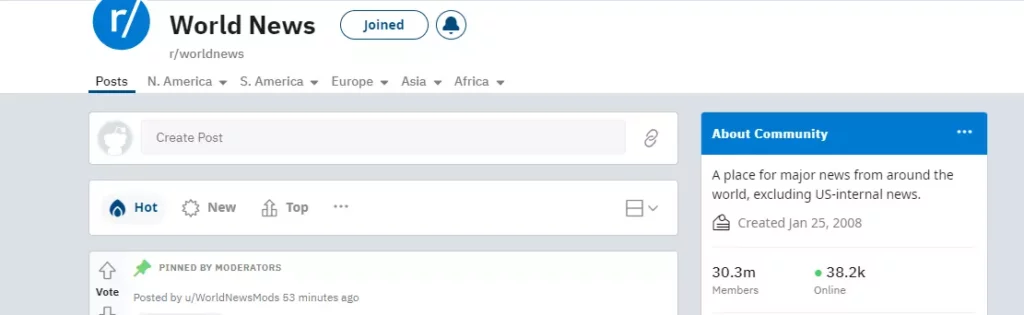
3. Tap on create a post.
4. As you tap on create post, you can see three kinds of things that you can post: Text post, an Image or video, or a Link. The other options that you can choose from are Poll and Talk.
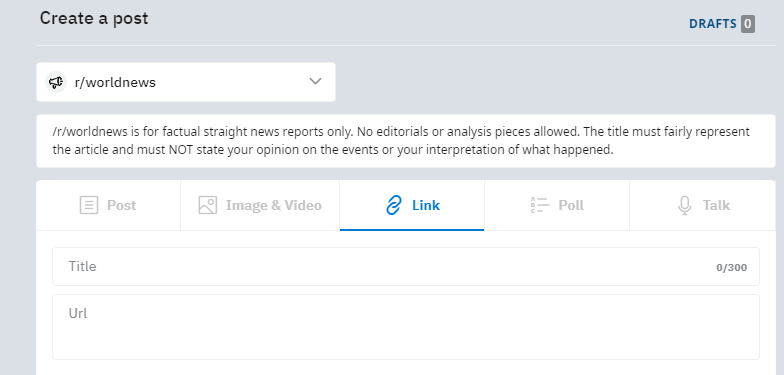
5. Choose the type in which you want to post. Text posts require a user to set a Title. It is one of the easiest ways to start a conversation on the platform. The text bar has an editor in which you can format the text.
6. Media posts will direct you to upload a title and a video or photo.
7. The link post will require you to add a title and a link.
8. Once you are done, tap on the post button. With this, your post is now ready on Reddit.
Watch How to Post on Reddit
Wrapping Up
Reddit is an information-gathering, sharing, discussion, and community-building website. To be an active member on Reddit, you need to post actively on the platform. To know, How to Post on Reddit, read the entire article and do share it with your friends. For more trending stuff, keep visiting, Path of EX.
Frequently Asked Questions
How to post on Reddit?
1. Go to the Reddit app or website
2. Head to a specific subreddit (community), you’d like to post to
3. Tap on create a post
4. As you tap on create post, you can see three kinds of things that you can post: Text post, an Image or video, or a Link
5. Choose the type in which you want to post. Text posts require a user to set a Title. It is one of the easiest ways to start a conversation on the platform The text bar has an editor in which you can format the text
6. Media posts will require you to upload a title and a video or photo
7. The link post will require you to add a title and a link
8. Once you are done, tap on the post button. With this, your post is now ready on Reddit
Is the title a requirement in Reddit posts?
Yes, the title is an important requirement in Reddit posts. No matter in which format you post, text or media, or link.
What is upvoting on Reddit?
Upvotes show that Redditors think content is positively contributing to a community or the site as a whole.




