TikTok filters and effects make it easy for creators to make videos. But recently, many people have not been able to get the Trickster voice effect on TikTok. Let me tell you how to get the text-to-voice effect for your TikTok videos. Scroll through this article to know how to get the Trickster voice effect on TikTok.
Saving videos on TikTok can be a real challenge. But can you see who saved your TikTok? The internet is still divided on this one. Speaking of the internet, you can now get the ban on your TikTok account removed. You can also fix the likes count from your TikTok videos. This will help your account reach a new audience without worrying about the number of likes on your videos not updating.
Right now, the Trickster voice effect is trending on TikTok. Let me tell you how to get the Trickster Voice Effect on TikTok.
In This Article
How to Get Trickster Voice Effect on TikTok?
You can use the Trickster Voice effect on TikTok videos. If you want to use it as a text-to-voice filter, you just have to enter your text as you would. Let me tell you how you can get the Trickster voice effect on TikTok.
1. Make your TikTok video. Enter your text just like you do every time.
2. Once you have entered the text for your video, tap on the text-to-speech icon. This is the tiny speaking man icon you can see on the tools tab.
3. You will see the Trickster voice effect in the options. Tap on the Trickster voice effect to use on your video.
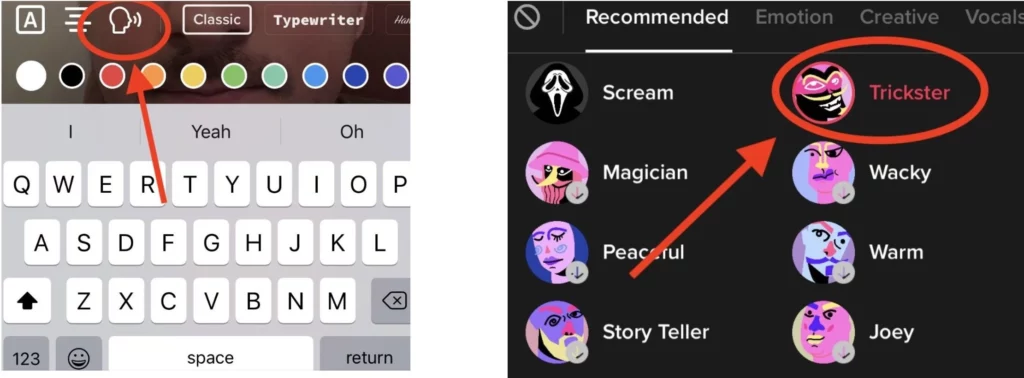
In this way, you can use the Trickster voice effect with a text-to-voice option on your video. But if you use an iPhone and cannot find the filter, let me tell you a hack through which you can get the Trickster voice effect on your iPhone.
Easy Hack to Get Trickster Voice Effect on TikTok in iPhone

If you have tried and cannot get the Trickster voice effect on TikTok on your iPhone, here is a quick fix for you. Try this hack to get the Trickster voice effect on TikTok using your iPhone.
1. Go to Settings on your iPhone.
2. Tap on Storage.
3. Scroll and find TikTok in Apps.
4. Now, tap on Offload.
Note: Save all your drafts on TikTok as this will erase all your drafts.
Once you have followed these steps, wait for about half an hour to download TikTok again. Once you download TikTok again, log in to your account. This will act as a hard reset to restore all your TikTok effects and filters.
Wrapping Up
So, now you know how to get the Trickster voice effect on TikTok. If you are unable to find the effect on your iPhone, you can do a reset on the app. This way, you can get the trickster voice effect on your iPhone. Follow us to know more. Keep visiting Path of EX!




