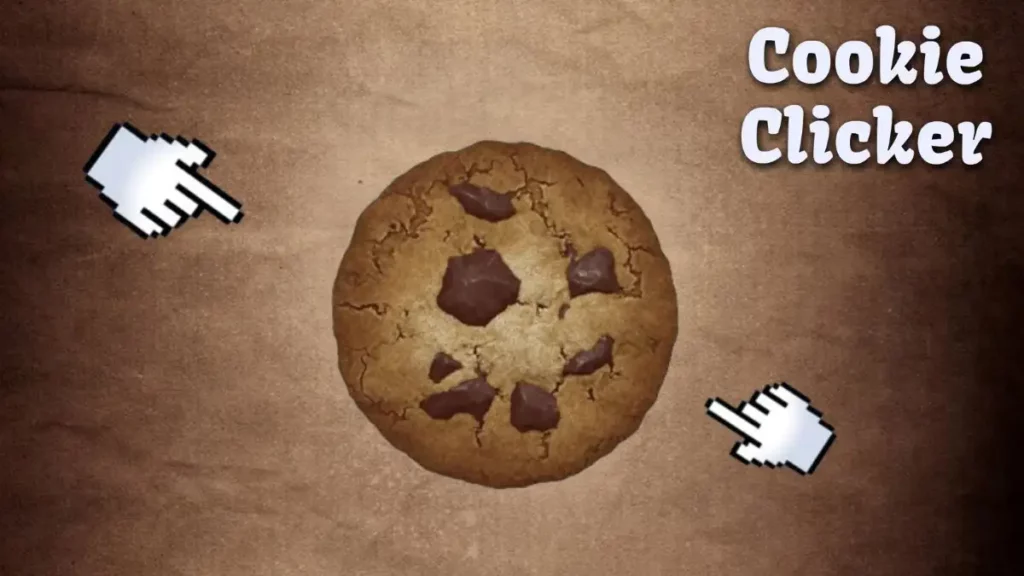Cookie Clicker is an idle game developed in 2013 and often described by gamers as overwhelmingly positive. You get to bake something new each time, and to get straight into it, you can Open the Sesame Control Panel in Cookie Clicker. When you open Sesame Control Panel in Cookie Clicker, you get access to various shortcuts and cheats, which make your gameplay relatively easy.
So how does a game that runs on a wacky principle of baking cookies to rule the world keep the gamers hooked, So much so that people are searching for Cookie Clicker on Now.gg. One reason is the cheats you get access to after opening the Sesame Control panel. Be warned because it will secretly award the player the “Cheated cookies taste awful” Shadow Achievement for cheating, even if the panel’s functions are never used.
Do you want to know how to open Sesame Control Panel in Cookie Clicker? If yes, then stay here for a little while and read this article till the end without blinking. Also, don’t take my words literally; you can blink as much as you want.
In This Article
How To Open Sesame Control Panel In Cookie Clicker?
On the web adaptations of the game, one can open the Sesame Control Panel by adding ‘saysopensesame’ to the end of the bakery’s name.

For instance, ‘Rahul’s Bakery’ becomes ‘Rahul saysopensesame’s Bakery.’
However, if the name exceeds the character limit, the game will cut off the end of the phrase, and the command will not work.
Players can also open the console using the function: Game.OpenSesame();
While there could be various ways to open the console depending on the browser one uses, below is a list of popular mediums.
| Browser | Directions |
|---|---|
| Google Chrome | Press Ctrl ⇧ Shift+J for Windows |
| ⌘ + ⌥ Option + J for Mac Os | |
| Firefox | Press Ctrl + ⇧ Shift + K for Windows |
| Ctrl + ⌥ Option + K for Mac Os | |
| Internet Explorer | Press F12 |
| Apple Safari | Press ⌘ + ⌥ Option + C |
| Edge | Press F12 |
Pros Of Sesame Control Panel In Cookie Clicker: Why Should You Open It
According to Cookie Clicker Wiki –
The panel has many features, such as spawning Golden Cookies with whatever power you want. It also includes features such as debug Upgrades that do various things, from making golden cookies spawn rapidly to setting cookie production to 0. Also, holding “CTRL” on your keyboard while clicking a Wrinkler will toggle it between its shiny and normal state.
Below are some perks of Sesame Control Panel in Cookie Clicker :
| Ultrascience | Minimises research time to 5 seconds. |
| Gold Hoard | Golden Cookies appear more often than usual. |
| Necromancy | To switch the state of upgrades to on and off at will. |
| Perfect Idling | To keep producing cookies even when the game is closed. |
| Turbo-charged soil | Plants grow every second in the garden. |
| Glucose-charged air | Sugar lumps are formed faster. |
| Steamed cookies | Cookie production multiplier. |
| Wrinkler doormat | Wrinklers spawn much more frequently. |
| Reindeer season | Reindeer spawn much more frequently. |
| Eternal Season | Seasons now last forever. |
While these are just some of the perks of the Sesame control panel in Cookie Clicker, we have gathered some cons so the user can decide whether it’s worth taking a risk. Be with us a little longer to know the cons of Open Sesame Control Panel in Cookie Clicker.
Cons of Opening Sesame Control Panel In Cookie Clicker
While the long list of pros may outshine the cons, it is still essential to keep in mind the risks you take to Open Sesame Control Panel, some of which are as follows :
- Your account may be ruined if you don’t own a data backup.
- Oftentimes, even the backup won’t be of any good, and you’ll have to start over as a beginner in the game.
Wrapping Up
That concludes the article How to Open Sesame Control Panel In Cookie Clicker: Pros And Cons Of Sesame Control Panel. I hope this gives you an insight into the Control Panel of Cookie Clicker and you can make the right call about using it in the game. In the meantime, do not forget to share your thoughts via comments in the comment section.