Uploading posts on social media allows you to improve the engagement rate and to stay constant on your favorite platform. I know you are here to know how to make a TikTok with pictures as you do not want to lose your followers by uploading repetitive content on your feed. Let’s see how you can try the different strategies to overflow the timeline of your followers with some unique transitions.
The main motive of every creator is to share content daily. It looks easy, but it is very hard to maintain in the busiest life. If you still do it, that means you want to nurture the relationship with your followers as you love to show them what you are doing by sharing your pictures. You can do it on your favorite platform TikTok. Don’t worry, I will make a piece of cake for you once; you read the entire article.
Below, I have covered how you can express yourself with amazing pictures, it is not only about the videos. A perfect grid of images will help you to expand your audience reach. Here, you go with the easy guide.
In This Article
How To Make A TikTok With Pictures: 2 Simple Steps

If you want to gain the interest of your audience, you can try a different strategy to make your feed interesting. Skip recording the video, switch to pictures, and make your content look creative. Go through the following steps below and know how to make a TikTok with pictures.
Step 1
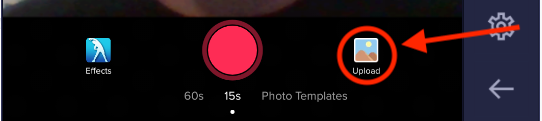
- Open the TikTok application. Enter the login details.
- Click the + icon which is located at the bottom of the screen.
- You will be redirected to the camera page. Skip the record button.
- Click on the upload icon that is exactly on the right side at the bottom of your screen.
- Next, you will see the two options “ Videos” and “Images”.
Step 2
- Click on the Images icon.
- Keep on adding the images. Click on the Next icon.
- You can proceed by adding the caption, adding hashtags, who can see the video, and many more.
- Finally, Click on Post. That’s it.
How To Make A TikTok With Pictures Using Photo Templates: 3 Steps To Use
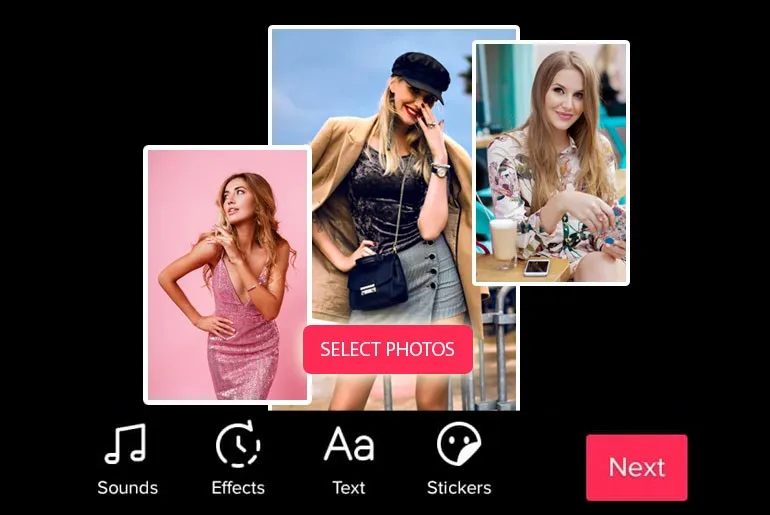
If you want to try a new tool on your photos, here you will understand how to make a TikTok with Pictures but with the use of photo templates. Readout all the steps:
Step 1
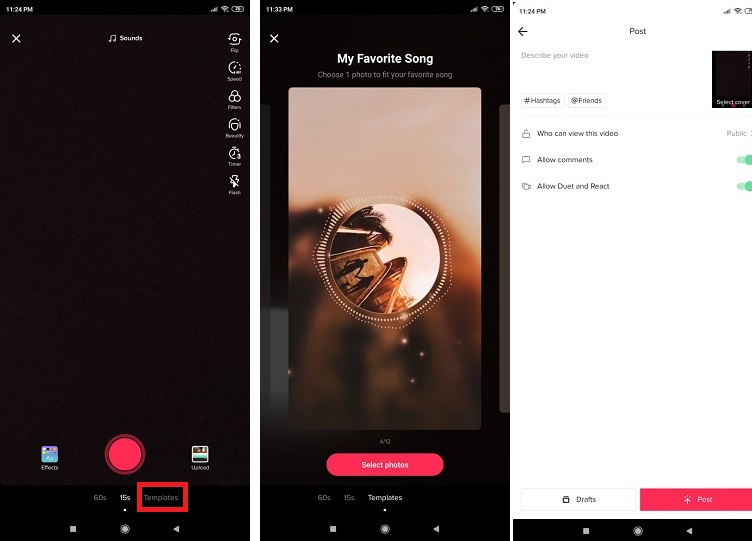
- Open the TikTok application and enter your login details.
- Click on the + icon which is located at the bottom of your screen.
- Next, You will see the big record circle button in the middle of the screen, skip the recording button.
- Below the record button, you will see the three options: 60s, 15s, and Templates icon.
- Click on the Templates icon.
- Scroll the templates by going right and left of the screen by swiping with your finger.
Step 2

- Choose the one that you want to add. Next click on the Select Photos icon.
- Click on the OK icon.
- You will be redirected to another page with different options like Sounds, Effects, Text, Stickers icons.
- You can select any of them to add an effect to your photos.
- Click on the Next icon.
Step 3
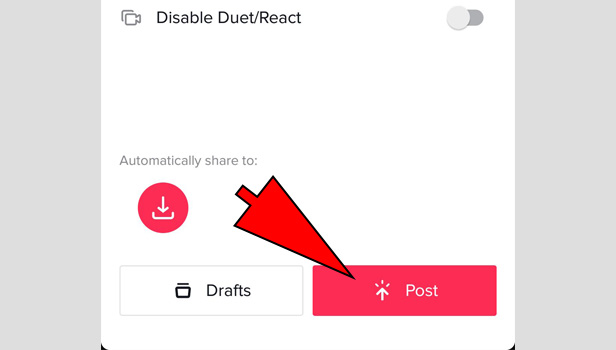
You can proceed by adding the caption, adding hashtags, who can see the video, and many more.
Finally, Click on Post. That’s it and you learned how to make a TikTok with pictures.
How To Make TikTok Videos With Pictures?

If you are not in the mood to record a video, you can upload photos from your device. These steps will also help you to know how to make a TikTok with pictures but as a video. Learn how to create it:
- Open the TikTok application.
- Tap on the + icon which is located at the bottom of your screen.
- Once you open the camera page, click on the Upload icon that is located at the bottom of your screen.
- Click on the Image icon.
- Choose as many pictures that you want to add.
- Click on the Slide show icon on the top of the images icon.
- When done, click on the Next icon?
- Add sounds or filters to your pictures.
- Select the slide show transition for your pictures like horizontal and vertical.
- Finally, click on the Next icon and upload your slideshow.
- You can also select a cover photo for your slideshow. Finally, you are done.
Wrapping Up
I hope the above mentioned steps help you if you want to upload pictures on TikTok. You do not need a third-party app to make it easy for you. This is an easy guide for you to learn how to make a TikTok with pictures. Now you can post creative content and be connected with your followers. I will come up with more exciting updates. Stay tuned. Share this article with your friends. Have a nice day!




