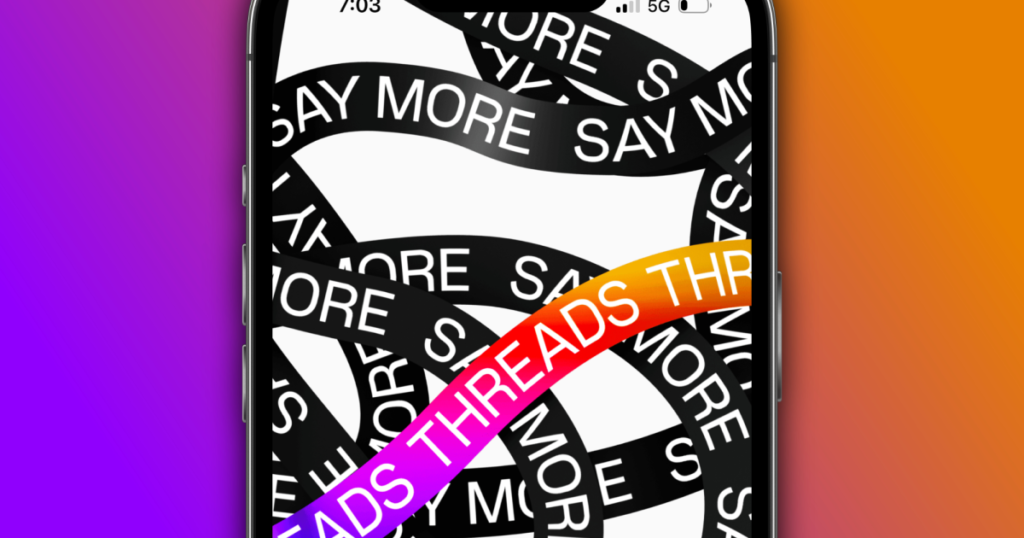To give tough competition to Twitter, Meta launched the Instagram Threads application. Have you also joined the Threads app and now your Instagram bio has your Threads badge mentioned in it, which you don’t like? Don’t worry! I am here to pull you out of this problem. I have brought this detailed blog post on how to hide your Threads Badge from Instagram Bio.
Many people might be wondering what is Instagram Threads. Instagram Threads is an app like Twitter that has been launched by Meta. Netizens currently are very curious to know which is the best one in the war of Twitter vs Threads. As Threads is certainly related to Instagram, there might be several users who don’t want an Instagram Threads badge in their bio, so I am here to fix that.
In this blog, I have mentioned all the essential information about how to hide your Threads Badge from Instagram bio. Read the blog till the end to attain complete knowledge of the topic.
In This Article
Can You Hide Your Threads Badge From Instagram Bio?

Yes, you can definitely hide your Threads Badge from Instagram bio. But note that once you hide your thread badge on Instagram, you cannot undo it. You will not be able to bring that badge back to your Instagram bio.
So, you should be very significant of your decision about removing your Threads Badge from your Instagram bio.
How to Hide Your Threads Badge From Instagram Bio?
In order to hide your Threads badge from Instagram bio, here are the steps that you need to proceed with:
1. Open your Instagram app and log in with your credentials.
2. Navigate to your profile.
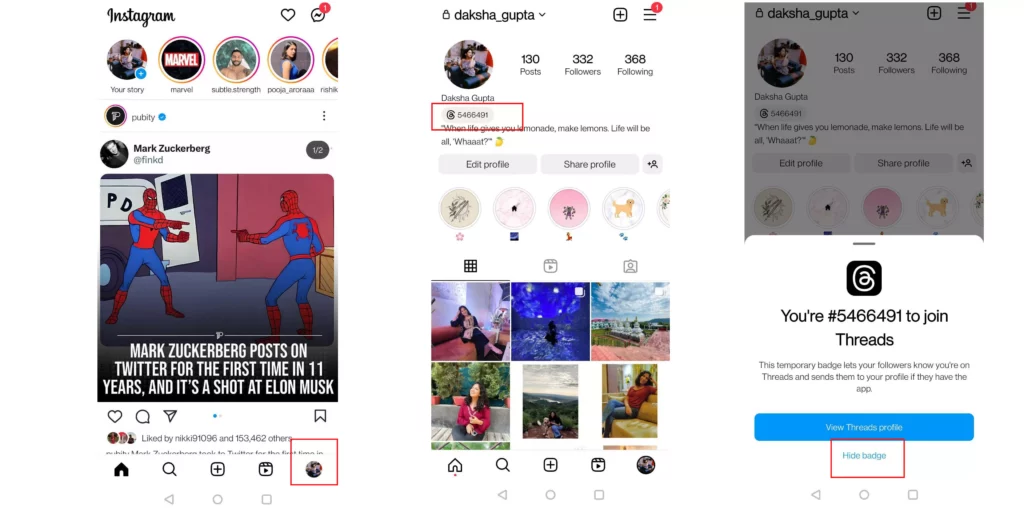
3. Tap on the Thread badge appearing under your Profile Name.
4. A pop-up menu will appear. Tap on Hide badge.
And that’s it. This is how you can remove your threads badge on Instagram.
Wrapping Up
In this blog, I have mentioned all the essential details and information about how to hide your Threads badge from Instagram bio. I hope this information will serve you well and in your best interest. If you have any doubts or suggestions, feel free to comment below in the comment section. We will reach out to you soon. To read more about such informative and interesting blogs, keep visiting our website, Path of EX. Have a great day ahead!
Frequently Asked Questions
1. What is getting Threads on Instagram?
Threads is an app from Instagram where you can post threads, reply to others and follow profiles you’re interested in. Threads and replies can include short pieces of text, links, photos, videos or any combination of them.
2. Do you have to have Instagram to have Threads?
Instagram has tied Threads closely to itself. Those interested in signing up for the new app are required to have an Instagram account for now. A user’s Instagram handle must also be their Threads user name. And people will be able to directly import the list of those they follow on Instagram to Threads if they wish.
3. Can you have multiple threads accounts?
Threads currently is not available to everyone. To create a profile on Threads, you’ll need to sign in with your Instagram account. If you don’t have an Instagram account, you can create one. You can create one profile on Threads for each Instagram account you have.
4. How is threads different from Instagram?
Threads offers many of the features that are built into Instagram to help you filter out the content that you’d rather not see. You can control who can reply to you or mention you in a post, and you can add a word filter so that any posts containing those words don’t appear in your feed or in your replies.