Now that Apple has launched a monthly Apple Music Replay, music enthusiasts will have something to look up to for every month’s end except their salaries. The same report that was used to wrap up your whole year of plays and streams to give some interesting responses about your choices will now be available monthly. Apple’s Replay will now be available monthly for their users. I suggest you avoid missing out on this trend by learning how to get your monthly Apple Music Replay from this article.
There is a whole different hype for music streamers near the end of every year. When apps like Spotify, Apple Music, and YouTube Music release their wrapped reports, people make sure that they flex their taste among friends. Then, those friends also show off their recaps on their social media, and that is how it goes. Near the end of every year, people like to conclude their years with these reports to share their progress and activities.
Resume reading this article ahead to find out how to get your monthly Apple Music Replay in Apple Music and be the first one to show off the trend.
In This Article
How To Get Your Monthly Apple Music Replay?
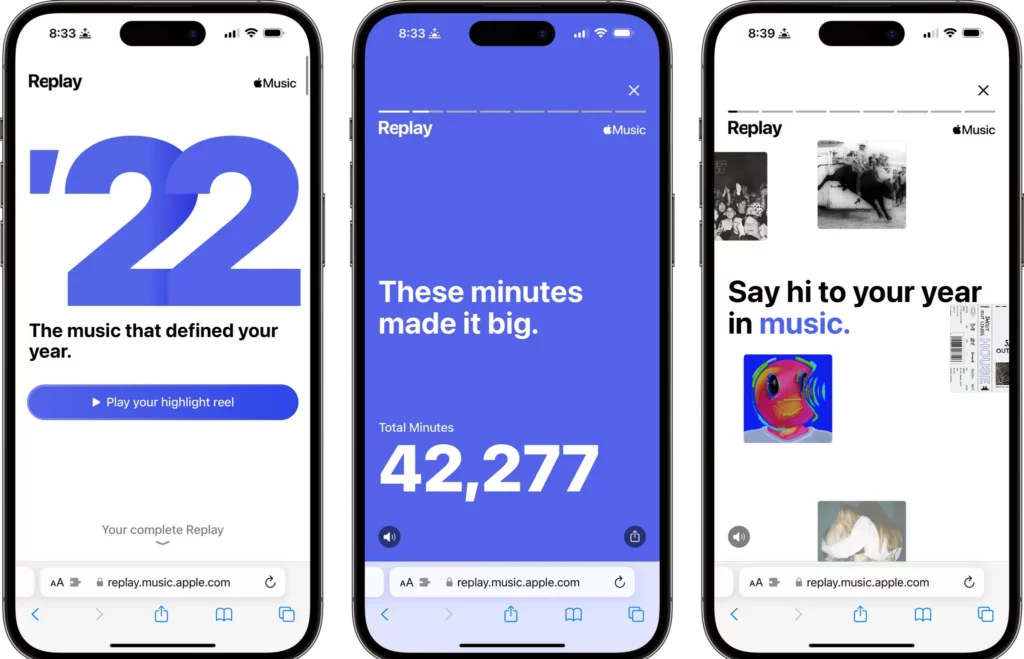
You can register your Apple ID to be a part of Monthly Apple Music Replays in five easy steps given below:
- Open the Apple Music app.
- Open the Listen Now Tab and swipe to find the Replay tab.
- Tap the Replay ’24 rectangle to get redirected to the Apple Music Replay webpage.
- Tap the Jump In option to get to the Replays section.
- Choose the month that you want your Apple Music replay for.
You can scroll down to view more slides and share those slides anywhere you want.
Wrapping Up
Just like the Replay at the end of the year, Apple’s monthly replay also shows things you would love to know, including top songs, albums, and artists, as well as your personal milestones. Now that you also know how to get your monthly Apple Music Replay, you will be able to keep a close eye on your taste and interests.
On the other hand, I think this Monthly Replay on Apple Music is something that will destroy the hype. Waiting the whole year to get one report concluding the year included excitement and patience. This time though, the Replay and wrapped culture might be too normal for people to get excited.
Frequently Asked Questions
Q1. Is Apple Music Free?
No, the User has to subscribe to a valid plan on the Apple Music app to use it.
Q2. Can I Get The Recap For Last Month?
Yes, if you have registered for Apple Music’s monthly Replay, you will be able to see the replay report for any month of your choice.
Q3. How To Get Your monthly Replay On Apple Music?
Open Apple Music > Click Listen Now > Open Replay Tab > Locate Replay ’24 rectangle and click it > Click Jump In.




