Discord is getting popular day by day for its features like sharing and downloading videos, pictures, screens, and links. But nowadays, everyone is obsessed with getting their accounts verified. By making their videos viral to spending thousands on fake followers, people are trying new hacks to get verified. But how to get verified on Discord? Go along with this discord guide and learn How to get verified in discord?
Every platform has its own rules and demands when it comes to verification. Similarly, Discord has different guidelines for verifying than other social platforms. Let’s look at how getting verified in discord is different.
If you’re one of those, who is addicted to verifying your account or server but are wondering how to get verified in discord? Not to worry, Path of EX has always been here to help you. This article is going to solve your every problem. Just scroll down!
In This Article
How To Get Verified In Discord Server?
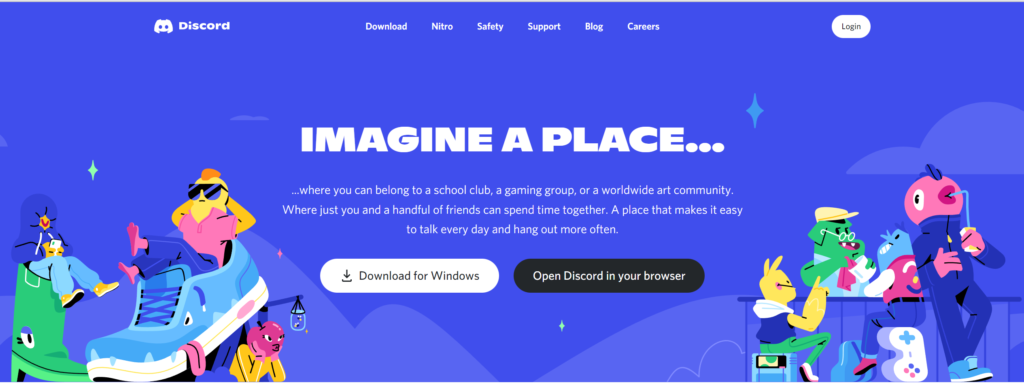
You need to complete the below requirements on how to get verified in Discord before we discuss how to get verified in Discord. In general, having a larger number of followers does make you verified on Discord as it makes you verified on other social media platforms.
Requirements To Get Verify On Discord

- The server owner represents a company, brand, or person of public interest in addition to being the server owner.
- For Discord to verify that your application is legit, you have also authenticated your other relevant social media accounts.
- Your business or brand has an official email address that indicates your official status.
- A server’s authenticity depends on whether it is owned or operated by a brand, registered business, or public figure.
- Your server represents what you are and what your brand stands for. Each brand or business may only use one official server, although there may be exceptions for regional or language servers.
- A solid social media presence, as well as an official website, are required. Paid or promotional content is not considered.
- Your server must follow Discord’s community guidelines.
Steps To Get Verified In Discord Server
If you fulfilled each of the above requirements to get verified on discord, here I have a solution for your query How to get verified in Discord. Follow these steps to get verified.
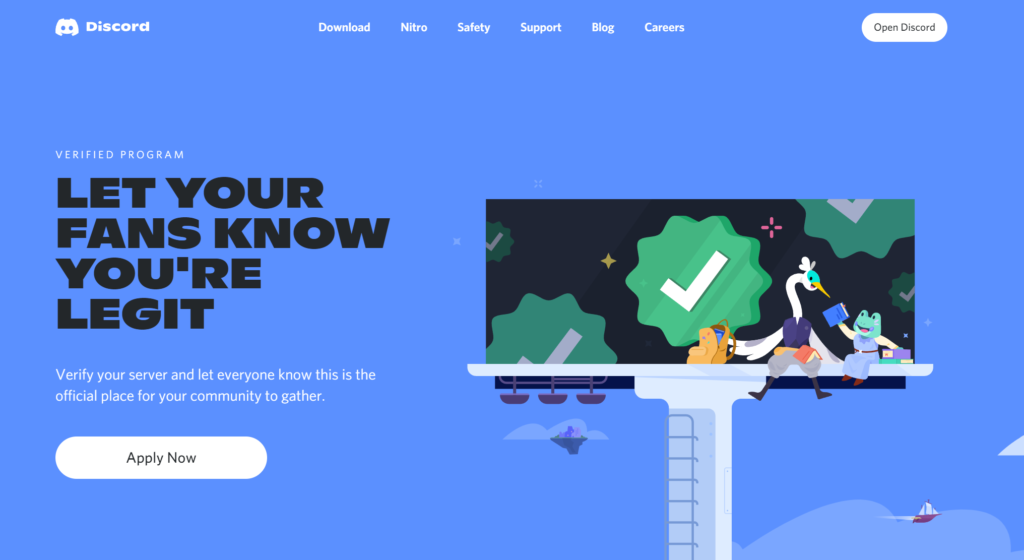
- Go to the Discord verification page.
- Tap on the Apply now button.
- Login to your Discord account.
- Choose your server type.
- Fill in the basic information.
- Connect your other social media account.
- Select “Which server are you looking to verify?”
- Get the permanent link to your server for inviting other people to your server.
- Press Submit Button.
- Wait for a reply (This may take 2-8 weeks for a reply)
Wrapping Up
I hope the discord guide on How to Get Verified in Discord has solved all your queries. So what are you waiting for? Go and try to Get Verified in Discord. Remember that you follow each requirement. You can also read other discord articles on Path Of EX and get the resolution of your different Discord queries.
Frequently Asked Question
How To Get Verified In Discord Server?
Steps to get verified in Discord are-
1. Go to the Discord verification page.
2. Tap on the Apply now button.
3. Log in to your Discord account.
4. Choose your server type.
5. Fill in the basic information.
6. Connect your other social media account.
7. Select “Which server are you looking to verify?”
8. Get the permanent link to your server for inviting other people to your server.
9. Press Submit Button.
10. Wait for a reply (This may take 2-8 weeks for a reply)
Requirements To Get Verify On Discord
1. The server owner represents a company, brand, or person of public interest in addition to being the server owner.
2. For Discord to verify that your application is legit, you have also authenticated your other relevant social media accounts.
3. Your business or brand has an official email address that indicates your official status.
4. A server’s authenticity depends on whether it is owned or operated by a brand, registered business, or public figure.
5. Your server represents what you are and what your brand stands for. Each brand or business may only use one official server, although there may be exceptions for regional or language servers.
6. A solid social media presence, as well as an official website, are required. Paid or promotional content is not considered.
7. Your server must follow Discord’s community guidelines.




