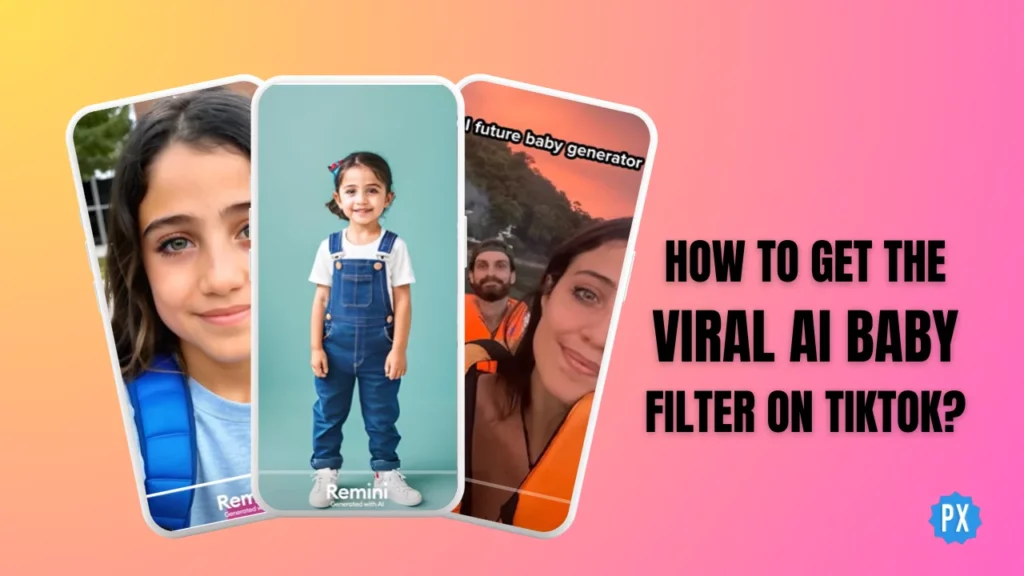Lovebirds and newlyweds on TikTok are going gaga over The viral AI baby filter on TikTok! It uses fancy AI tech to predict your future offspring’s features. Sounds crazy, right? So, if you are curious about your future offspring (and love a good laugh!), buckle up! I am here to show you how to get the viral AI Baby filter on TikTok and join the cute baby trend.
Baby filters have been a popular feature on TikTok for some time now. The recent trend of the Future Baby Filter, which gained traction at the beginning of this month, has continued to captivate users. Another filter with a similar purpose, known as the Future Baby Face Filter, trended last January. However, with advancements in AI technology, the Viral Baby Filter I am discussing here is likely superior.
Are you ready to see your future little one? Keep reading, and I will show you exactly how to get the viral AI baby filter on TikTok!
In This Article
How to Get the Viral AI Baby Filter on TikTok?

Are you eager to meet your virtual offspring? Buckle up because it is easier than you might think! Here is how to get the viral AI baby filter on TikTok:
The Catch: The filter isn’t actually on TikTok itself. Instead, we’ll use an app called Remini to generate your AI baby image and then bring it into TikTok for the fun part! The Remini app is safe to download and use.
Step 01: Download the Remini App
Remini is where the magic happens! It’s a free app available on both iPhone and Android devices. So, head over to your app store and download the Remini app before we proceed.
Step 02: Open the Remini App and Explore the “AI Photos” Feature
Once you’ve downloaded and opened the Remini app, navigate to the bottom of the screen. You’ll see a row of icons at the bottom page – look for the one labeled “AI Photos” and tap on it. This section unlocks the app’s AI capabilities, including the viral AI baby filter!
Step 03: Choose Your Photo
Now, it’s decision time! Pick a clear photo of yourself (or you and your partner if you’re curious about your future family) that showcases your facial features well. Remember, the clearer the photo, the better the AI can work its magic.
Step 04: Find the AI Baby Filter and Apply
Once you’ve chosen your photo, you’ll see a list of different AI effects you can apply in Top Picks. Scroll through them until you find the one labeled “Baby Filter.” It is the magic filter you’ve been waiting for! Tap “Use this Model Image” to apply the effect to your photo.
Step 05: Watch Your Future Baby Come to Life (Virtually)!
The app will work its AI magic and generate your AI Baby Image. It’s like a glimpse into the future! Once you’re happy with the results, you can save the image to your phone’s gallery.
Step 06: Share the Fun on TikTok!
Now comes the exciting part – sharing your future baby with the world! You can upload the generated baby photo to TikTok and join the viral trend. Don’t forget to use relevant hashtags like #AIBaby, #FutureBaby, and #Remini to reach a wider audience.
Remember, this is just for fun, and the results are not scientifically accurate. But hey, it’s a fun way to spark your imagination and maybe even a few laughs!
Wrapping Up
Alright, that’s all you need to know about how to get the viral AI baby filter on TikTok! I hope this guide helped you unlock the future and see your adorable little mini-me. Remember, this is all for fun, so don’t take the results too seriously.
For more awesome TikTok tips and tricks, keep an eye on Path of EX! Our team is always on the hunt for the latest trends and hacks to make your TikTok experience even more enjoyable. See you there!
Frequently Asked Questions
1. What is the Viral AI Baby Filter on TikTok?
The viral AI baby filter uses artificial intelligence to transform your photo into a younger baby version, giving you a glimpse into your potential future child’s appearance.
2. Where Can I Find the AI Baby Filter?
The AI baby filter itself isn’t directly on TikTok. However, you can use the Remini app (available on iPhone and Android) to achieve the same effect.
3. Is the Remini App Free?
Yes, the Remini app is free to download and use. However, it offers in-app purchases for additional features.
4. What Kind of Photo Should I Use for The Filter?
Choose a clear photo that shows your facial features well, preferably a close-up portrait. The clearer the photo, the better the AI can work its magic.
5. How Accurate is the Viral AI Baby Filter on TikTok?
It’s important to remember that the results are not scientifically accurate. It’s purely for entertainment purposes and should be taken with a grain of salt.