Emojis and Stickers are a great way to communicate with the users on the platform. It makes the interaction on the forum much more fun-filled. Stickers are not only found on TikTok but on other social media platforms like Facebook as well. Most users on TikTok are now using stickers. So, do you also want to use them as well? If yes, then do not worry. You only have to read my article on How to Get Stickers on TikTok.
TikTok is one platform that has made communication and video sharing much more fun-filled on the platform. So, each day more users join the platform, and they love to learn the language of communication. Some users get so used to it that they even try to make their own stickers. Here my article will give you clarity on the same.
So, get to know the details and the process involved in getting your own stickers on TikTok. I have designed the procedures and believe they will help you achieve your desired goal. So, please read the article ahead and let us know how you like it in the comments below.
In This Article
How to Get Stickers on TikTok?
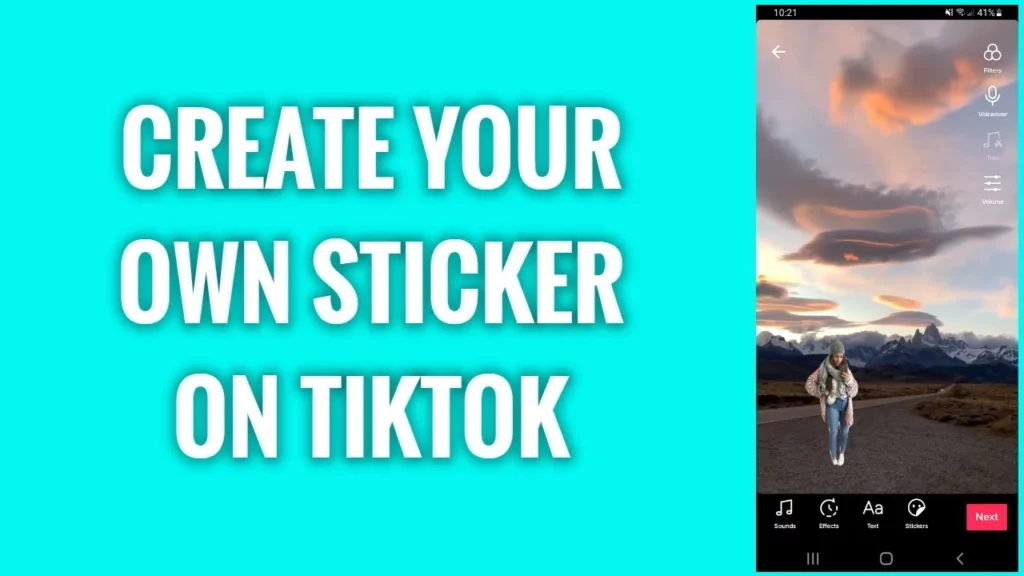
When you want stickers on TikTok, you must create a video. At the bottom of the screen, you get to see a few icons. Then, you will find “stickers.” You have to click on “stickers,” and you get to see several pages of stickers to add to your video from different categories.
The categories include “decorative,” “text,” and “mood.” Then you need to click on the sticker of your choice. You get to see them on the video, and you can drag them on the screen as well.
Then you need to click on the sticker, you will find an icon that allows you to pin it to one spot, and you can also set the duration with the help of the icon. This helps you to choose at what point in the video you want to put the sticker and for how long.
How to Add Stickers on TikTok?
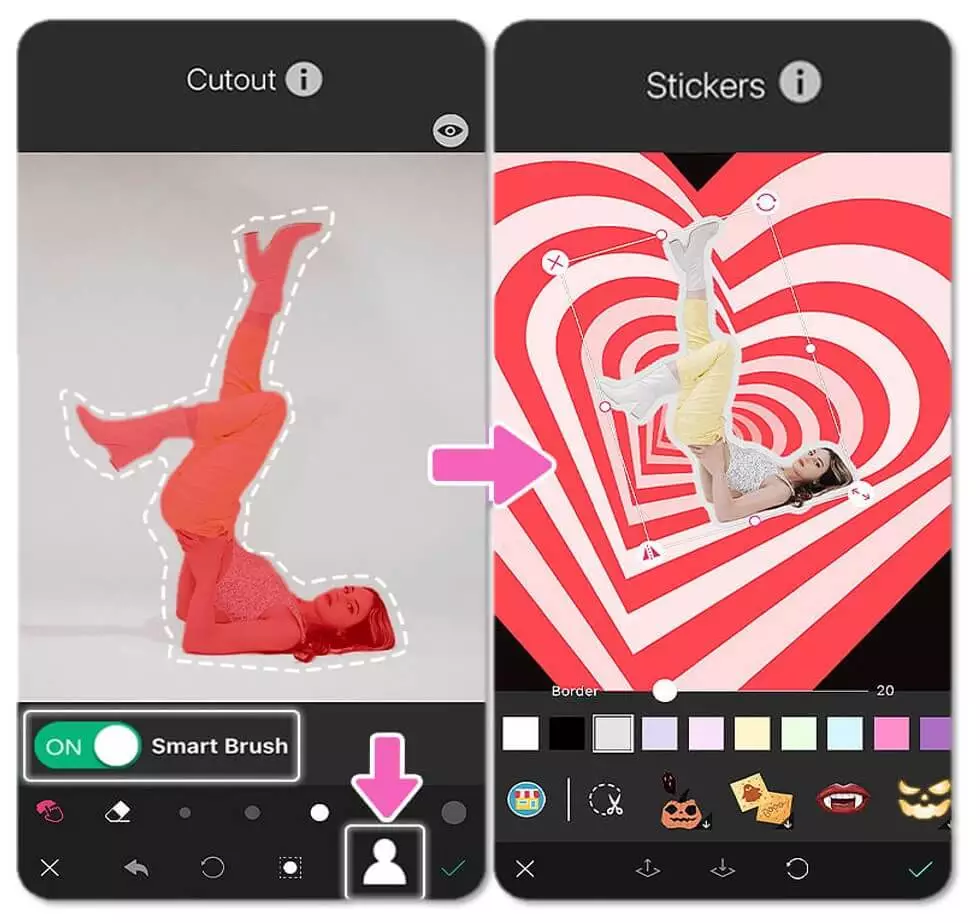
TikTok does not allow its users to upload custom stickers. So, you can try and upload one as a photo background. To get to know the process, refer to the steps below.
1. Launch the TikTok app.
2. Click on the record button, which is the plus icon.
3. Make a video on TikTok.
4. Click on the Effect option.
5. Upload Your Image and Change the Background.
6. Select the sticker photo and prepare a picture of the sticker.
7. The custom sticker will be in the background of the TikTok video.
8. Edit the video and post it.
How to Make Stickers for TikTok?

On the platform TikTok, you can not make stickers in the app, as there is no such option. TikTok may add the same in the future, but there is one way you can make your TikTok stickers.
There are various ways to get them, like printing them yourself, taking them off the products, or buying them from a store. You can purchase TikTok stickers online, but they are quite expensive.
You can also create your own stickers just like the printed ones. The method is just what you used to do in the art and craft classes. You may also need to get some actual printed stickers.
So, to make the TikTok stickers, follow the steps below. Before proceeding with the steps, you must design, draw, and print your custom sticker. After that:
1. Place tape on the parchment paper.
2. Cut the printed sticker without the white space.
3. Place the sticker on top of the tape.
4. Cut tape, and place it over the sticker.
5. Cut the homemade sticker out of the parchment paper.
How to Add Stickers on TikTok Using Third-Party Apps?

With the help of third-party apps, you can easily customize your stickers and add them to TikTok videos. There are a few apps to choose from; you just need to look at the features and decide the one for you. For example, FlexClip, Kapwing, or any other. The process mentioned below will help you to use the app and add a customized sticker on your phone:
1. Go to the store in the “Videos” folder.
2. Download the third-party app and install it on your device.
3. Tap on “Videos”
4. Select the video where you want to add stickers.
5. Use the slider and put the stickers where you want to.
6. Tap on the sticker icon.
7. Click on the plus icon and save it.
8. Select the sticker from your phone.
9. Click on “Save” to add.
10. Open TikTok and tap on the plus icon.
11. Click on the “Upload” option and select the video with a sticker.
12. Publish the video on TikTok.
Watch How to Get Stickers on TikTok
Wrapping Up
Sticks are one of the most fun ways to communicate on TikTok. They also help to engage the audience. Hence, the methods and the information provided above would be helpful, and when you follow the process, you also get to know them in detail. I am sure you would enjoy making the stickers and uploading them on your platform, and when you see them for real in your videos, I can imagine the happiness on your face. So, get going with the stickers and upload them now.
Frequently Asked Questions
How to add stickers on TikTok?
When you wish to add stickers on TikTok, you must refer to the details mentioned below.
1. Launch the TikTok app.
2. Click on the record button, which is the plus icon.
3. Make a video on TikTok.
4. Click on the Effect option.
5. Upload Your Image and Change the Background.
6. Select the sticker photo and prepare a picture of the sticker.
7. The custom sticker will be in the background of the TikTok video.
8. Edit the video and post it.
How to make Stickers for TikTok?
Making stickers for TikTok is quite easy. So, to get the same thing done, refer to the steps mentioned below.
1. Place tape on the parchment paper.
2. Cut the printed sticker without the white space.
3. Place the sticker on top of the tape.
4. Cut tape, and place it over the sticker.
5. Cut the homemade sticker out of the parchment paper.
How to get stickers on TikTok?
When you want stickers on TikTok, you must create a video. Then, you will see a few icons at the bottom of the screen. Then, you will find “stickers.” You have to click on it and see several pages of stickers to add to your video from different categories.




