Since yesterday evening, I’ve been dealing with one notification that has sworn to ruin my experience of TikTok. It was popping up in between every video I was watching. Even after tapping on the cross icon, the notification wasn’t removed. So I decided to find a way to get rid of it. If you are also finding this Trivia on TikTok pop-up annoying, then you’re in the right place! For in today’s article, I’m going to talk about how to get rid of Trivia on TikTok.
Trivia on TikTok is a first-to-market program that will engage TikTok users in quiz games that will cover a wide variety of topics from Lifestyle, Beauty, Sports, and questions based on John Wick Chapter 4. This is a golden opportunity to win a cash prize and learn about content creation from famous TikTok creator James Henry who is the host of the Trivia.
So, without further ado, let’s jump into the article and learn how to get Rid of Trivia on TikTok pop-up. What are you waiting for? Let’s begin!
In This Article
How to Get Rid of Trivia on TikTok?
The TikTok Trivia, which is going to start on February 22, has been promoted throughout the platform with notification pop-ups and widgets in the For You feeds. But if you are feeling annoyed with this pop-up and want to get rid of this Trivia on TikTok, then follow the steps stated below.
Step 1: Open the TikTok app.
Step 2: Head to your Profile.
Step 3: Go to Settings and Privacy.
Step 4: Select the Notifications option.
Step 5: Tap on Push Notification.
Step 6: Turn the toggle off next to the TikTok Trivia notification.
And you are done! This is how you can get rid of Trivia on TikTok.
What is Trivia on Tiktok?
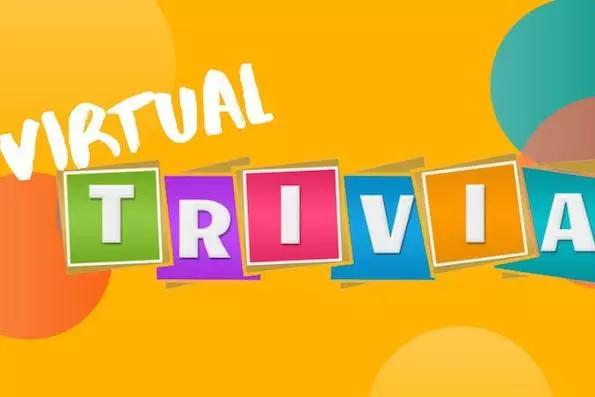
TikTok Trivia is a five days long interactive fest presented by Lionsgate and John Wick Chapter 4, in which you can win cash prizes by participating in the TikTok Trivia Questions Challenge.
This Trivia is going to start on February 22, next week, and will end on February 26. In this Trivia, participants will get a chance to interact with the host and actor James Henry- the famous TikTok creator who is well-known for his creative skits and quirky video.
How to Unregister from TikTok Trivia?
If you registered for the TikTok Trivia quiz but now don’t want to participate in the challenge, no problem. You can easily unregister from the TikTok Trivia. It is easy, and I have given the steps here that you can follow to unregister yourself from TikTok Trivia:
Step 1: Open the TikTok app.
Step 2: Head to For You feed.
Step 3: Open the Trivia tab.
Step 4: Tap on the Settings option.
Step 5: Then tap on Unregister.
And you are done! This is how you can unregister for TikTok Trivia.
How Much Can You Win on TikTok Trivia?

By participating in TikTok Trivia and answering the quiz question related to varied categories- lifestyle, beauty, sports, music, etc. participants can win cash prizes worth thousands of dollars from the $500k prize pool. They will also get a chance to interact with famous creator James Henry by joining the trivia on TikTok LIVE.
Wrapping Up
With this, I come to the end of this blog, and I hope now you know how to get rid of Trivia on TikTok. So go ahead and change your notification settings and watch TikTok videos without any interruption. And yeah, for any further query related to TikTok Trivia, you can comment in the comments section below.
So, guys, that is it for today. Take Care! And keep visiting our website, Path of Ex, for more queries related to Social media, Gaming, and Technology. Till then, Bye! Bye!




