The popularity of social media apps is gaining day by day. Therefore, safeguarding your privacy online is essential to avoid fraud. The popular social media app Instagram uses end-to-end encryption for your chats to protect your privacy. Whether you are aware of this feature, I will tell you How to Use end-to-end Encryption in Chats in Instagram.
Social media platforms like WhatsApp and Facebook use the end-to-end encryption feature for chats and calls. This will keep your chats and calls protected. As a result, only you and the person you are chatting with or calling can participate in the conversation.
So, read ahead and learn more about how to use end-to-end encryption in chats in Instagram.
In This Article
How to Use end-to-end Encryption in Chats in Instagram: Existing Chats
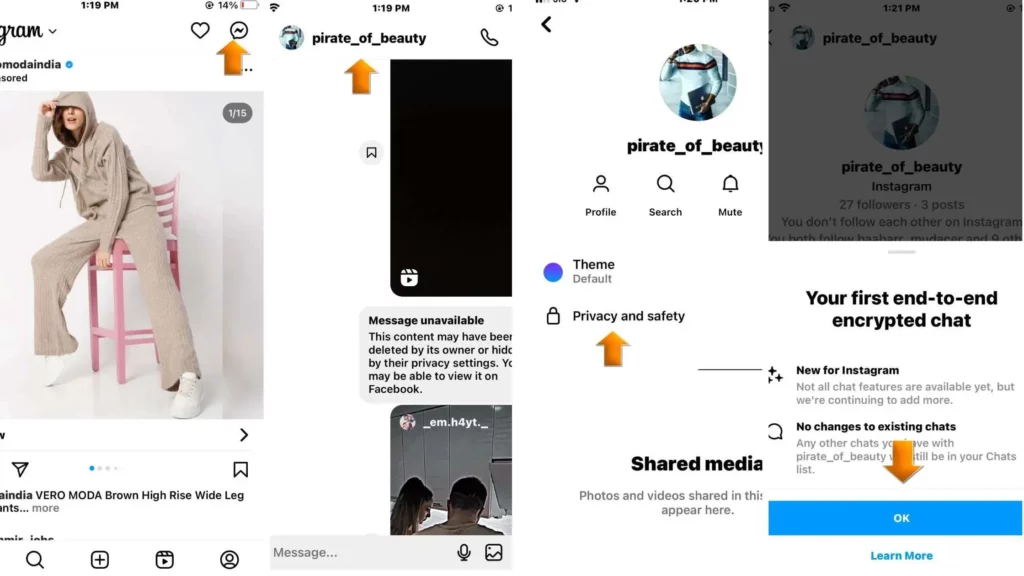
To protect your conversations with friends on Instagram, I will tell you how to use end-to-end encryption in chats.
- Open the Instagram app on your device.
- Tap on the Messenger icon on the top right side of the screen.
- Open the chat of the person in order to start end-to-end encryption.
- Tap on the user’s name at the top of the screen.
- Tap on Privacy and Safety.
- Tap on Use end-to-end encryption.
- A pop-up will appear on your screen, and finally, tap on OK.
New end-to-end encrypted chat will appear on the screen as a separate chatbox. Moreover, there will be no changes to existing chats. You can still see the existing chatbox in your chat list.
On the recipient’s end, they will also see two chatboxes; one is end-to-end encrypted, and the other is the existing chatbox.
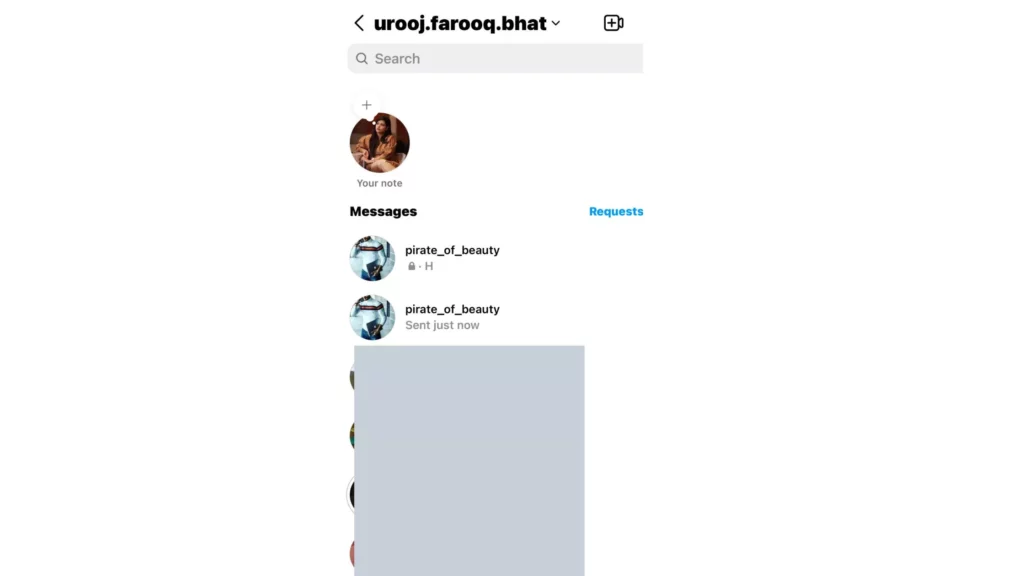
How to Use end-to-end Encryption in Chats in Instagram: New Chats
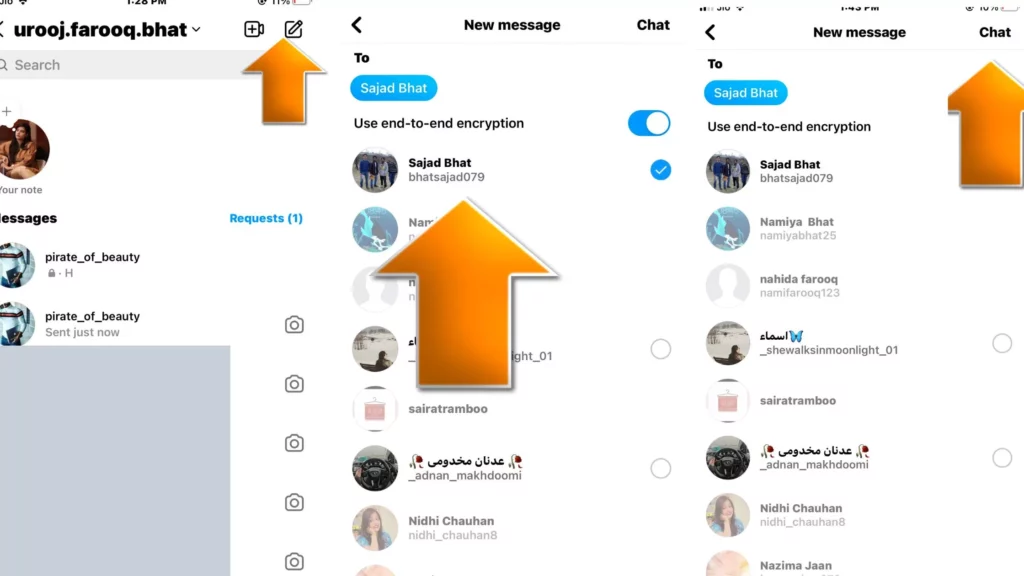
To use the end-to-end encryption feature for new chats, go through the steps below-
- Open the Instagram app on your device.
- Tap on the Messenger icon on the top right side of the screen.
- Tap on the Pencil icon on the top right side of the screen.
- Turn on Use end-to-end encryption option.
- Select the usernames, and the names will appear under the To option.
- Now, tap on chat on the right side of the screen.
- A new encrypted chat will appear on the screen.
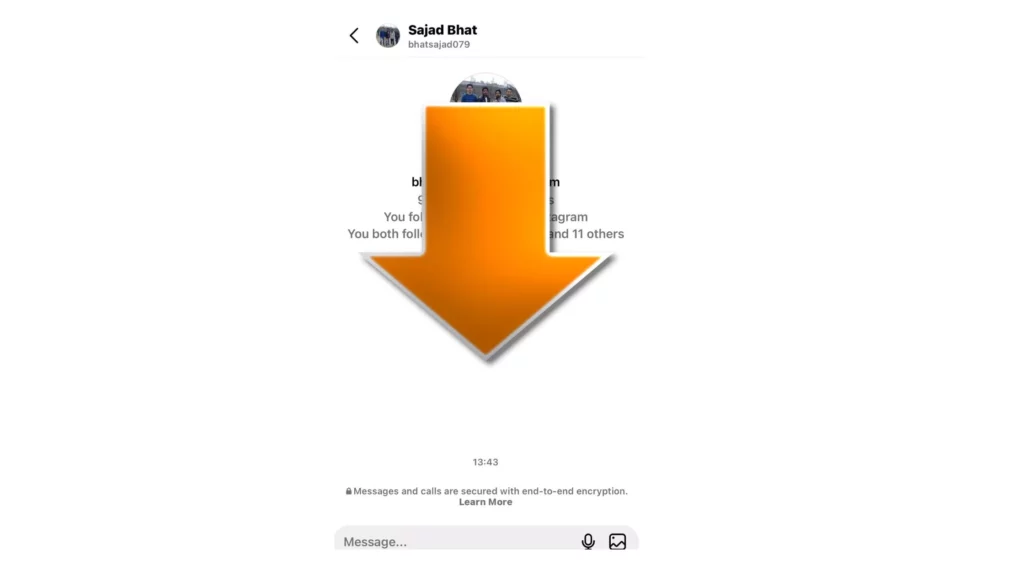
Everything About end-to-end Encryption Chat Feature
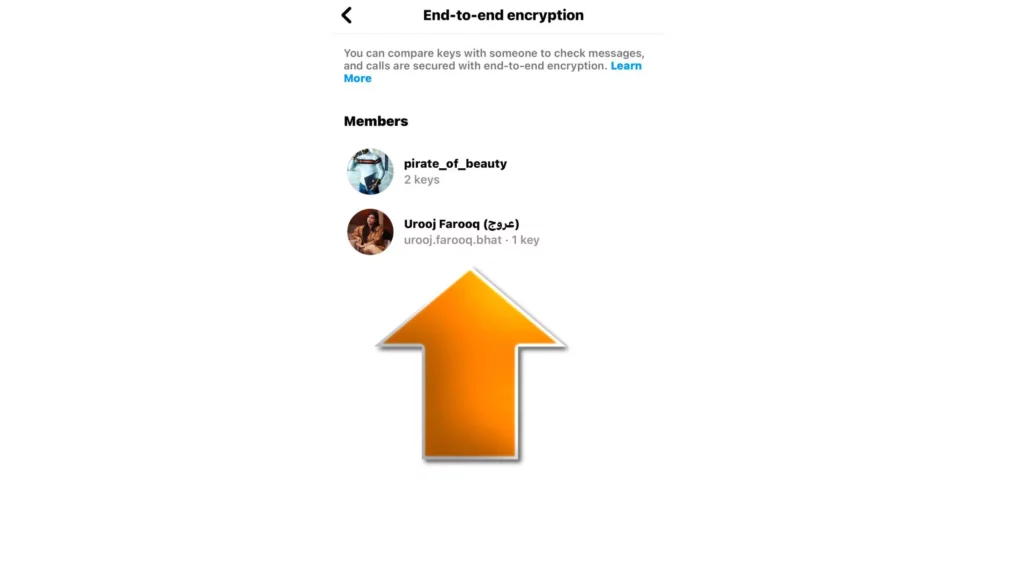
An end-to-end encryption chat feature protects your chats as well as calls on Instagram. There are some unique keys only you and the other person participating in the encrypted chat can see the keys. These unique keys are stored on your device only. No, one can access your chat or calls. You can compare keys with someone to check messages and calls are secured with end-to-end encryption.
To check the unique keys, simply open the encrypted chatbox, tap on the username on the top of the screen, tap on the end-to-end encryption option, tap on the name, and see the unique keys.
Wrapping Up
So, this was all about How to Use end-to-end Encryption in Chats in Instagram. You can use the encrypted feature for existing chats as well as for new ones. If you do not see the feature, update the Instagram app. Share this article with your friends and let them know using the encrypted feature for chats. Keep visiting Path of EX for all the trending stuff!



