Do you know that mastering the art of flicking in Roblox can give you a competitive edge and enhance your gameplay experience? Want to know how to flick in Roblox? Let’s get your question answered in this article and enhance our Roblox gaming skills.
Roblox flick was a glitch, and it was found cool by Roblox players, making everyone curious about how to flick in Roblox now. The flick glitch in Roblox is solved but no issues. I will show you how to do a cool Roblox flick in this guide. All you have to do is just scroll on and read on.
We all know how popular Roblox games are, and we all want to stand out from the crowd. Doing a cool flick is a great way to stand out among bulk Roblox players. Read this guide to learn how to flick in Roblox. Let’s get started.
In This Article
Can You Flick In Roblox?

Yes, you can flick in Roblox. Flicking is considered cool in the Roblox community these days, though Flick was just a glitch in wall hopping.
While Roblox does not have a specific mechanic called “flicking,” players can still flick in the game. Want to know how to wall flick in Roblox? Scroll on!
How To Flick In Roblox On Mobile, iPad & PC?

You can flick in Roblox easily, I will show you how in detail here. Not just in PC but I will give a detailed step guide on all the devices like mobile, pc, and iPad flicking process. Can we dive in? Let’s get started.
How To Flick In Roblox On PC?

As we now know that there isn’t a specific mechanic called “flicking” in Roblox, but you can still flick. Here is a step by step instructions that will guide you on how to flick in Roblox currently.
Steps To Flick On Roblox PC –
- Open Roblox
- Go to the top left corner of the screen and click on the Roblox icon
- Then go to Settings
- Turn the Shift Lock Switch ON
- Climb a ladder
- Turn on the Shift Lock once you are in the middle of the ladder
- Move your camera to 50 degrees and press the Jump or Enter
- Then quickly bring back the camera angle to normal from 50 degrees
- Do this repeatedly and you can flick
How To Flick In Roblox On Mobile & iPad?

Flicking in Roblox on mobile devices can be achieved by following these steps. Let’s go and learn how to flick in Roblox on a Mobile device.
Steps To Flick In Roblox On Mobile –
- Open the Roblox settings and navigate to the controls or sensitivity section. Experiment with different sensitivity settings.
- Use your thumb to quickly swipe or flick across the screen in the desired direction.
- Turn on the Shift lock switch by going to the settings
- Move your camera to a different angle and jump at the same time to flick.
- Spend time practicing and adapting to the mobile controls.
How To Ladder Flick In Roblox?
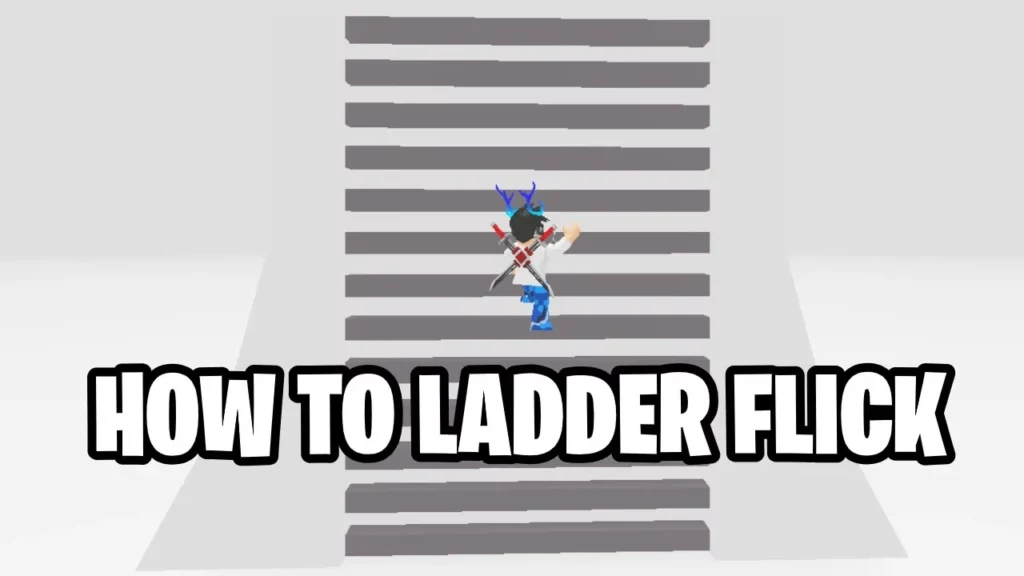
After learning how to flick in Roblox, it’s time for us to learn the more advanced flick called ladder flick. Follow the below-mentioned steps one by one to find out how to ladder flick in Roblox.
Steps To Ladder Flick In Roblox –
- Go to the Roblox site
- Press the Roblox icon present in the left corner of the screen
- Choose any type of thumbstick
- Use your 3 different fingers to do a ladder flick
- One finger must be used to move the screen angle
- Another finger must be used to move your thumbstick
- The last finger must be used to jump your character
How Do You Side Flick On Roblox?

Now that we know how to flick in Roblox let’s learn about the side flick. In Roblox, executing a side flick is a technique used to quickly change direction while maintaining speed and momentum. To perform a side flick effectively, follow these steps.
Steps To Side Flick On Roblox –
- Start by moving in a forward direction and build up some speed.
- As you approach the desired turning point, release the forward movement key or thumbstick briefly.
- Immediately after releasing, press the movement key or thumbstick in the direction you want to flick.
- Try to time the release and press of the movement key or thumbstick smoothly and swiftly to create a seamless side flick motion.
- Practice and experiment with the timing and duration of the release and press to find the most comfortable and efficient method for you.
How To Wall Flick In Roblox?

I promise knowing how to wall flick is easier than knowing how to flick in Roblox. Performing a wall flick in Roblox involves executing a swift and precise movement while interacting with walls or surfaces. To walls flick in Roblox effectively, follow these steps.
Steps To Follow In Order To Execute A Wall Flick In Roblox –
- Approach a wall or surface at an angle, ensuring you have enough distance to perform the flick.
- As you near the wall, jump or press the jump button to initiate a jump.
- While in mid-air, quickly turn your camera or adjust your mouse to face away from the wall.
- At the same time, press and hold the movement key or thumbstick in the opposite direction of the wall.
- Release the movement key or thumbstick as you land on the wall or surface, allowing you to continue moving in the desired direction.
Benefits Of Flicking In Roblox | Uses

Flicking is not just a cool technique it has its own benefits. Now that we know how to flick in Roblox, let’s list out all the benefits of doing flick in Roblox.
- Precise Targeting – Flicking enables you to precisely aim at specific targets, allowing for headshots or hitting smaller hitboxes, which can be crucial in competitive shooting games.
- Mind Games And Unpredictability – Incorporating flick-like movements can make your gameplay less predictable, making it harder for opponents to anticipate your actions and giving you an element of surprise.
- Style And Flair – Flicking adds a visually impressive element to your gameplay, showcasing your skill and creating satisfying moments of precise execution.
- Improved Reaction Time – By mastering flick-like movements, you can swiftly respond to unexpected situations, such as dodging incoming attacks or quickly turning to face a threat.
Wrapping Up
Now I hope you know how to flick in Roblox. It is definitely a difficult process, but trust me, it’s easy once you get the hang of it. Let’s just embrace the art of flicking and unleash your full potential in the world of Roblox! And flicking is cool to do in Roblox gameplay. Have a fun flicking time in Roblox.
Thanks for reading…
Frequently Asked Questions
Q 1. How Can I Improve My Flicking Skills In Roblox?
To enhance your flicking skills, you can adjust your mouse sensitivity or controller settings to find the right balance. Additionally, practicing hand-eye coordination and playing games that require precise movements can help improve your flicking abilities.
Q 2. Are There Specific Games In Roblox That Benefit From Flicking Techniques?
Yes, several games in Roblox, particularly those involving shooting, parkour, or competitive gameplay, can greatly benefit from flicking techniques.
Q 3. Is Roblox Flicking Limited To Mouse Users, Or Can Controller Users Do It As Well?
Flicking can be performed by both mouse and controller users. The key is to adjust your sensitivity settings to match your preferred input device.




