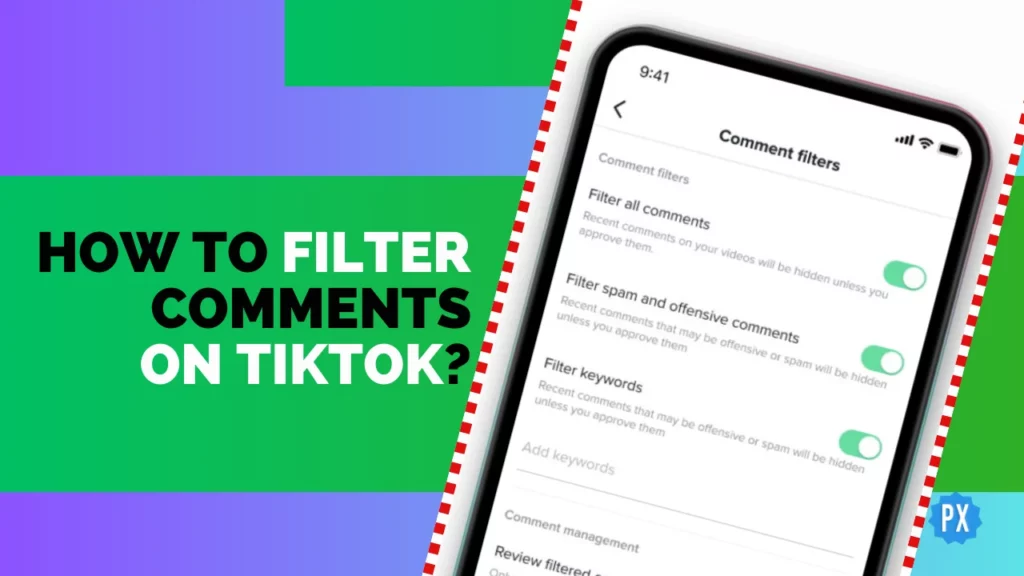Had enough of unwanted comments cluttering your TikTok videos? Good news — you have the power to filter them out. Be it spam, negativity, or simply irritation, you get to decide which comments grace your sight and which ones vanish. In the following sections, I will show you how to filter comments on TikTok and ensure a more delightful experience.
TikTok is renowned for its various features as a leading platform for sharing short videos. Within TikTok, comments play a significant role. TikTok offers a cool way to share pictures in comments with friends and followers, especially if you are facing TikTok’s character limit for comments. Additionally, managing comments is a breeze — if a comment strikes a chord, pin it to the top; if not, delete it. And to prevent similar comments from popping up again, you can apply filters.
Ready to take control? Let me unveil how to filter comments on TikTok and make your comment section a place of positivity and connection.
In This Article
How to Filter Comments on TikTok?
TikTok lets you control comments in many ways. You can turn them off, only allow people you want to comment, and even filter out spam and bad words. You are in charge of your comment section. You can also check the comments that got filtered. Let us understand how this all works:
01. How to Filter Comments on TikTok by Blocking Spam and Offensive Words?
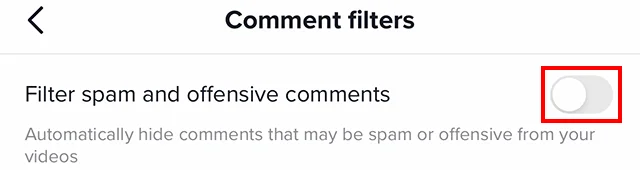
Here’s how you can get rid of unwanted comments on your TikTok videos by filtering out spam and offensive words:
Step 01: Open the TikTok app and tap on your Profile icon at the bottom right corner.
Step 02: Tap the Hamburger Menu button located at the top.
Step 03: Choose the Settings and Privacy option.
Step 04: Within the Privacy section, tap on Comments.
Step 05: Under Comment Filters, you can toggle the Filter Spam and Offensive Comments Setting “ON” or off.
That is how to filter comments on TikTok! Remember, this feature is only available on the app version, not on the web.
02. How to Filter Comments on TikTok by Keywords?
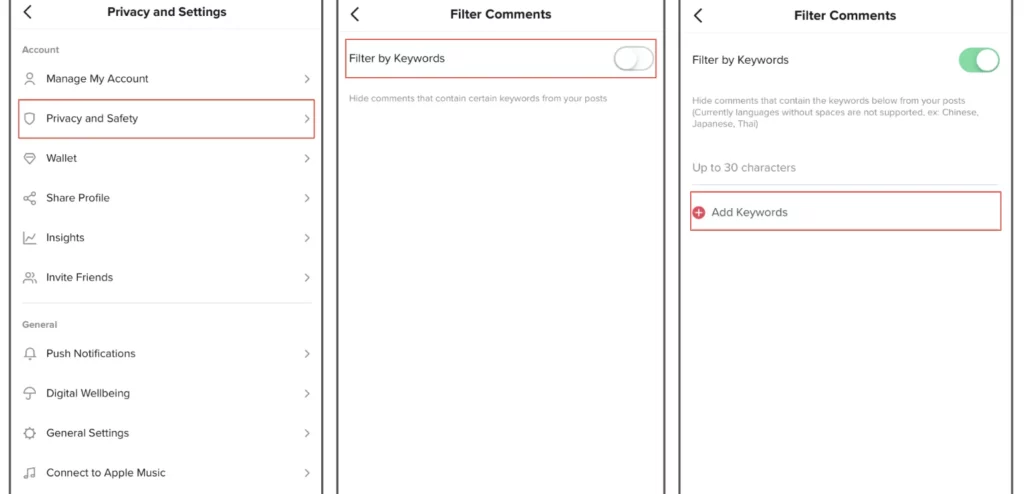
Sometimes, there are some terms that TikTok does not consider unparliamentary language. This could be because the word is new slang or due to some language or spelling limitations. However, you can still copy those words and phrases and add them to the blocked words list. This will filter out any comments that contain those words. Here is how to filter comments on TikTok by keywords:
Step 01: Launch the TikTok app.
Step 02: Tap on your Profile located at the bottom.
Step 03: Click on the hamburger menu button positioned at the top.
Step 04: Select Settings and Privacy from the options.
Step 05: Tap on Privacy.
Step 06: Then, choose Comments.
Step 07: Under Comment Filters, you can switch the Filter Keywords Setting “ON” or off.
Step 08: To further customize, tap Add Keywords and input the keywords you want to filter.
That is how to filter comments on TikTok! Comments containing these words will be hidden unless you approve them. Keep in mind, that this feature is also limited to app users.
How to Review Filtered Comments on TikTok?
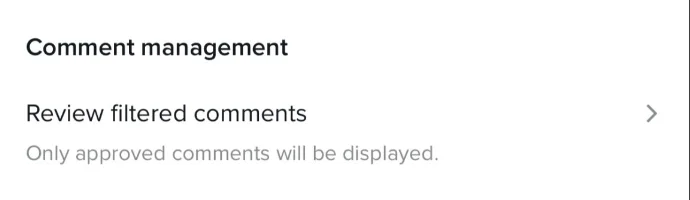
TikTok offers you the opportunity to go over the comments that have been filtered out. Sometimes, these comments might not actually be spam or harmful. You have the power to either approve them for display or choose to delete them if necessary.
Step 01: Launch the TikTok app and tap on your Profile positioned at the bottom.
Step 02: Tap the Hamburger Menu button.
Step 03: Opt for Settings and Privacy.
Step 04: Tap on Comments.
Step 05: Choose Review Filtered Comments.
Step 06: Beneath each comment you wish to assess, you will discover the options to Approve or Delete.
If you choose to “Approve” a comment, it will become visible in your video’s comment section. On the other hand, if you decide to “Delete” it, the comment will be removed permanently from TikTok.
Wrapping Up
That is all for today! I hope you learned how to filter comments on TikTok. If you have any other questions, let me know in the comments. And if you want to learn how to turn off comments for all or for a particular video, just let me know. In the meantime, enjoy modest comments on your timeline!
For more articles on TikTok, visit Path of EX regularly. Our team and I try our best to provide you with the latest and most helpful information.
Frequently Asked Questions
1. What words or phrases can I add to the blocked words list?
You can remove any words or phrases from your comments that you do not want to appear. This can include curse words, hate speech, or anything else that offends you.
2. Can I turn off comments completely on TikTok?
Yes, you can disable comments for specific videos or for all your videos.
3. How do I block a user on TikTok?
You can prevent a user from leaving comments on your videos. Tap on the user’s profile and then on the three dots in the top right corner to do so. Choose “Block” and confirm your selection.
4. How do I report a comment on TikTok?
You can report a comment if you believe it is rude or inappropriate. Tap on the remark and then on the three dots in the top right corner to do so. Choose “Report” and enter the reason for reporting the comment.
5. Do filtered comments disappear forever?
Filtered comments are hidden, but you can review them and decide whether to approve or delete them.