Have you noticed a change while scrolling through your feed on Instagram? If yes, you are not alone my friend! Many users experienced a weird snap scroll feature while they explored their Instagram feed. If you are not happy and want to disable snap scrolling on Instagram, you are at the right place. I will tell you everything in detail about this topic.
Many Instagram users are mistaking it for a glitch in the app, but they are wrong. Let me tell you that this is not a glitch but a new feature that Instagram rolled out recently. Sometime back, it rolled out an auto-scroll feature that users wished to disable. And now, users want to learn about disabling this snap scrolling feature.
So, without wasting any much time, let me walk you through this amazing blog on how to disable snap scrolling on Instagram.
In This Article
What is Snap Scrolling on Instagram?
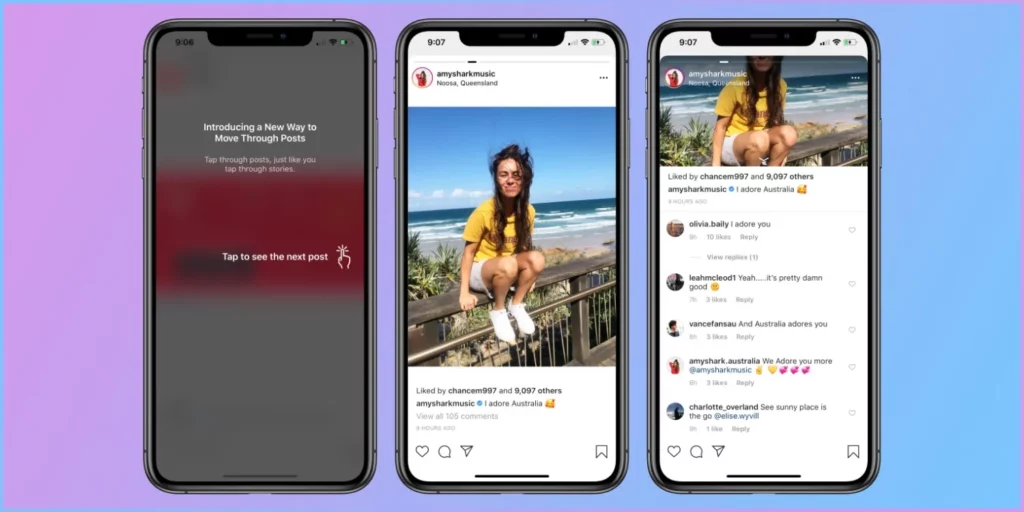
Snap scrolling is a feature that allows the scrolling to stop at the next post only and not whenever you want. Snap scrolling occurs only on main feed pages and not on profile pages and posts of Instagram users. This snap scrolling occurs on both iOS and Android devices. This feature is introduced so that users willingly or unwillingly have to look at the advertisements on the Instagram feed.
So, now you know that there is no issue or glitch in your Instagram feed and application, and this is just a new feature that is rolled out to increase the screen time of the advertisements.
How to Disable Snap Scrolling On Instagram?

After a lot of research work, I have figured out a way for you to disable snap scrolling on Instagram. Here are the steps that you need to follow:
1. Open the Instagram app and navigate to your profile page.
2. Tap on the three horizontal lines in the top right corner of the screen.
3. Find the section of Speed Scroll and turn it Off.
And that’s it. This is how you can disable snap scrolling on Instagram. However, not everyone has access to this feature. Only a few of you will be able to access this method because it’s not available to all Instagram users. Other than this, there are no methods that you can use to disable snap scrolling on Instagram.
Some Tricks to Disable Snap Scrolling on Instagram
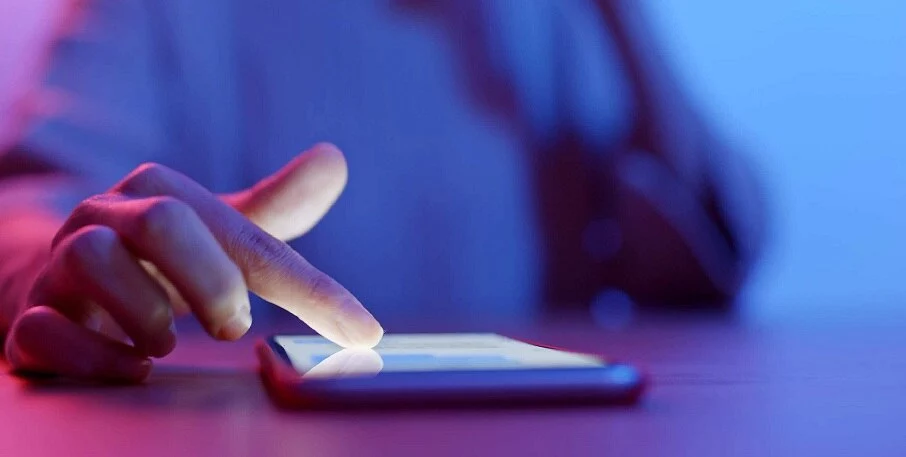
Although there is no particular way by which you can disable snap scrolling feature. Still, I have brought some some tricks that you can use to avoid this snap scrolling feature. They are mentioned below.
1. Use Instagram on Desktop
If you are genuinely annoyed by this feature, try using Instagram on your desktop.
Yes, using Instagram on the desktop will save you from encountering this feature of snap scrolling on Instagram. There are no such reports of snap scrolling on Instagram via desktop, so it’s completely safe to use the desktop to escape this new updated feature.
2. Hold Your Finger on the Screen
The second way you can avoid snap scrolling on Instagram is to place your finger on the screen and not let go of the screen. By doing this, you can stop the scrolling whenever you want, irrespective of the feed.
3. Set Your Preferred Posts in Feed
To avoid this snap scrolling on Instagram, you can use your control over suggested posts and modify your Instagram’s algorithm in such a manner that all the posts and data that appear are from your niche and interests. When all the posts appear of interest, you will not be annoyed by this snap scroll feature.
4. Enable the Data Saving Mode
The last trick to get rid of this snap screen mode is to enable your data saving mode. When you will enable this feature, data usage will reduce automatically Instagram will not load the posts and data in its background.
Watch How to Disable Snap Scrolling on Instagram
Wrapping Up
So that was all about how to disable snap scrolling on Instagram. I hope all the information in this blog served you well and in the best way possible. If you have any doubts or queries, feel free to reach out to us, and we will respond to you soon. To reach more such informative and interesting blogs, keep visiting our website, Path of EX. Have a great day ahead!
Frequently Asked Questions
1. What is passive scrolling?
Passive scrolling is when Instagram users scroll down to only watch the content created by other Instagram creators.
2. What is zombie scrolling?
The pattern of scrolling mindlessly and infinitely without any purpose, sense, or goal just to see the posts endlessly is referred to as zombie scrolling.
3. Is Instagram more addictive than cigarettes?
Yes, according to a survey, social media is 70% more addictive than alcohol and cigarettes.
4. Why does Instagram auto scroll?
Instagram auto scrolls to keep its users engaged and involved in the platform. Through this feature, Instagram also increases the visibility and circulation of the advertisements on its platform.
5. Which social media is the most addictive?
The top 5 most addictive social media platforms are:
1. TikTok
2. YouTube
3. WhatsApp
4. Instagram
5. Facebook
6. Who suffers from social media addiction?
According to a US magazine, 70% of teens and young adults suffer from social media platform addiction, especially in the US. An average person spends more than 1 hour 20 minutes on social media platforms.



