Want to delete a pet from the Widgetable app and add a new one in its place or just want to clear the clutter; then this article is for you. I will tell you how to delete a pet in Widgetable. So come along!
Widgetable is a trending screen widget app where you find pet widgets, social widgets for friends and couples, dynamic icons, app launching widgets, and contact shortcuts. The pet widget feature of this app is very popular among its users as it allows you to co-parent virtual pets on Widgetable with your friend or partner. This app also provides aesthetic wallpapers that help your phone screen stand out.
So without further ado, let’s jump into the article and learn how to delete a Pet in Widgetable. Why wait, then? Let’s begin!
In This Article
Can You Delete a Pet in Widgetable?

No, you cannot delete a Pet in the Widgetable app, but there is an alternative to deleting a pet in Widgetable. You can dormant your pet and reactivate it any time you want to.
How to Remove a Pet in Widgetable?
As stated above, there is no way to delete a pet in Widgetable, at least for now, but you can inactivate your pet in Widgetable. And here is your step-by-step guide on how to inactivate a pet in Widgetable app.
Step 1: Open your Widgetable app.
Step 2: Tap on the Pet option from the menu to see your Pet widget.
Step 3: Tap on the Pet option under Pet Lock Widget.
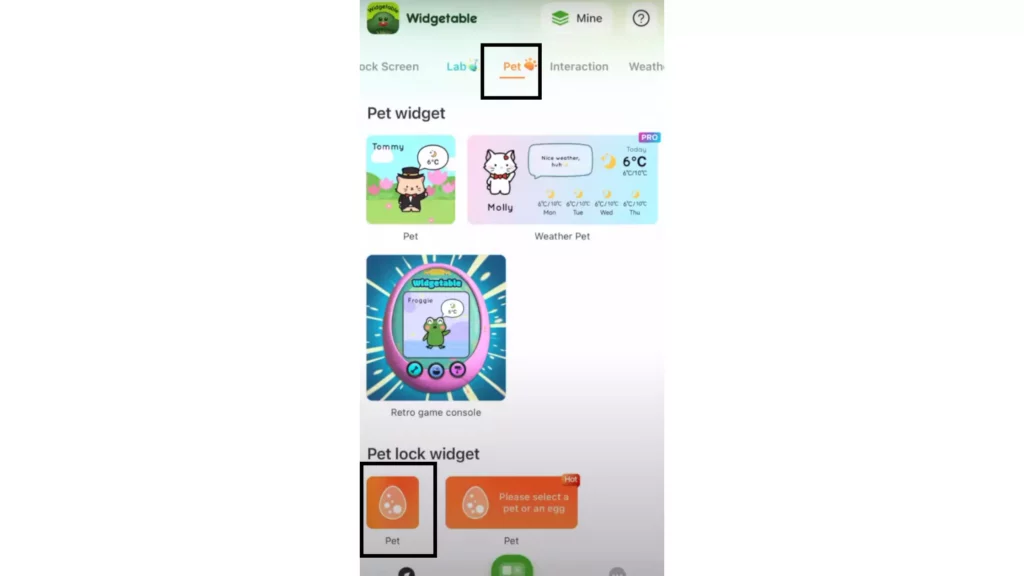
Step 4: Tap on the All Pet option.
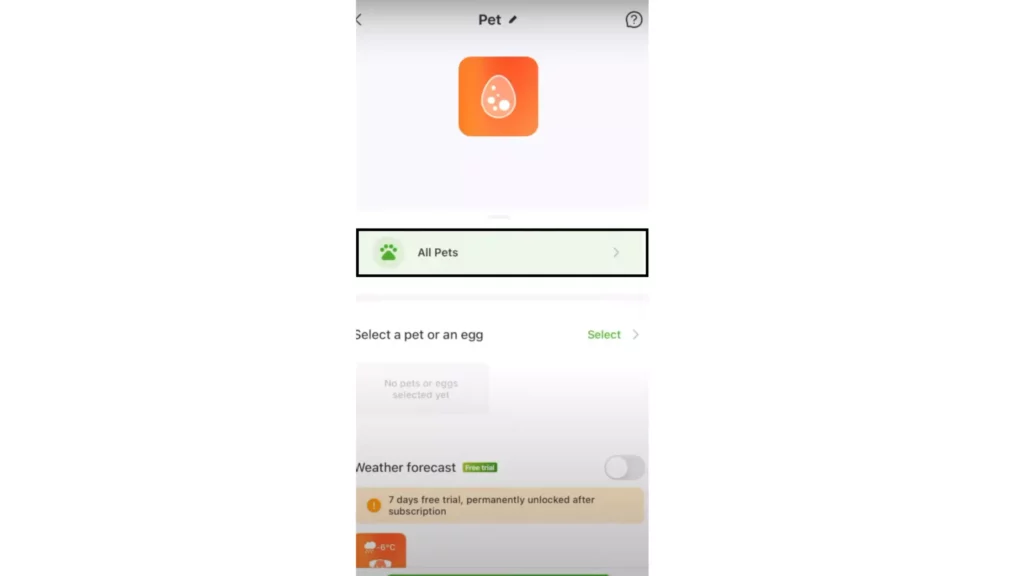
Step 5: You will find all your Active pets under this section.
Step 6: Tap on the three dot icon next to the pet you want to inactivate.
Step 7: Select the Inactivate option.
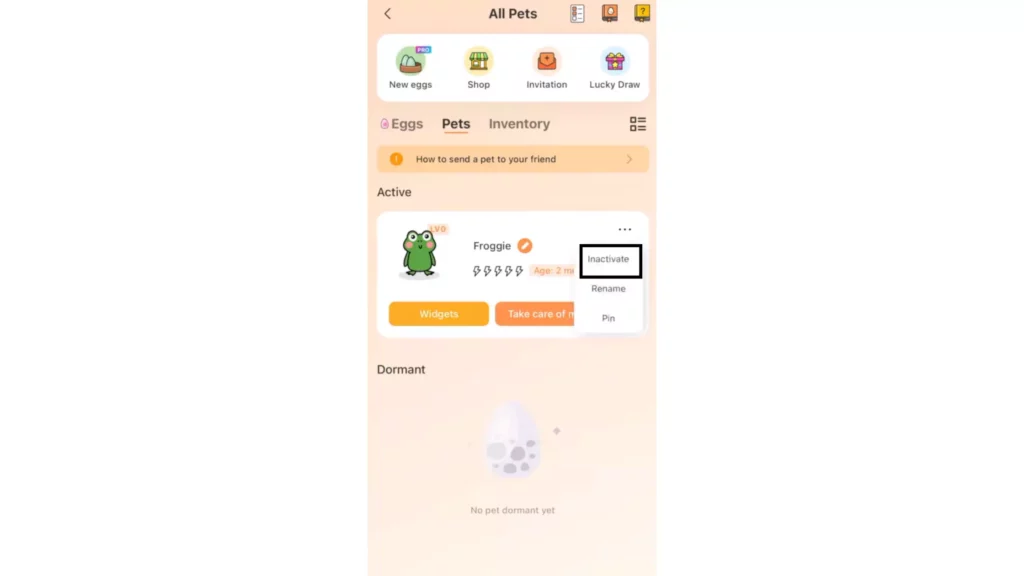
Step 8: Give confirmation by tapping on Dormant button.
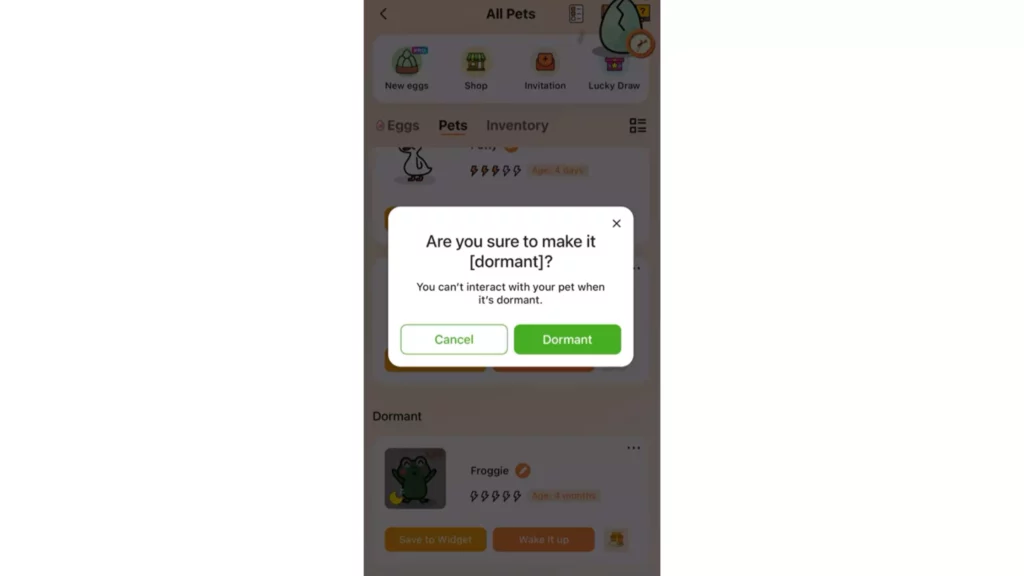
And with this, you’re done! This is how you can remove a pet in Widgetable.
Wrapping Up
With this, I come to the end of this blog, and I hope you now know how to delete a pet in Widgetable. So follow the steps mentioned in the article above and easily inactivate a pet in Widgetable. And yeah, for any further queries related to Widgetable, you can comment in the comments section below.
So, guys, that is it for today. Take care! And keep visiting our website, Path of EX, for more such queries related to Social media, Gaming, and Technology. Till then, Bye! Bye!
Frequently Asked Questions
1. How many pets can you have on Widgetable?
You can have up to 6 widget pets at the same time on a given device. To unlock additional widget pet slots (up to 6 total), you need to level existing pets up to Platinum and/or upgrade to the Expanded Pet Pack.
2. How do I make my Widgetable pet happy?
To make your Widgetable pet happy, you can feed them, water them, love them, and even put them to sleep if they’re feeling tired.
3. How to inactivate a Pet in Widgetable?
To inactivate a pet in Widgetable, follow the steps stated below:
Step 1: Open your Widgetable app.
Step 2: Tap on the Pet option from the menu to see your Pet widget.
Step 3: Tap on the Pet option under Pet Lock Widget.
Step 4: Tap on the All Pet option.
Step 5: You will find all your Active pets under this section.
Step 6: Tap on the three-dot icon next to the pet you want to inactivate.
Step 7: Select the Inactivate option.
Step 8: Give confirmation by tapping on Dormant button.




